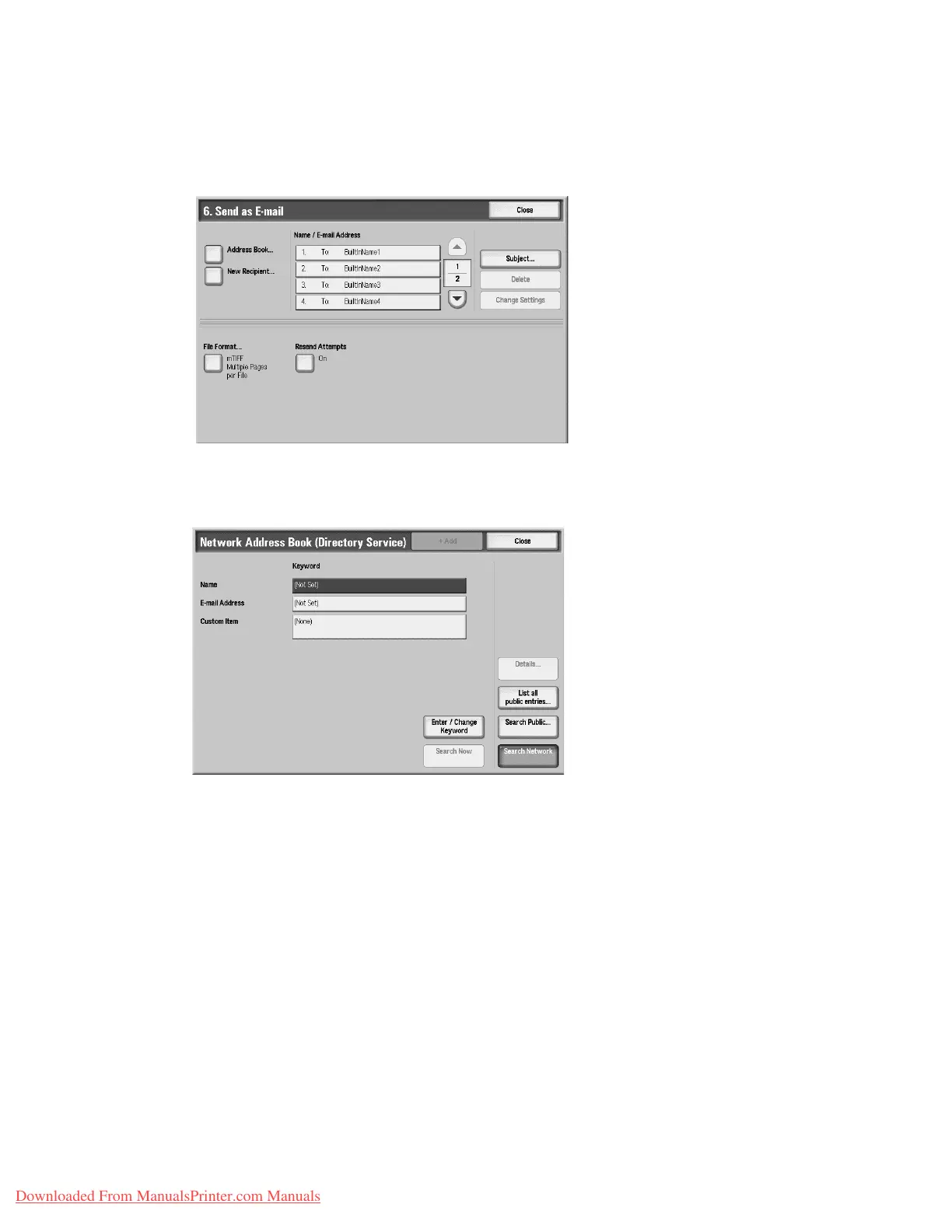Setups
Xerox 4112/4127 Copier/Printer 9-163
System Administration Guide
Send E-mail
Specify the recipients for the e-mail. You can specify a total of up to 100 addresses. Select
from the address book numbers or by direct input by using the keypad.
• Address Book: The recipients can be specified from address book. The specified recipient
appears in Recipient Name/E-mail Address in the Send E-mail screen.
• Search for recipients
Note
For information about the operation, refer to the section entitled “Address Book” in Chapter 4 of
the User Guide.
• New Recipient: Specify a new recipient. The specified recipient appears in Recipient
Name/E-mail Address in the Mail Send screen.
Downloaded From ManualsPrinter.com Manuals