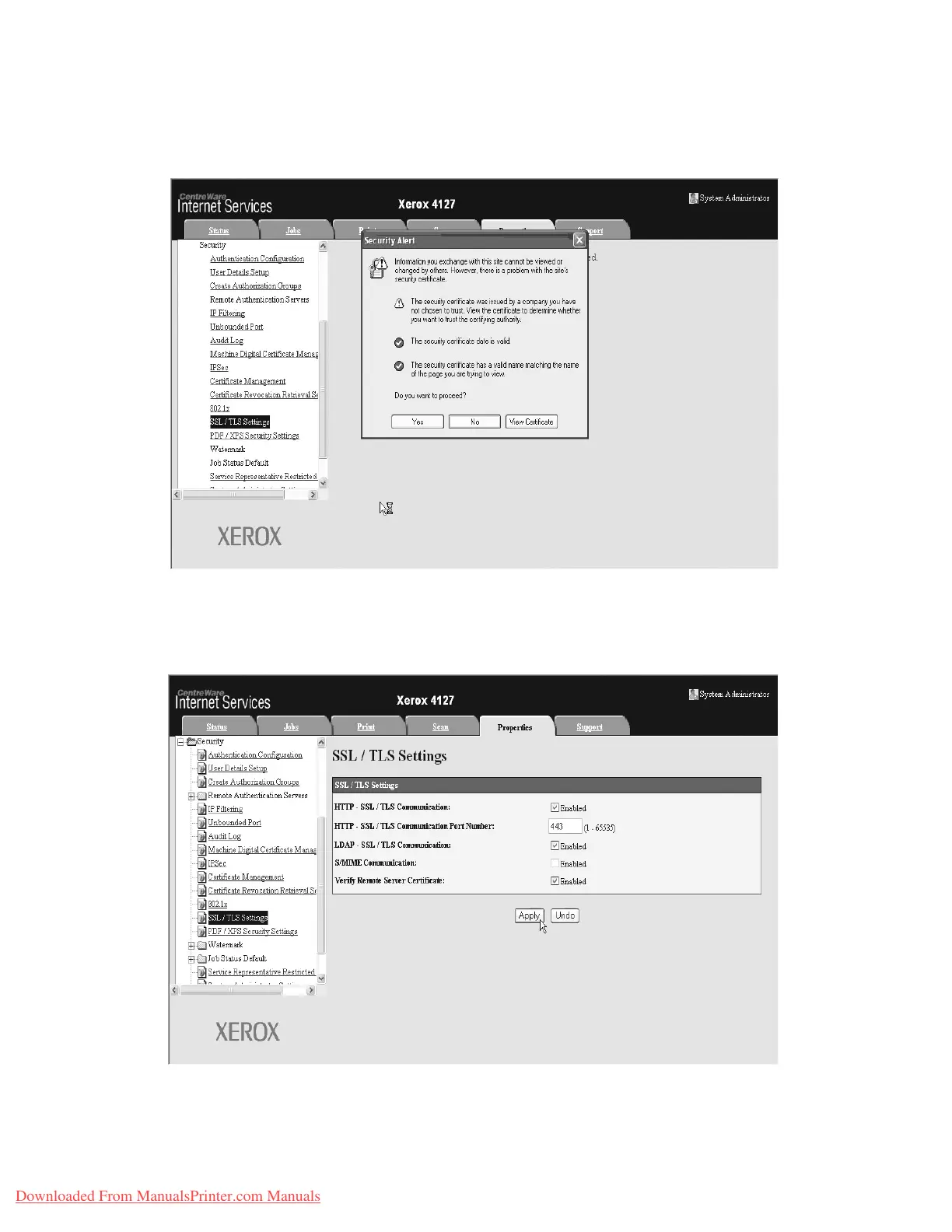Options
Xerox 4112/4127 Copier/Printer 11-7
System Administration Guide
You will receive a message that states: “Settings Have Been Changed”
6. Scroll down the list and locate the SSL/TLS Settings link, and accept the message to
proceed.
7. Select the check boxes for the following items:
a. Enable HTTP - SSL/TSL Communications
b. Set the HTTP - SSL/TSL Communications Port Number to 443
c. Enable the Verify Remote Server Certificate and press the Apply button
Downloaded From ManualsPrinter.com Manuals