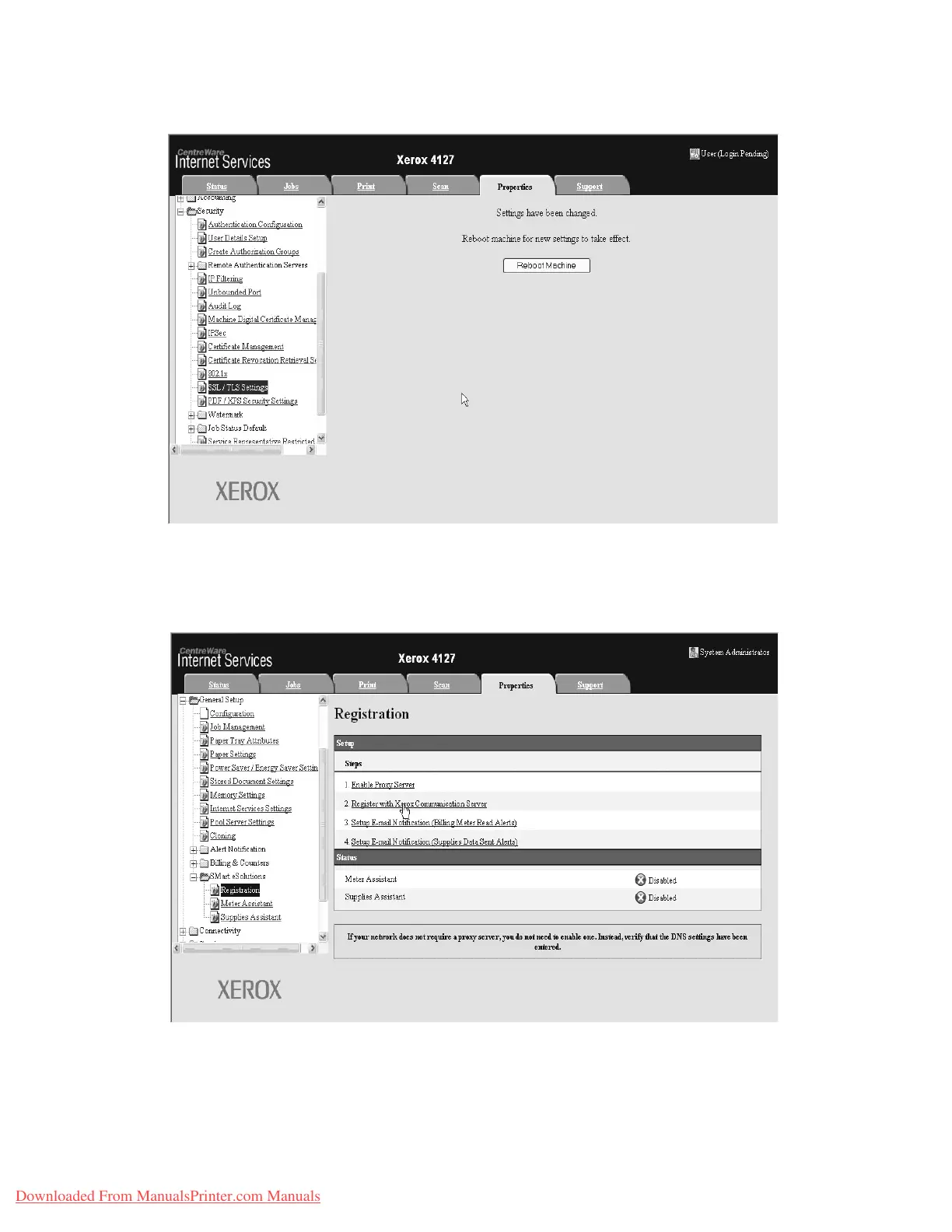Options
11-8 System Administration Guide
Xerox 4112/4127 Copier/Printer
The machine will request to reboot.
a. Select YES and wait for machine status: Your request was successfully processed
8. Click the symbol to the left of General Setup.
9. Click the symbol to the left of Smart eSolutions.
10. Click Registration.
11. Under the Setup option, select Step 1 - Enable Proxy Server to begin the registration
process.
Downloaded From ManualsPrinter.com Manuals