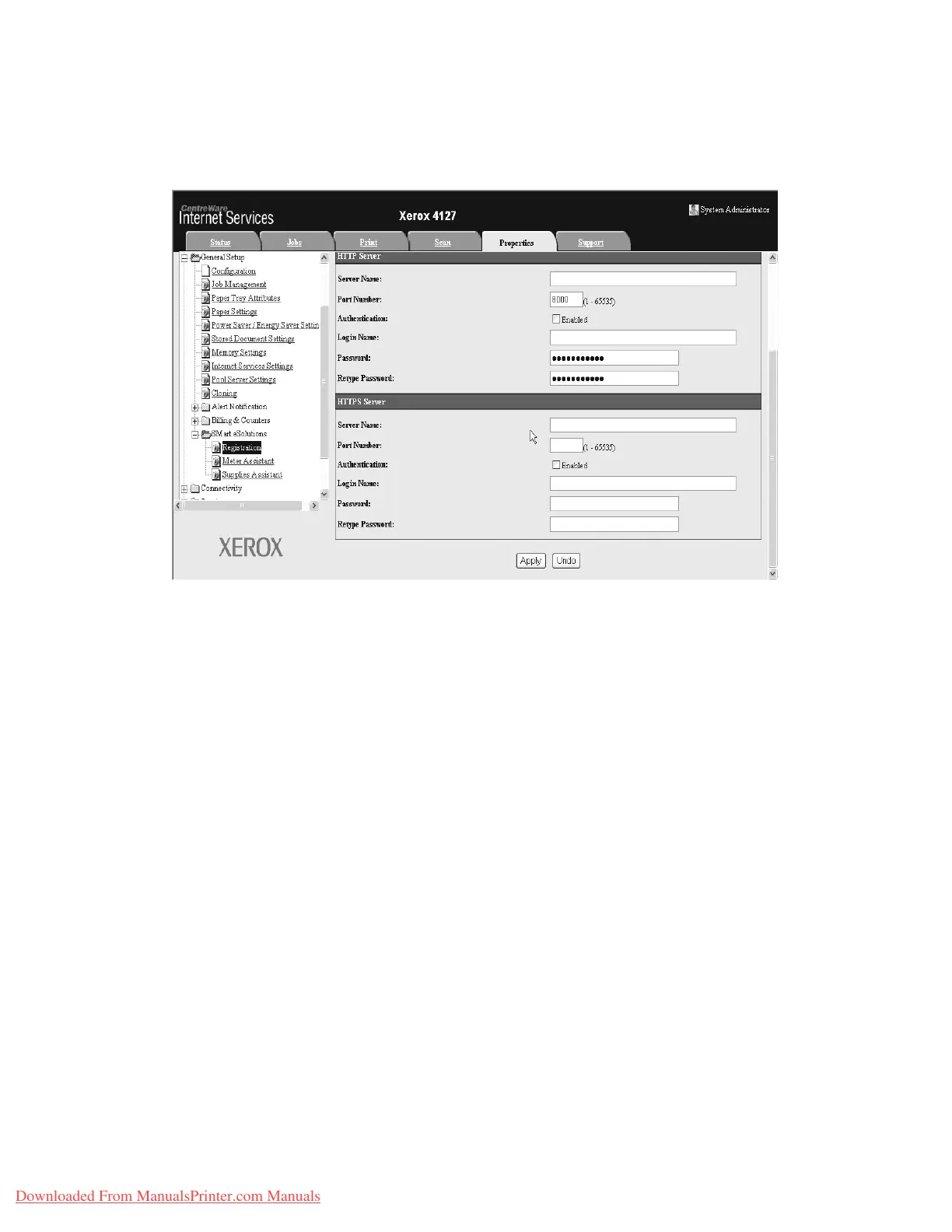Options
11-10 System Administration Guide
Xerox 4112/4127 Copier/Printer
14. For the HTTP or HTTPS Server Names, provide a name of up to 255 characters in length for
one or both of these Proxy Servers. A fully qualified domain name or IP address can be
used. Note: Make sure that DNS is enabled as stated in the TCP/IP Protocol Configuration
topic in the NOS Selection section of this guide.
15. Leave the Port Number set to 8080 (the Internet Assigned Network Authority [IANA]
recognized proxy port) unless you are using a different port number.
16. Click Apply and supply the administrator User Name and Password, if prompted. The
default is 11111 and x-admin. You should a message stating: Settings Have Been Changed
17. If necessary to see the list of Registration hot links again, click your browser Back button, or
click on the Registration link.
Downloaded From ManualsPrinter.com Manuals