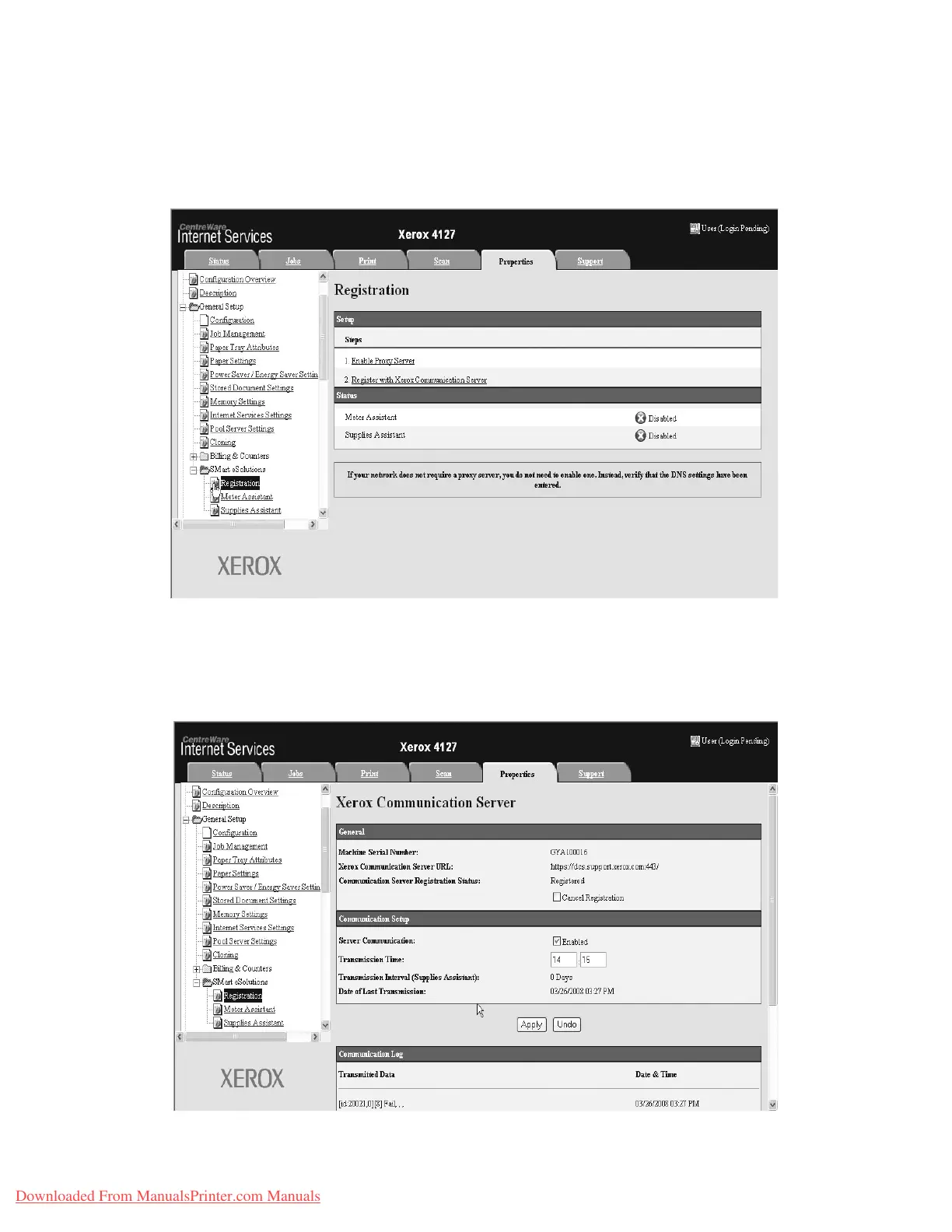Options
Xerox 4112/4127 Copier/Printer 11-11
System Administration Guide
18. Continue the registration process by selecting Step 2 - Register with Xerox Communication
Server link. Selecting this link will allow you to register this device with the Xerox
Communication Server (Edge Host), which enables the automatic billing meter reading
service. After registration, the device will poll the Edge Host routinely, and send meter
readings only in response to requests from the Edge Host.
19. Place a check mark in the Server Communication box. Also set the Transmission Time to a
desired time frame.
Note
The Transmission Time programming is set based on a 24 hour schedule. This will allow you
to schedule Xerox Communication Server transmission (polling time) to a desired setting.
Downloaded From ManualsPrinter.com Manuals