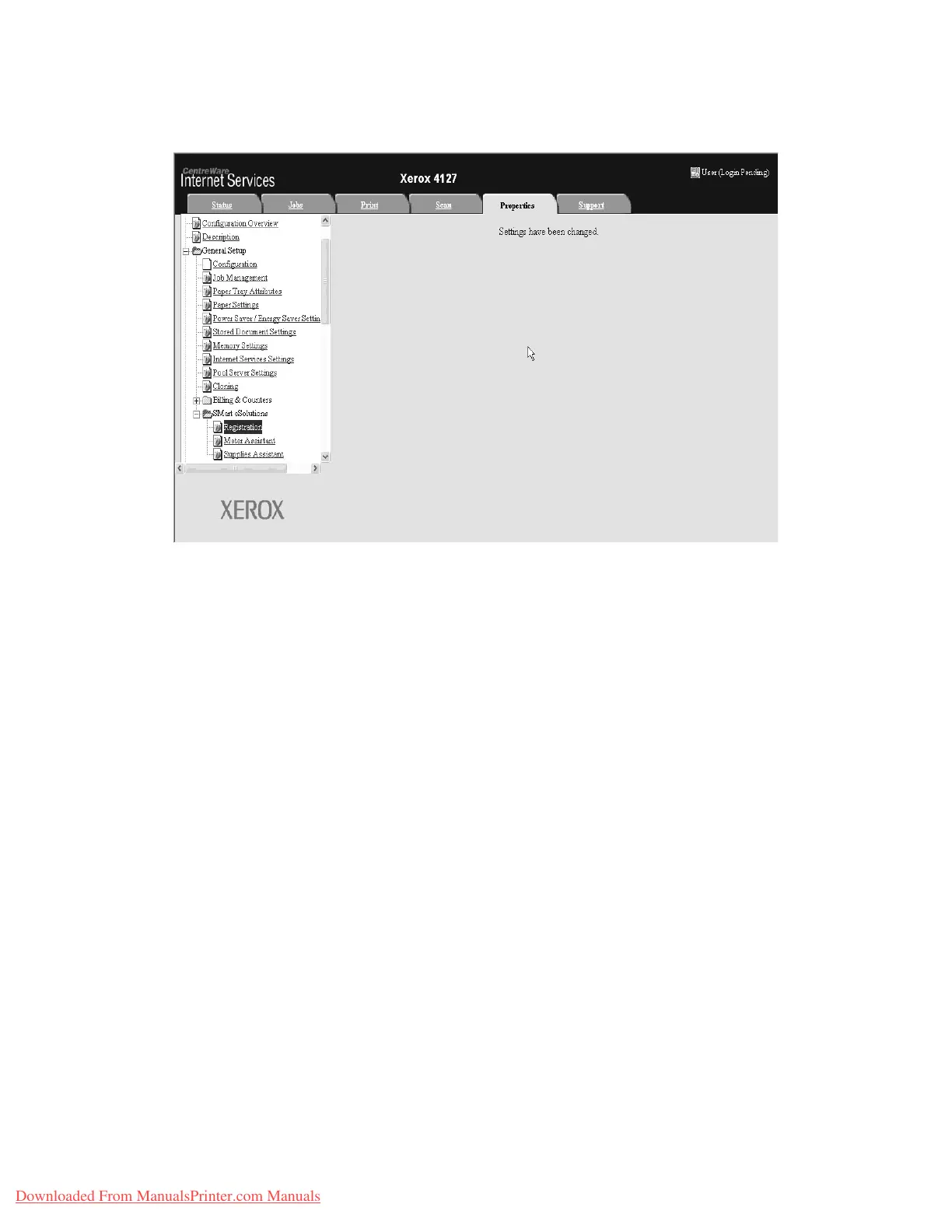Options
11-12 System Administration Guide
Xerox 4112/4127 Copier/Printer
20. Click Apply and supply the administrator User Name and Password, if prompted. A
“Settings have been changed” message will appear.
Note
If applicable, continue with steps 21 - 26 for E-mail Notification.
21. If applicable, use your browser Back button again, then click on Setup E-mail Notification
to send billing meter (or supplies data) read notifications to the locally designated
Administrator.
22. Enter the e-mail address of the designated Administrator in the box(es) supplied.
23. Place a check mark in the boxes associated with the type of notifications you wish to have
e-mailed.
Downloaded From ManualsPrinter.com Manuals