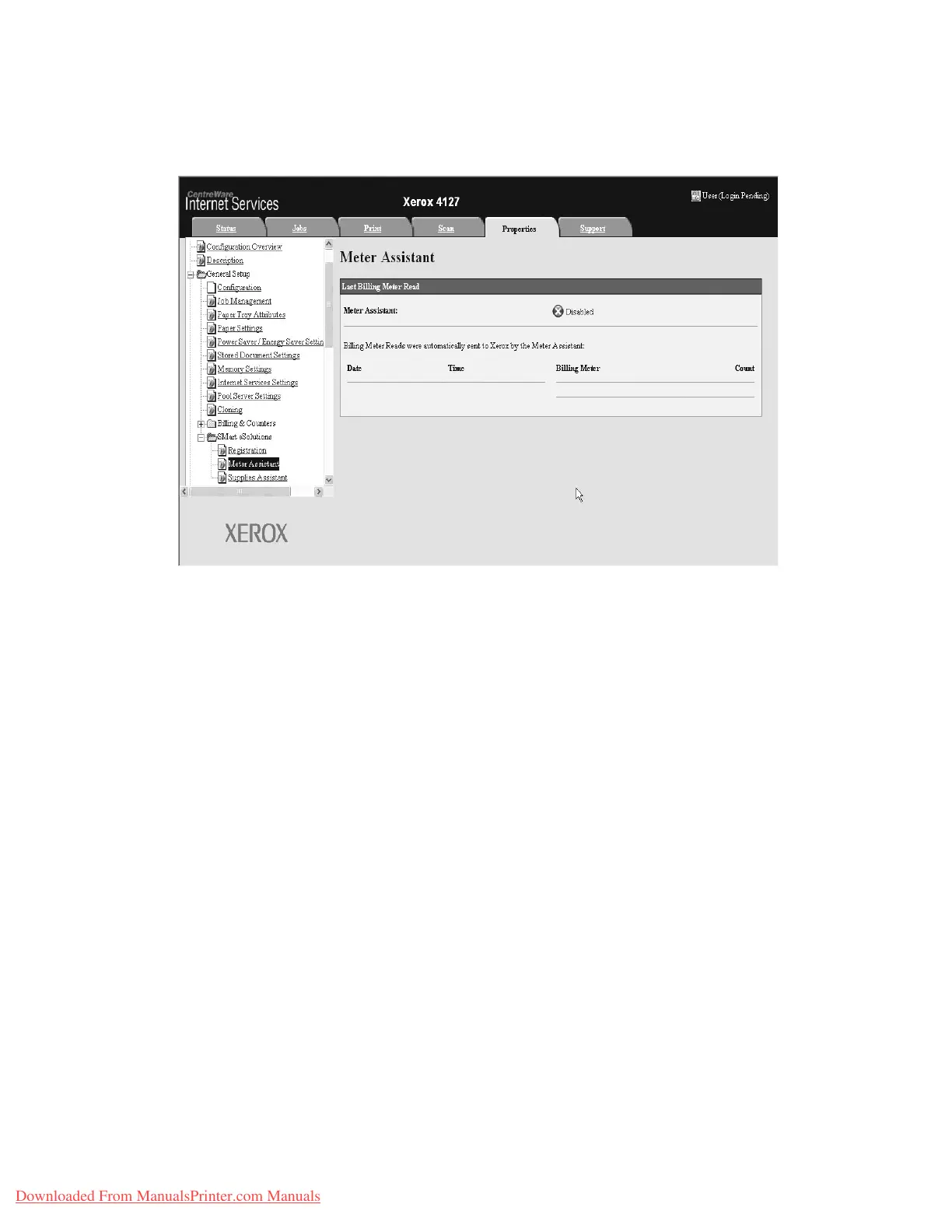Options
Xerox 4112/4127 Copier/Printer 11-13
System Administration Guide
24. Click Apply and supply the administrator User Name and Password, if prompted. The
default is 11111 and x-admin.
25. Click on the MeterAssistant link at any time to see the status of your communications.
Note
The machine status will show a listing of being “Disabled” until the remote device checks
for MeterAssistant information to be sent to it.
26. This completes the MeterAssistant configuration.
Downloaded From ManualsPrinter.com Manuals