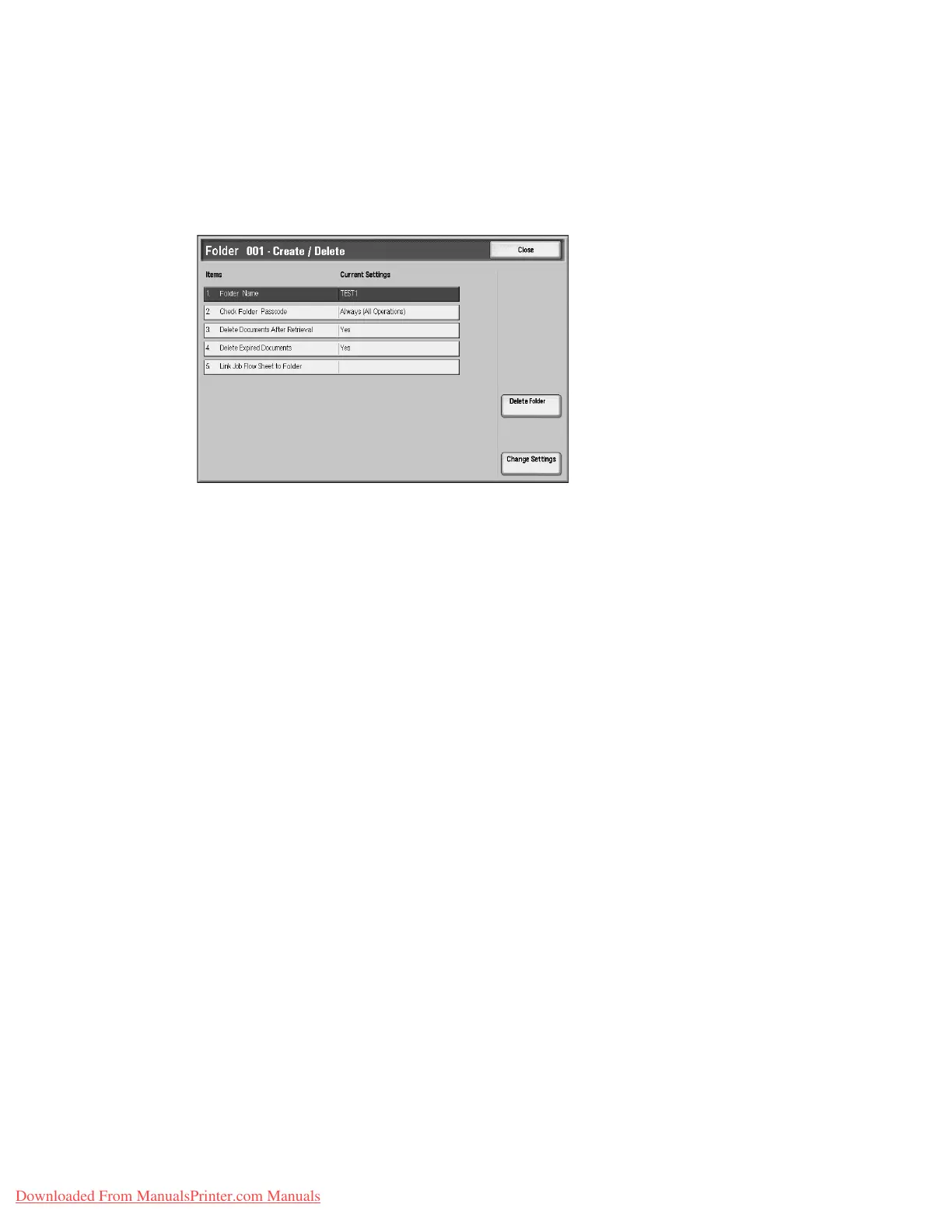Using the Scan Service
Xerox 4112/4127 Copier/Printer 5-5
System Administration Guide
Note
Folders that have not been registered are displayed as “(Not In Use).”
5. Configure other items as necessary. Select an item to configure and select Change
Settings. When the setting is completed, select Save.
Folder name
Set the name used for a folder. Up to 10 characters can be entered.
Note
The buttons on the Control Panel can also be used for the entry.
Check passcode
When the password is set, configure whether each operation (such as read or write) requires
password restrictions.
•Always
• A password is required for both the above operations.
•Save (write)
• A password entry is required when selecting a folder.
• Print/delete (read)
• A password entry is required when printing or deleting a document in a folder.
Delete document after retrieval
Set whether to delete a document in the folder after the document is retrieved, printed, or
transferred by a job flow.
•No
• The document is kept.
•Yes
• The document is deleted.
Downloaded From ManualsPrinter.com Manuals