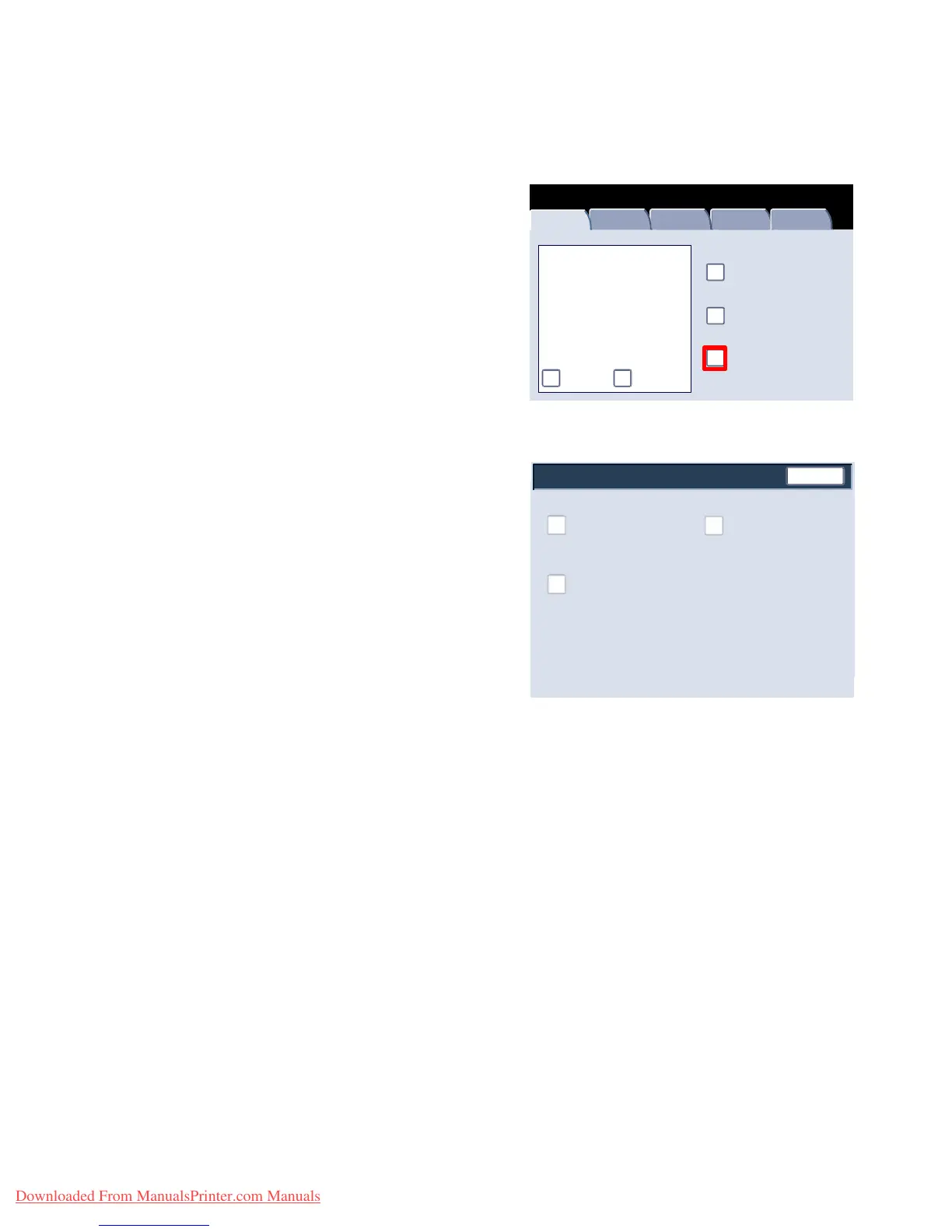6-9
Machine/Job Status
User Guide
Xerox 700 Digital Color Press
Machine
Information
Faults Supplies Billing Information
Print Reports
Paper Tray Status
Machine Status
Tools
Overwrite Hard Disk
Machine
Configuration
Software Version
General Information
Machine Serial Number:
xxxxxxxxxx
Close
Overwrite Hard Disk
Status: Standby
This feature prevents the document image and registered data recorded
on the hard disk from being illegally retrieved. The number of
overwrites is set by the System Administrator.
Close
Job Status...
Print Report
Copy Reports...
Scan Reports...
Overwrite Hard Disk
The Overwrite Hard Disk feature prevents the document
image and registered data recorded on the hard disk
from being illegally retrieved. The number of overwrites
is set by the System Administrator.
Access to this feature is via the Machine Status button
on the control panel.
Select the Overwrite Hard Disk button on the touch
screen.
1.
Overwriting is performed after every copy job that
includes more than one set, and after each scan job is
transferred to the network controller.
The "standby" status indicates the completion of the
overwriting process.
This complete the Overwrite Hard Disk topic.
2.
Downloaded From ManualsPrinter.com Manuals
