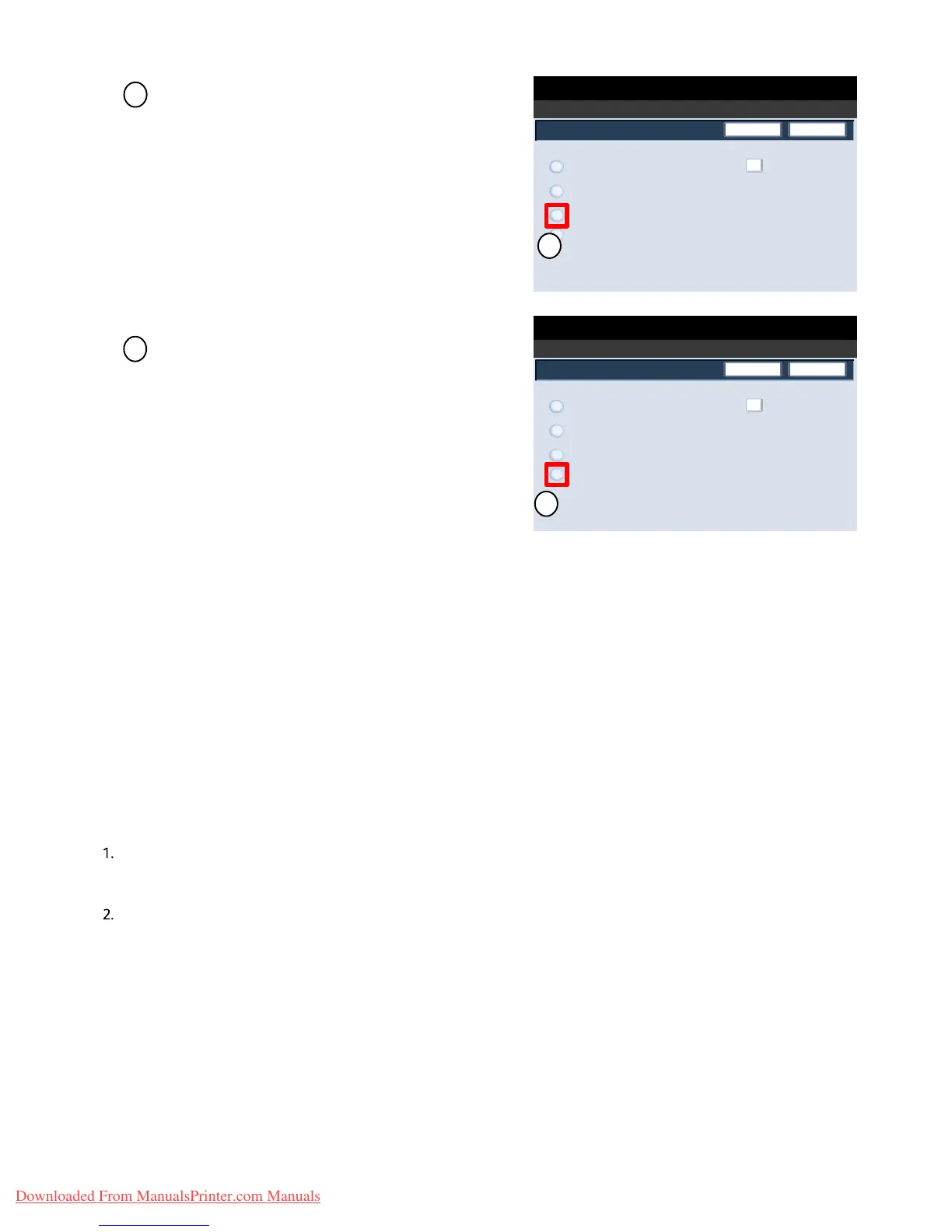User Guide4-8
Co
py Xerox 700 Digital Color Press
Save
1 > 1 Sided
2 Sided Copying
1 > 2 Sided
2 > 2 Sided
2 > 1 Sided
Cancel
Rotate Side 2
Save
1 > 1 Sided
2 Sided Copying
1 > 2 Sided
2 > 2 Sided
2 > 1 Sided
Cancel
Rotate Side 2
c
d
c
d
Use this option if you want to make two sided copies from
two-sided originals.
This option will make one-sided copies from two-sided
originals.
Reduce/Enlarge
The reduce/enlarge feature provides a variety of reduction and enlargement options to adjust the size of the output
image.
Originals can be enlarged or reduced by between 400% and 25%.
Various automatic and pre-set selections are available to help you choose the most common reductions or
enlargements, while a custom setting enables you to select the ratio that suits your requirements.
In this section you will learn how to:
Access the most commonly used reduction and enlargement selections.
Customize the reduction and enlargement ratios to suit non-standard jobs.
Downloaded From ManualsPrinter.com Manuals
