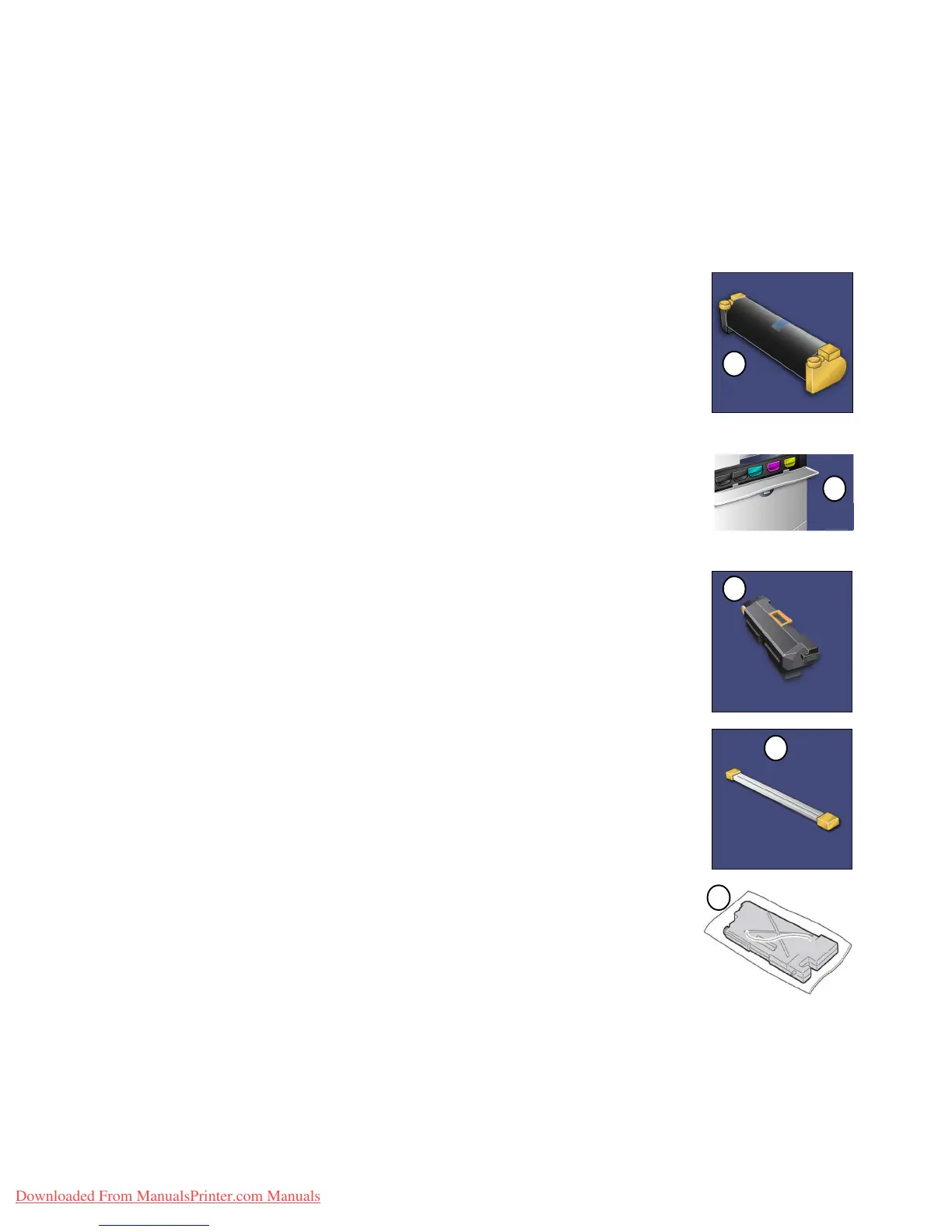User Guide
Product Overview
1-5
Xerox 700 Digital Color Press
1
3
4
2
5
There are several Consumables included in your machine. The machine will inform you when you need to order a new
module and when to install it. See the Consumable information below to find out more information.
Drum Cartridges
The Drum Cartridges will provide approximately 30,000 images. The machine display
and this documentation will enable you to successfully install the new cartridges so
you do not have to wait for a service call.
Toner Cartridges
The Toner Cartridges can be loaded while the machine is running. Supplied with the
toner cartridge is the waste toner container.
Fuser
The fuser will provide approximately 200,000 prints or copies.
Charge Corotron
The machine display and this documentation will enable you to successfully install the
new Charge Corotron so you do not have to wait for a service call.
Waste Toner Container
The waste toner container will need changing after approximately 30,000 prints or
copies at 6% area coverage.
Consumables
1.
2.
3.
4.
5.
Downloaded From ManualsPrinter.com Manuals
