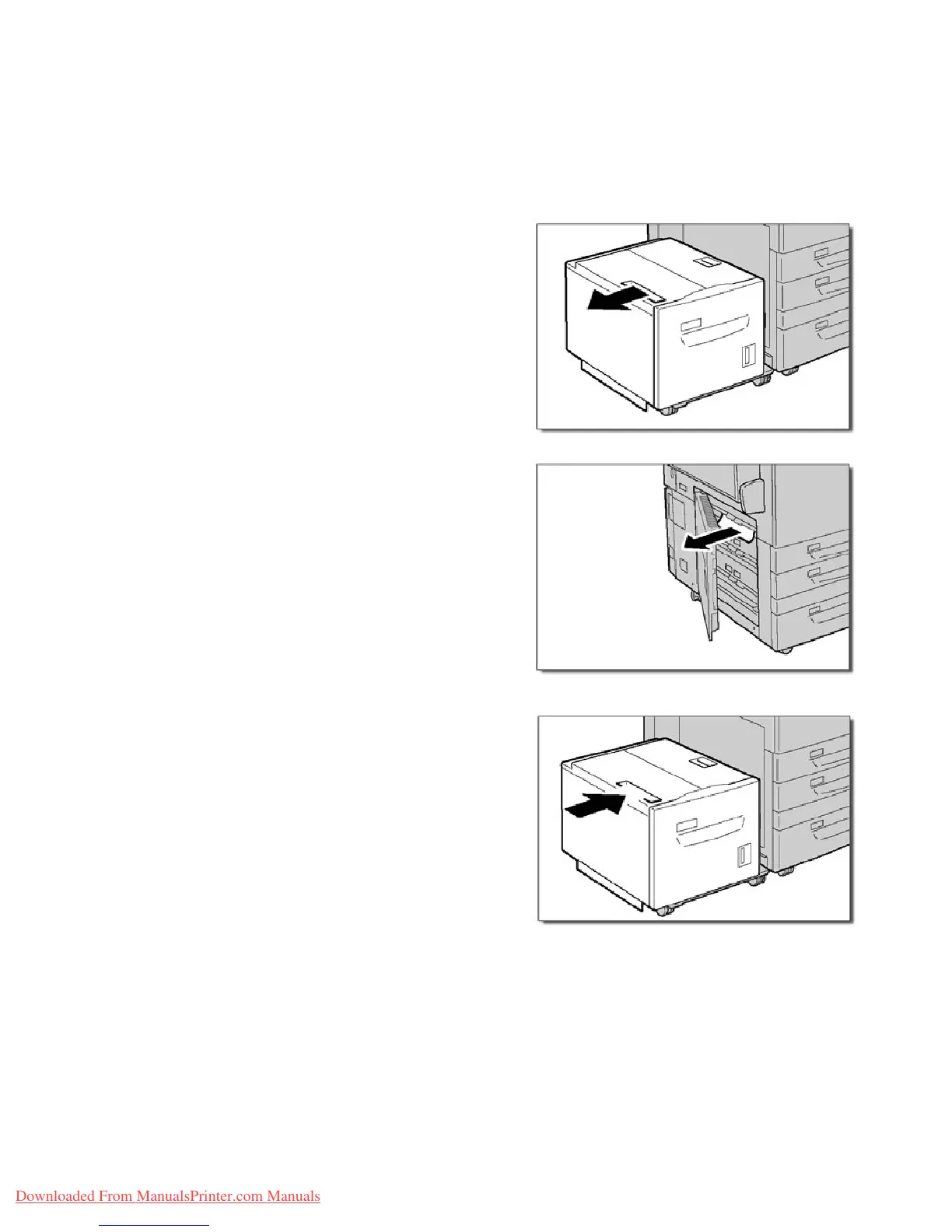8-8 User Guide
Problem Solvin
Xerox 700 Di
ital Color Press
This section describes how to clear paper jams that occur inside the Bottom Left Cover.
Bottom Left Cover Jam Clearanc
1. If Tray 6 is installed, gently move Tray 6 to the left until
it stops.
Gently open the Bottom Left Cover while gripping the
release handle.
2. Remove the jammed paper.
3. Gently close the Bottom Left Cover.
If Tray 6 is installed, gently move Tray 6 back into
position.
If paper is torn, check for any torn pieces of paper inside
the machine.
Note
Downloaded From ManualsPrinter.com Manuals
