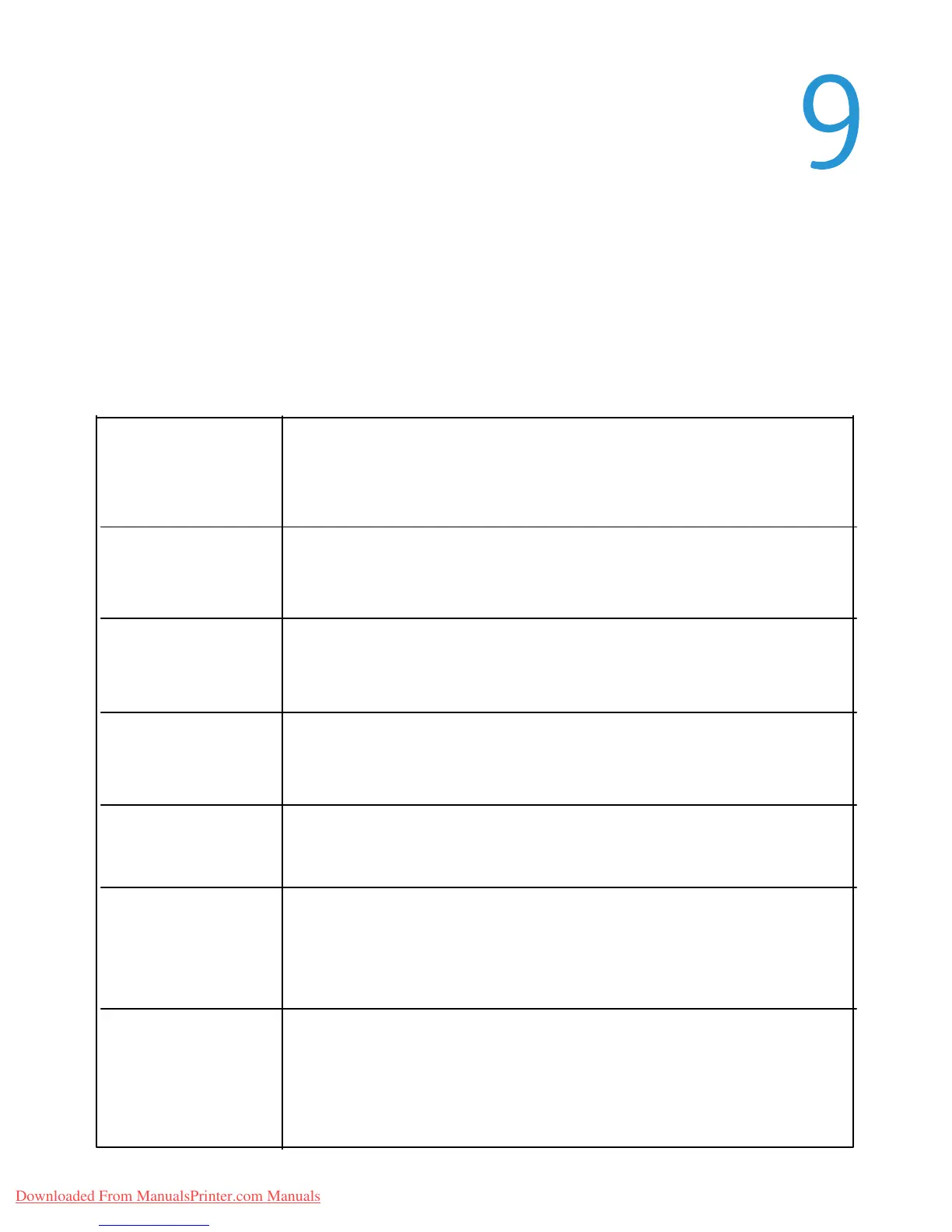9-1
User Guide
Base configuration
Trays 1, 2, 3: Each trays holds a maximum of 550 sheets of 20 lb./75 gsm paper•
Bypass Tray (Tray 5): Holds a maximum of 250 sheets of 20 lb./75 gsm paper•
Offset Catch Tray (OCT) holds 500 sheets•
Paper weight range: 18 lb. bond - 80 lb. cover (64-300 gsm)•
150 seconds or less (after Power on or after exiting the Power/Energy Saver •
mode)
30 seconds or less (after exiting Low Power mode)•
11.2 seconds or less for color (when the machine is in Ready mode)•
7.5 seconds or less for Black/White (when the machine is in Ready mode)•
Minimum: 5.5 x 7.2 in./A5 (140 x 182 mm)•
Maximum: 13 x 19 in./330 x 488 mm•
Paper size ranges
Warm-up time
First print out time
Print engine: 2400 x 2400 x 1 dpi (dots per inch)•
Copy: 600 x 600 x 1 dpi•
Print (gray font only): 600 x 600 x 1 dpi•
Scanning Resolution
Capacity: 250 sheets (base on 24 lb./90 gsm paper)•
Original document sizes: 5.5 x 8.5 in./A5 to 11 x 17 in./A3•
Paper weights: • Automatic duplexing on all media size up to a maximum of 80 lb.
cover/200 gsm; Manual duplexing on media up to 110 lb. cover/300 gsm or coated 100
lb. cover/280 gsm (from the Bypass Tray)
Mixed size originals allowed when selected from the UI and the lead edges have the •
same dimensions (8.5 x 11 in./A4 LEF, 11 x 17 in./A3 LEF, 8.5 x 11 in./A4 SEF, and 8.5 x 14
Duplex Automatic Document
Feeder (DADF)
Width: 68 in./1727 mm•
Depth: 30 in./762 mm•
Height: 56 in./1423 mm•
Weight: 674 lb./306 kg•
Additional space requirements are needed for additional feeding and finishing accessories.
Machine size and weight for
Base configuration:
Print engine with Bypass Tray
and OCT
Specifications
This machine adheres to strict specifications, approvals and certifications. These specifications show what the machine
is designed to do.
If further specification information is required please contact your Xerox Representative.
Machine Specifications
Downloaded From ManualsPrinter.com Manuals
