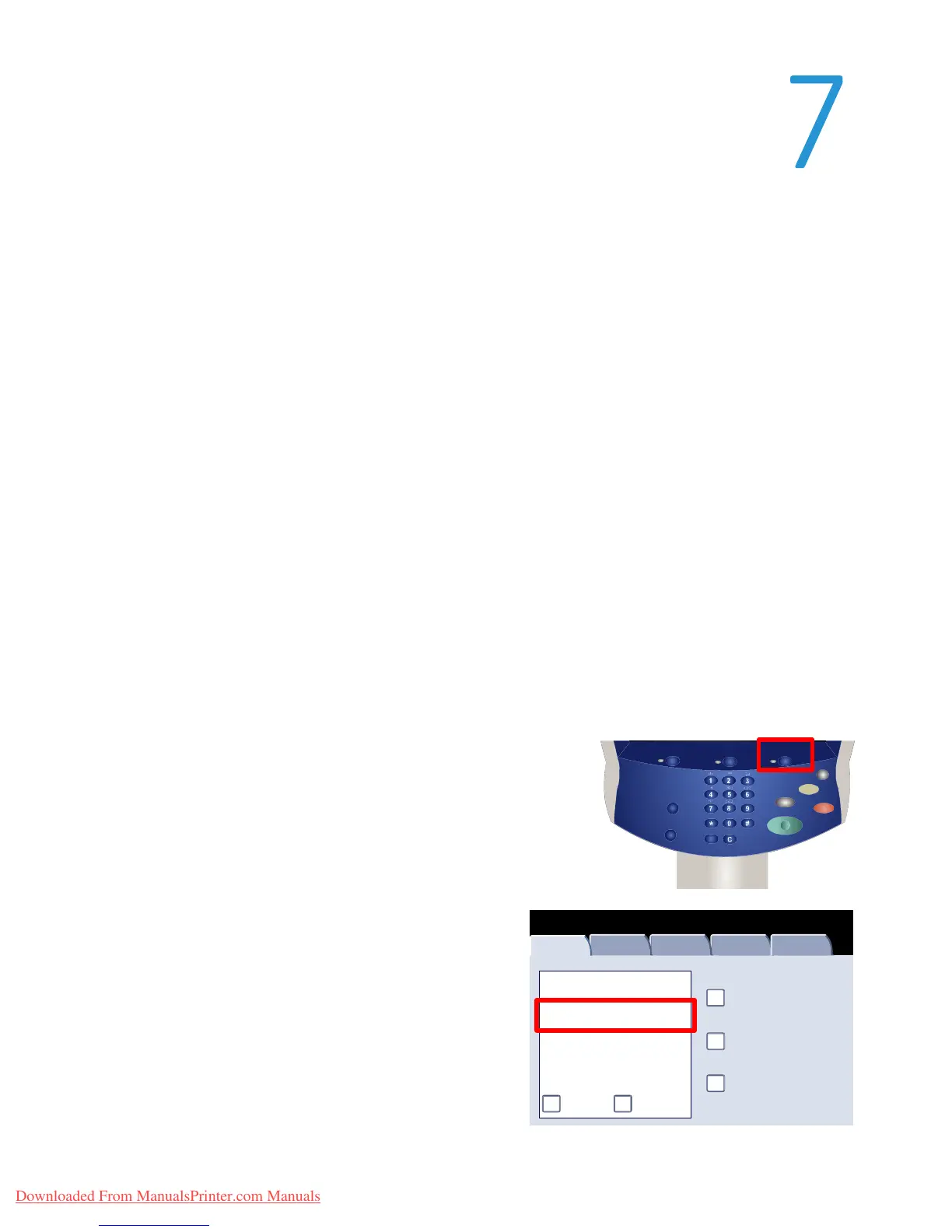User Guide 7-1
Services Job Status Machine Status
Log In/Out
Language
Start
Interrupt
Stop
Energy Saver
Clear All
Machine
Information
Faults Supplies Billing Information
Machine Status
Tools
Overwrite Hard Disk
Machine
Configuration
Software Version
General Information
Machine Serial Number:
xxxxxxxxxx
Touch the Machine Information button on the Machine
Status tab.
The machine serial number is displayed.
Note
Maintenance
The User Interface (UI) screens shown in this guide may or may not reflect the screens displayed on your copier/printer.
The UI screens vary from system to system and from marketplace to marketplace. Therefore, the screens provided in
this guide are a representation of the type of screens that may be seen on your particular system.
Simple step-by-step instructions are provided here to help you to complete your maintenance task.
When ordering supplies or contacting Xerox for assistance you will be asked to supply your machine serial number.
The serial number can be located from the touch screen as follows:
Locatin
the Serial Number
Select the Machine Status button on the Control Panel.
3.
2.
1.
Downloaded From ManualsPrinter.com Manuals
