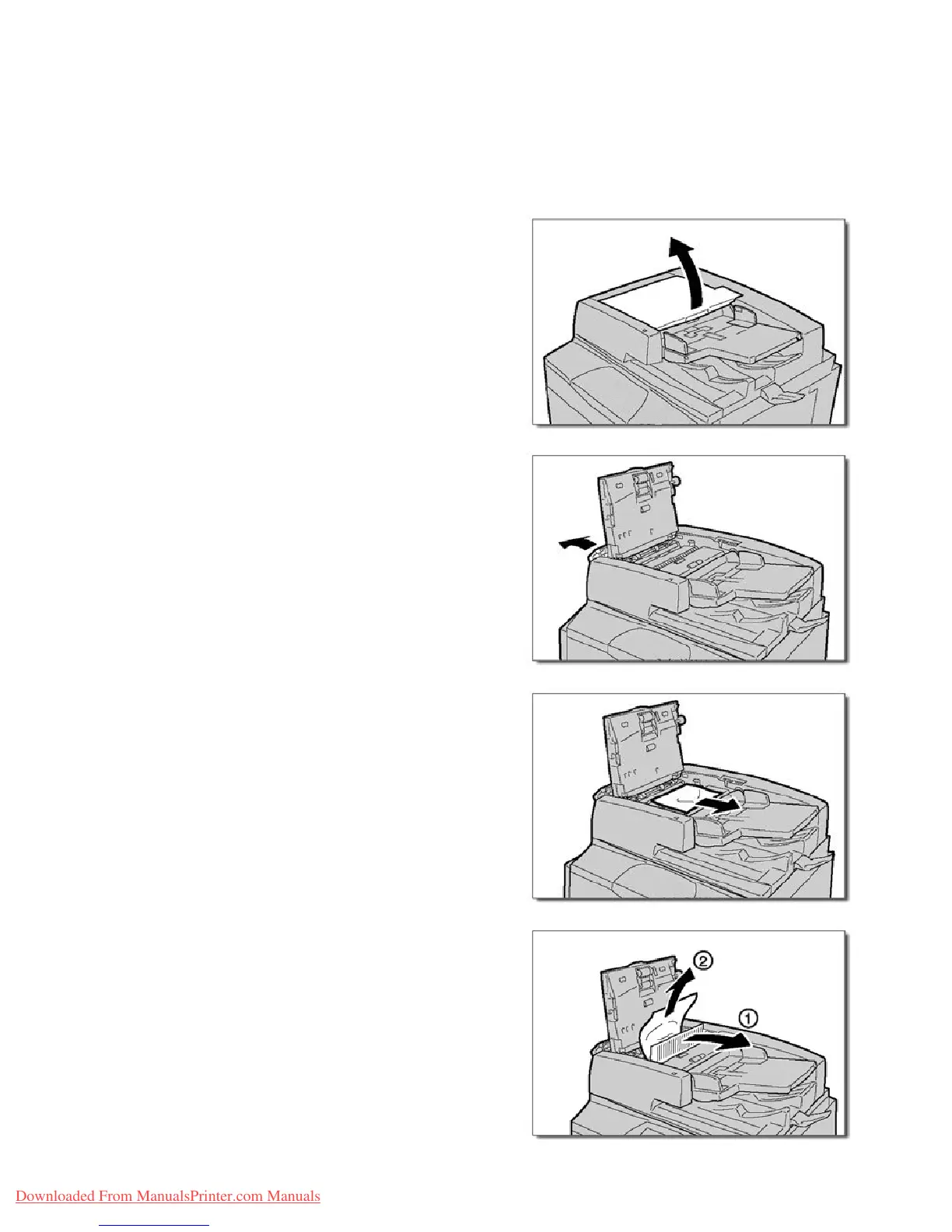Problem Solvin
User Guide8-2
Xerox 700 Di
ital Color Press
This section describes how to clear paper jams that occur in the
Document Feeder.
Document Feede
2.
1. Open the Document Feeder Top Cover until it comes to a
stop.
Open the Left Cover until it comes to a stop.
4.
3. If the document is not caught in the document feeder,
pull out the document.
Lift the handle and open the Inner Cover. Remove the
ammed document.
Downloaded From ManualsPrinter.com Manuals
