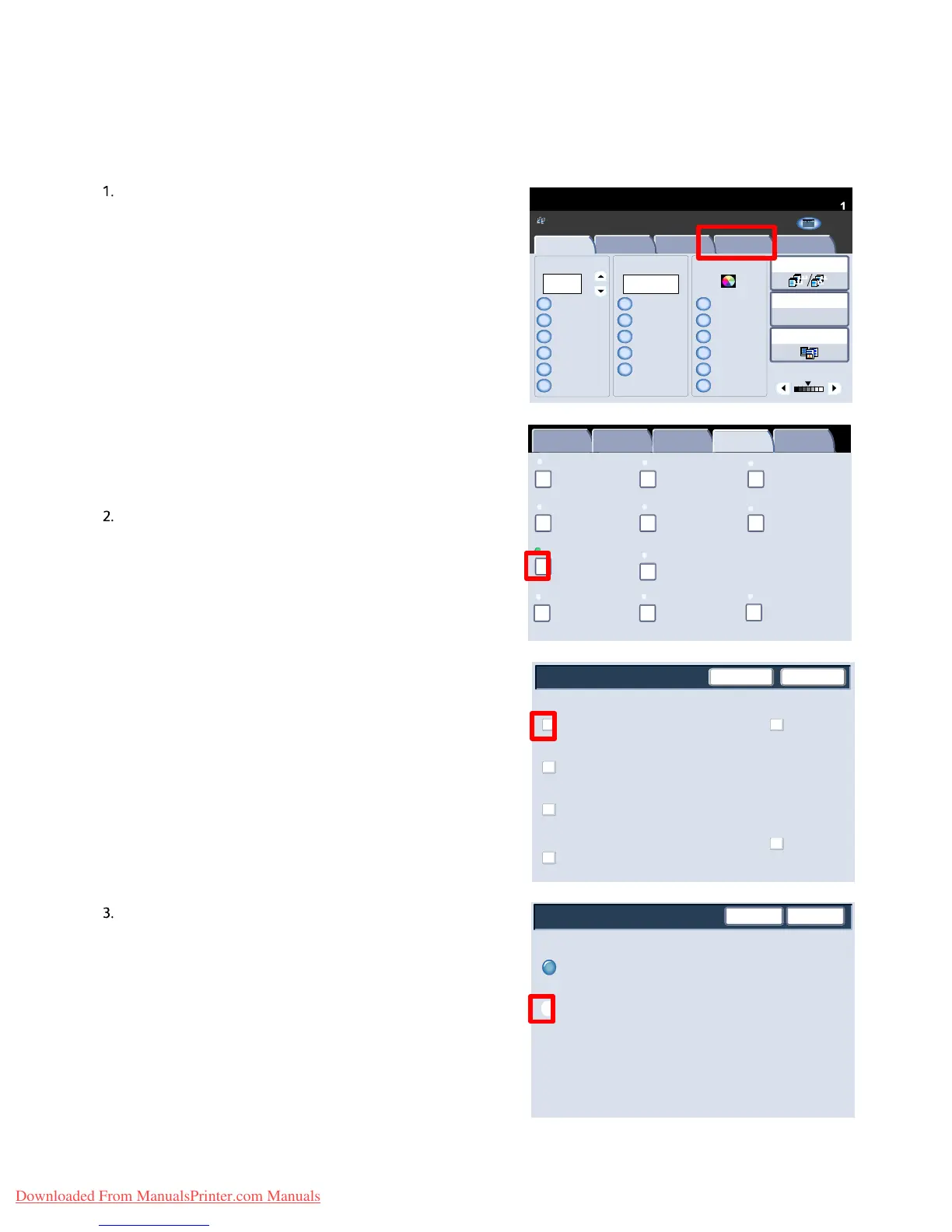User Guide 4-37
Copy
Xerox 700 Di
ital Color Press
1.2.3
1.2.3
Paper SupplyReduce / Enlarge Output Color
Copy Output
100%
%
Auto%
64%
78%
129%
More...
More...
Auto Detect
Color
Black and White
More...
(Red/Black)
(Red)
2 Sided Copying
Original Type
Lighten / Darken
Auto Paper Select
Image Quality
Layout Adjustment
Output Format Job Assembly
Copy
Auto Paper Select
1 > 1 Sided
Copy
All Services
Ready To Copy
Copy
DocuColor 700
Network
Scanning
Home
Web
Applications
Booklet Creation
Page Layout
Image Quality
Layout
Adjustment
Output Format
Job Assembly
General
Settings
Off
1 Up
Annotation
Off
Poster
Folding
Covers
Off
Transparency Options
No Separators
No Covers
Tab Margin Shift
Off
Off
Face Up/Face Down
Off
ID Card Copying
Off
Watermark
Annotations
Off
Off
SaveCancel
Off
Head to Top
Head to Left
Comment
Date Stamp
Page Numbers
Off
Bates Stamp
Original Orientation
Format and Style
Save
Comment
Off
Comment
Cancel
The Annotation option allows you to add stamp, date,
page number, Bates Stamping and Comment information
to your copied output.
The Annotation screen allows you to access the following
options:
Comment•
Date Stamp•
Page Numbers•
Bates Stamp•
The Comment screen is shown here.
Press the Comment button to continue.
Annotation
You can select from existing annotation formats for the
stamp type, date, page number, and printing position.
Access the Annotation feature by selecting the Output
Format tab and the Annotation button.
Downloaded From ManualsPrinter.com Manuals
