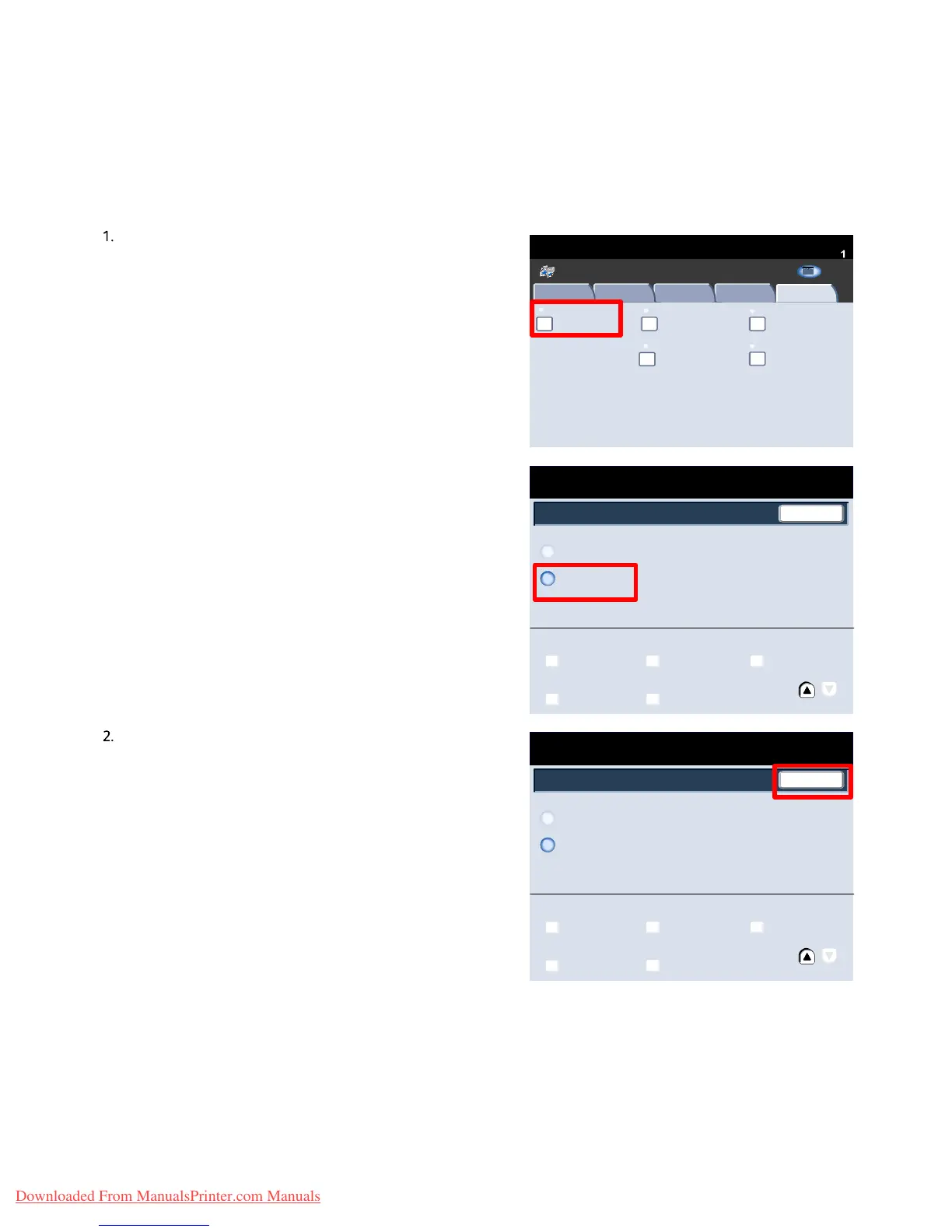User Guide4-48
Co
Xerox 700 Di
ital Color Press
Build Job
Copy
Ready To Copy
Off
Off
Delete Outside / Delete Inside
Sample Job
Combine Original Sets
Stored Programming
Image Quality Layout Adjustment
Output Format
Job Assembly
Copy
All Services
Copy
DocuColor 700
Network
Scanning
Home
Web
Applications
Build Job
Build Job Off
Build Job On
Save
This feature scans and merges individual job segments
with different features programmed Segments can
consist of one or more originals. Note That features
which apply to the entire job such as Copy Output,
Booklet Creation and Covers need to be selected first.
Once selected, they cannot be cancelled for a particular
segment of the job.
Copy Output Booklet Creation
Off
Off
Covers
Auto
Annotations Separators
Off
No Separators
Ready To Copy
Quantity
1
Build Job
Build Job Off
Build Job On
Save
This feature scans and merges individual job segments
with different features programmed Segments can
consist of one or more originals. Note That features
which apply to the entire job such as Copy Output,
Booklet Creation and Covers need to be selected first.
Once selected, they cannot be cancelled for a particular
segment of the job.
Copy Output Booklet Creation
Off
Off
Covers
Auto
Annotations Separators
Off
No Separators
Ready To Copy
Quantity
1
Job Assembly
Build Job
First split the document into sections for individual
programing.
Switch on Build Job by selecting the Job Assembly tab, the
Build Job button and the On button.
To begin programing your job, select the Save button.
Select the Save button.
Downloaded From ManualsPrinter.com Manuals
