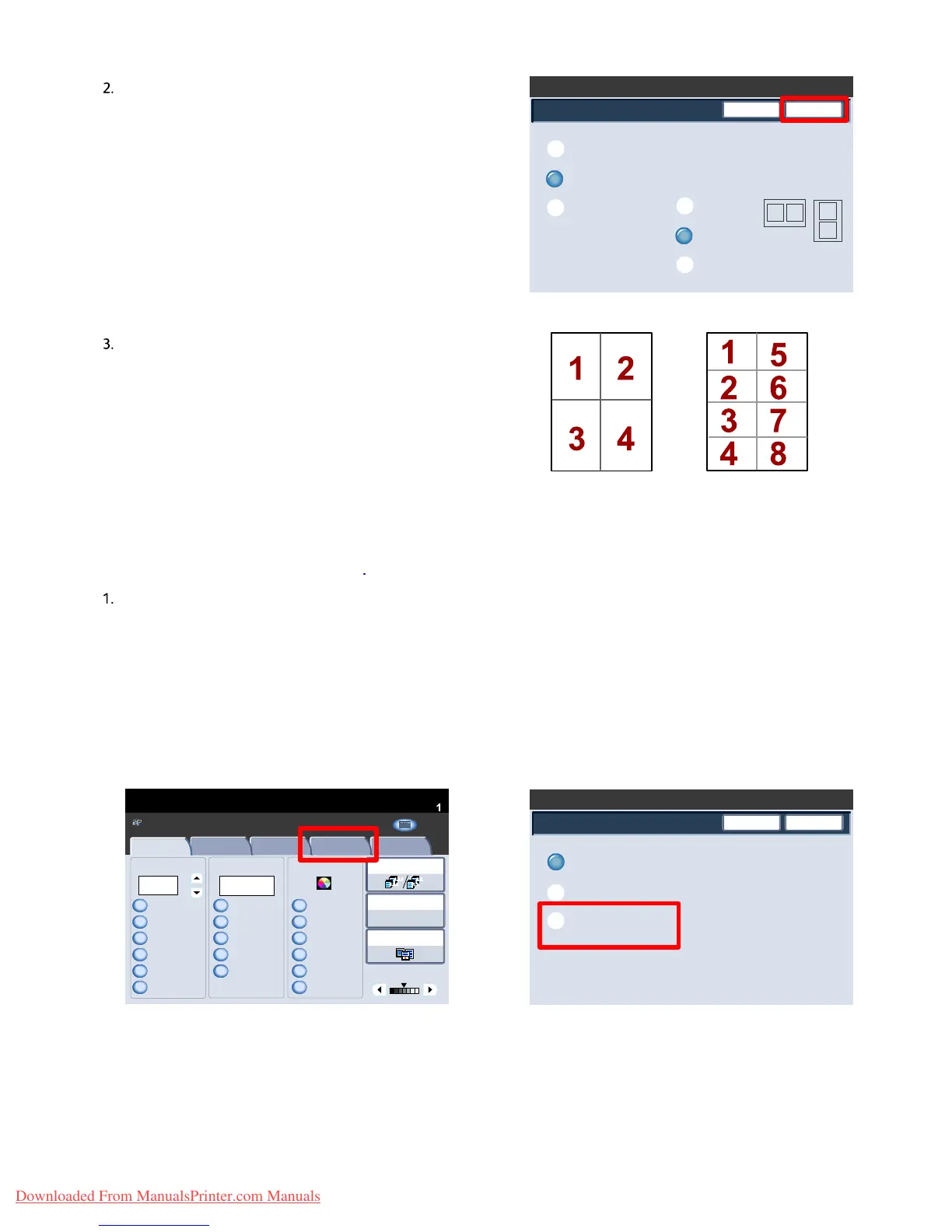User Guide 4-31
Copy
Xerox 700 Di
ital Color Press
Off
Multiple-Up
Repeat Image
Multiple-Up
2 Up
4 Up
8 Up
Reading Order
1
2
1
2
1.2.3
1.2.3
Paper SupplyReduce / Enlarge Output Color
Copy Output
100%
%
Auto%
64%
78%
129%
More...
More...
Auto Detect
Color
Black and White
More...
(Red/Black)
(Red)
2 Sided Copying
Original Type
Lighten / Darken
Auto Paper Select
Image Quality
Layout Adjustment
Output Format Job Assembly
Copy
Auto Paper Select
1 > 1 Sided
Copy
All Services
Ready To Copy
Copy
DocuColor 700
Network
Scanning
Home
Web
Applic atio ns
Off
Multiple-Up
Repeat Image
You can simply touch the number of images you want
printed on each sheet - from 2 Up to 8 Up - on the Multiple
Up screen. You can also select the Reading Order options on
this screen.
When you have made your selections you must select Save
so that you can program any other features you may require
from the control panel.
Select the Save button to continue.
The examples shown are typical output that can be
produced when using the Multiple-up feature.
This completes the review of the Multiple-up feature.
Re
eat Ima
e
The Repeat Image feature allows you to copy a single image up to eight times onto one page.
First select the paper tray you want to use. Repeat Image is not available if the Auto Paper option is selected. The
Repeat Image options are accessed from a button on the Output Format tab.
Access the Repeat Image feature by selecting the Output Format tab, the Page Layout button, then the Repeat
Image button.
Downloaded From ManualsPrinter.com Manuals
