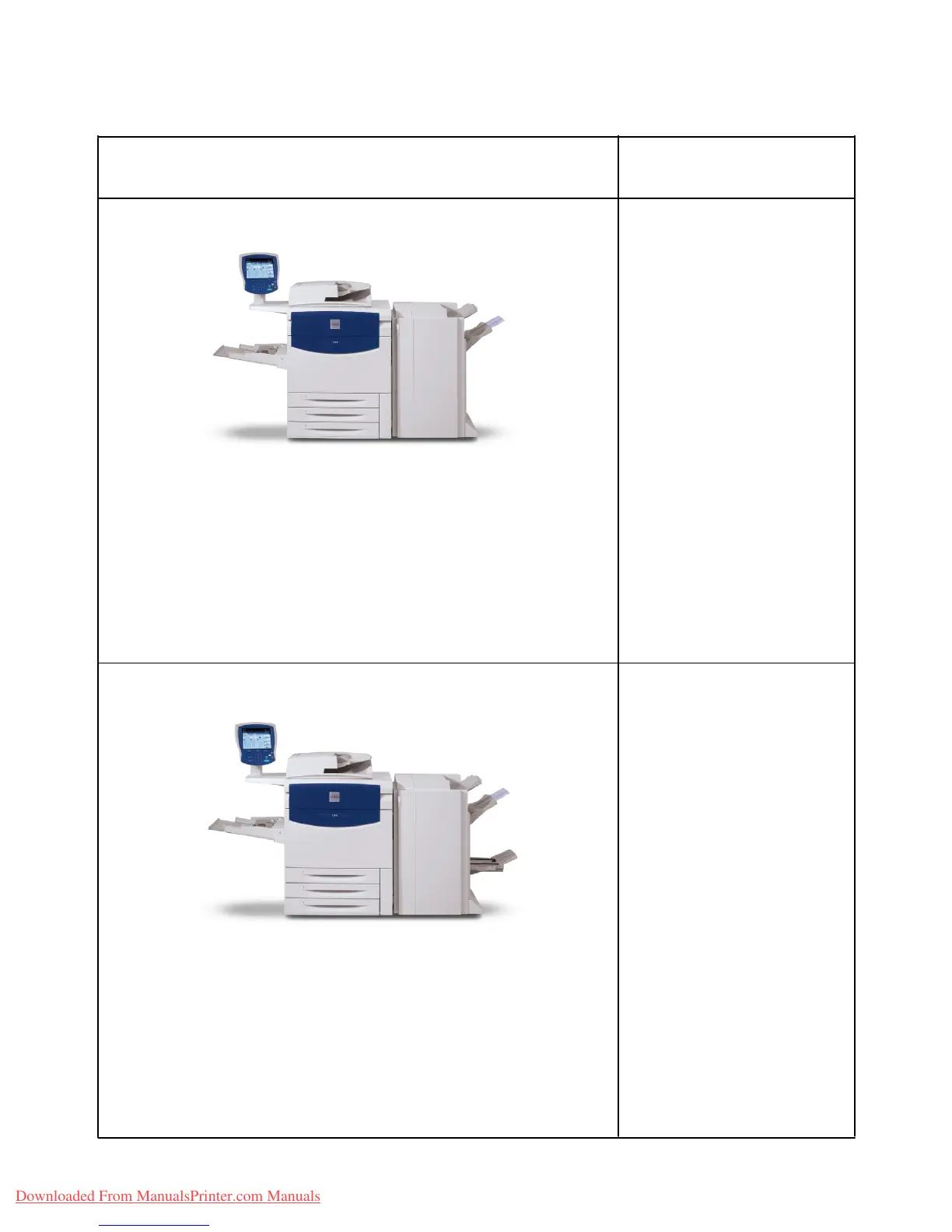Product Overview
User Guide1-8
Xerox 700 Digital Color Press
Optional finishing accessory
Where to find information
Advanced Finisher
Information on the Advanced
Finisher can be found in this user
guide. Refer to the table of
contents for specific page locations.
Optional finishing accessories
Professional Finisher with Booklet Maker
Information on the Professional
Finisher can be found in this user
guide. Refer to the table of
contents for specific page
locations.
This output device provides a wide range of finishing options.
The Right Top Tray is used for stacked output, and can receive up to 500 •
sheets of paper.
The Stacker Tray is used for offset and/or stapled output, and can hold •
up to 3000 sheets.
Both trays can be used for hole punched output (optional).
This output device provides a wide range of finishing options.
The Right Top Tray is used for stacked output, and can receive up to 500 •
sheets of paper.
The Right Center Tray is used for offset and/or stapled output, and can •
hold up to 1500 sheets. Both trays can be used for hole punched output
(optional).
The Bottom Finisher Tray is used for receiving saddle-stapled booklets.•
Downloaded From ManualsPrinter.com Manuals
