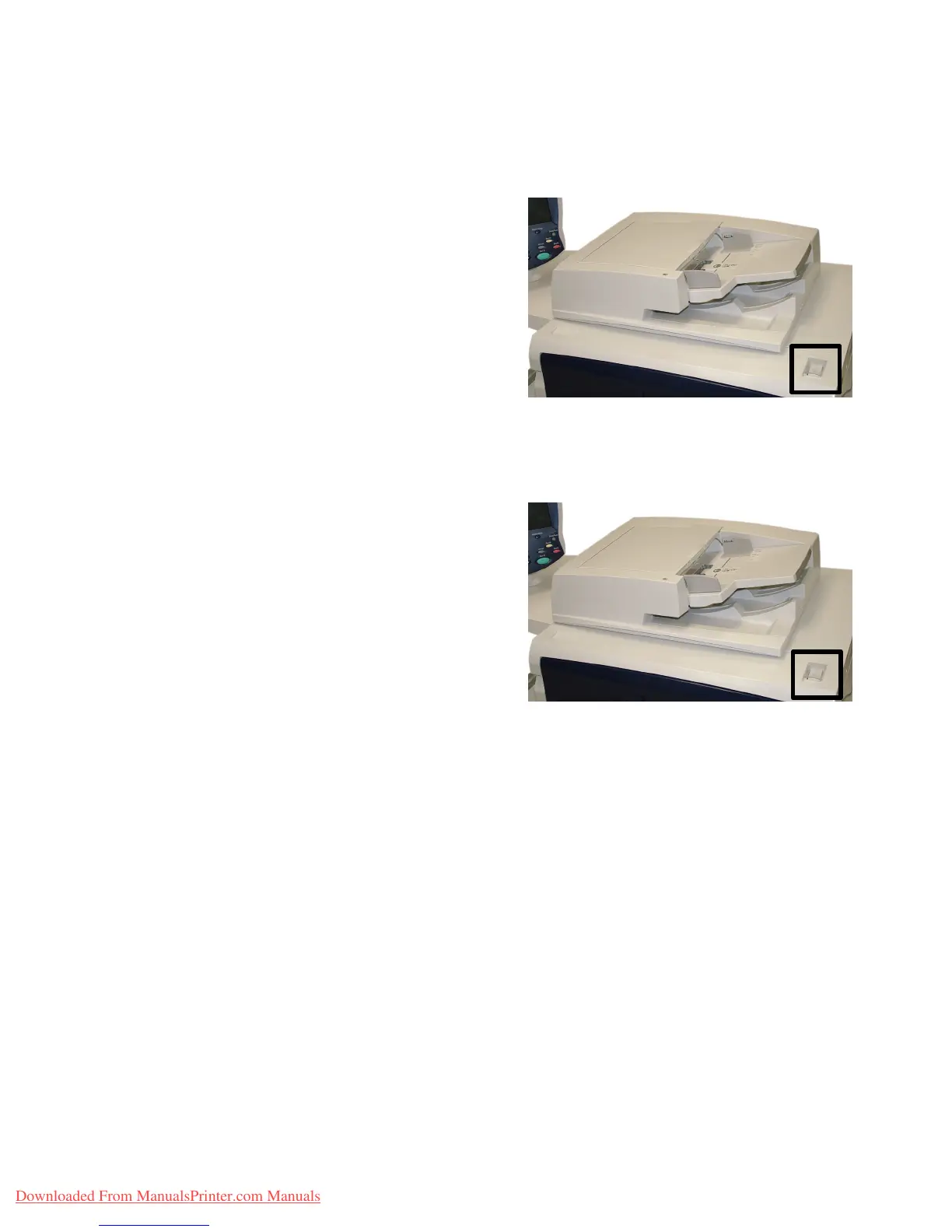User Guide
1-12
Product Overview Xerox 700 Digital Color Press
Press the power switch to turn your machine on. The entire
powering up process - to power on and complete a self test - takes
less than 3 minutes. Certain functions of the machine, e.g.
copying, will be available before other functions e.g. printing.
Press the power switch to turn your machine off.
If the Power Save option is selected, the machine will
immediately enter low power mode. If there are any jobs in the
queue, a second pop-up screen is displayed.
Power on and off
Power On
Power Off
Note
To re-activate the machine when in this mode, touch a button on the touch screen or the Power Save button.
Downloaded From ManualsPrinter.com Manuals
