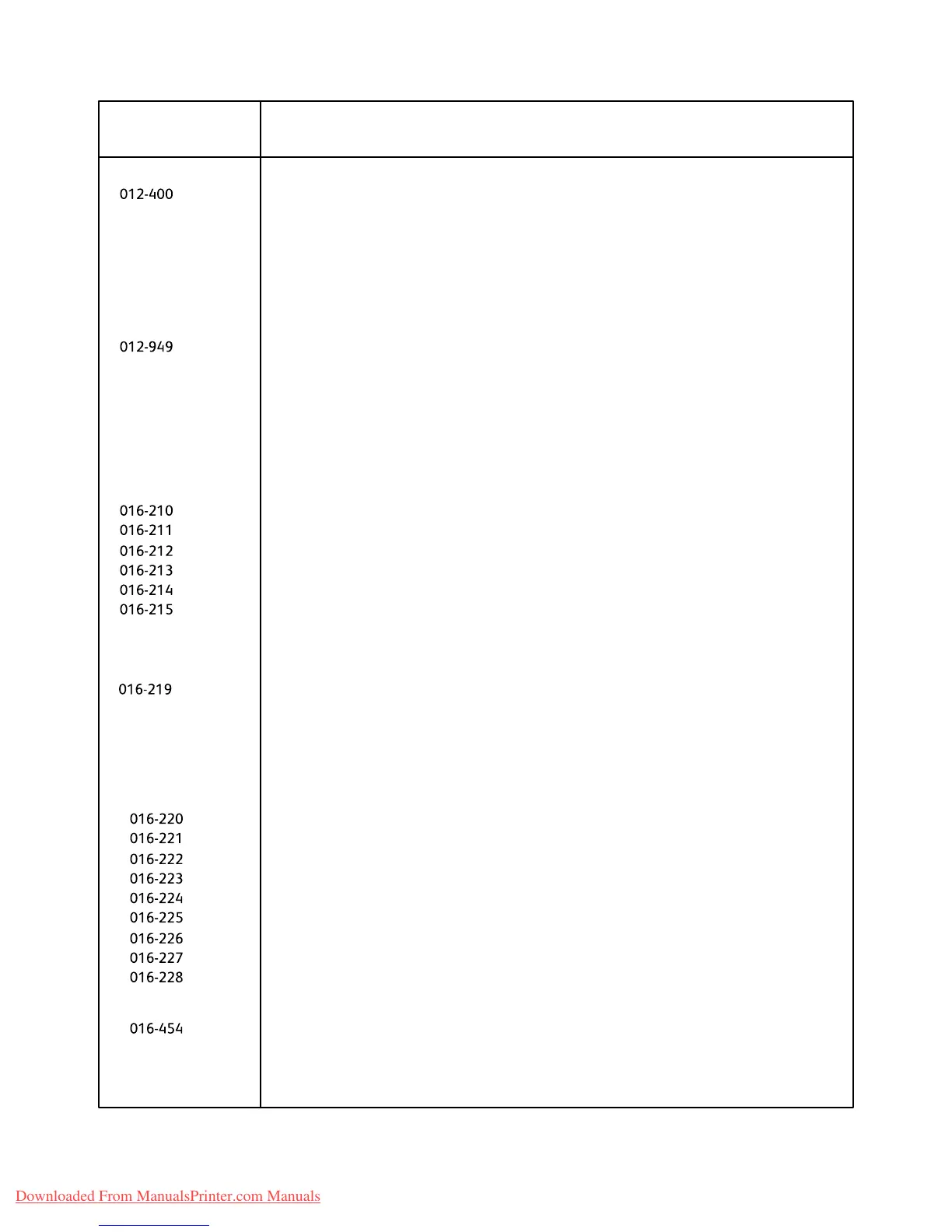8-27User Guide
Problem SolvingXerox 700 Digital Color Press
Cause: The machine does not have the software license.
Remedy: Power-cycle the machine. If the machine is not improved by performing the
relevant remedy, Contact your Xerox Customer Support Center.
Cause/RemedyCode
Cause: An error occurred in the document scanner.
Remedy: Power-cycle the machine. If the machine is not improved by performing the
relevant remedy, Contact your Xerox Customer Support Center.
Cause: Unable to retrieve IP address from DNS.
Remedy: Check the DNS configurations and IP address retrieve method.
Cause: An error occurred on the software settings.
Remedy: Power-cycle the machine. If the machine is not improved by performing the
relevant remedy, Contact your Xerox Customer Support Center.
Cause: Finisher Punch Scrap Container is not attached.
Remedy: Check that the punch scrape container is installed in the finisher and inserted
correctly.
Cause: Staple Staple Waste Container Near Full.
Remedy: Follow the procedures to remove and replace the staple waste container in the
finisher.
Downloaded From ManualsPrinter.com Manuals
