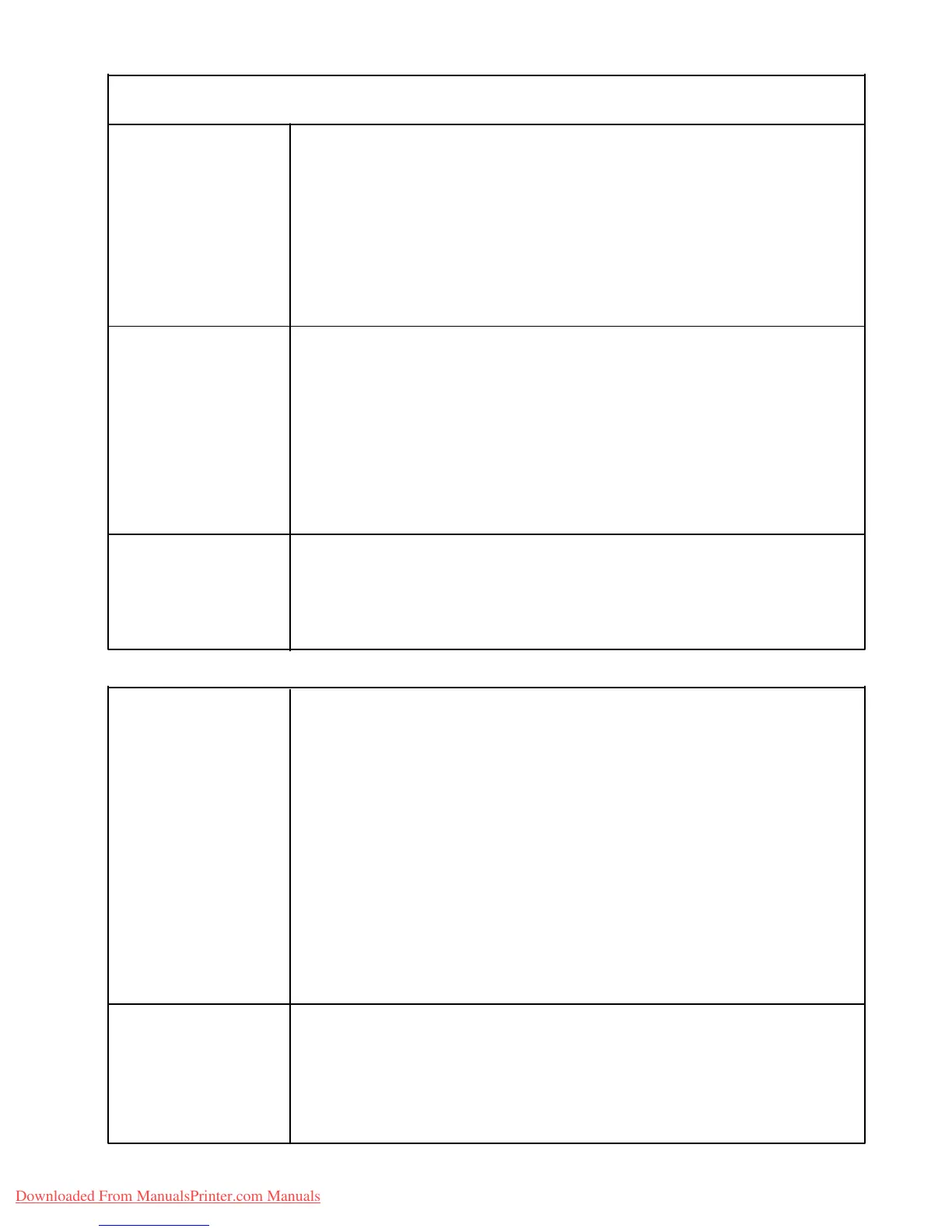9-6
Specifications
User Guide
Xerox 700 Di
ital Color Press
Z-Fold Half Sheet
Z-paper size: 11 x 17 in./A3, 10 x 14 in./B4, 8K
Capacity:
Max: 80 sheets (A3/11 × 17, in.Xerox 20 lb./75 gsm paper Z folding)•
20 sheets for 8K and 10 x 14 in./B4•
Paper Type: 16-24 lb./60 to 90 gsm
Output tray: Finisher tray
Paper size: A4/8.5 × 11 in.
Number of sheets to be folded: 1 sheet
Capacity: 40 sheets (When using Xerox 20 lb./75 gsm paper.)
Paper type: 16-24 lb./60 to 90 gsm
Output tray: C/Z Fold output tray
C-Fold
Z-FOld
Folder (Z/C)
Refer to Booklet Creation/Single Fold specifications found in the Booklet Maker Finisher
specifications table.
Single Fold
SquareFold Trimmer
Module
Paper size:
Minimum: 8.5 x 11 in/A4 SEF •
Maximum: 13 x 18 in/330 x 457 mm •
Trim capacity:
5-20 sheet booklet (up to 80 imaged sides) at 24 lb./90 gsm •
5-25 sheet booklet (up to 100 imaged sides) at 200 lb./80 gsm•
Cut amount: 2-20 mm, adjustable in 0.1 mm increments
Paper weights: 16 lb. bond - 90 lb. cover (60-220 gsm)
Dimensions: 50 in. (1271. 4 mm) width x 28.5 in. (724.3 mm) depth x 22 in. (558.8 mm)
height
Weight: 209 lb. (95 kg)
NoTE: The SquareFold Trimmer Module requires both Interface Module and the Light
Production C Finisher.
The GBC AdvancedPunch provides another level of finishing options to your output by
allowing you to punch holes in 8.5 x 11 in./A4 documents which support a variety of
binding styles. Punch types include 19-hole to a maximum of 32-Hole for 8.5 x 11 in.
media. A4 media supports punch types 21-hole to a maximum of 47-hole.
GBC AdvancedPunch
Downloaded From ManualsPrinter.com Manuals
