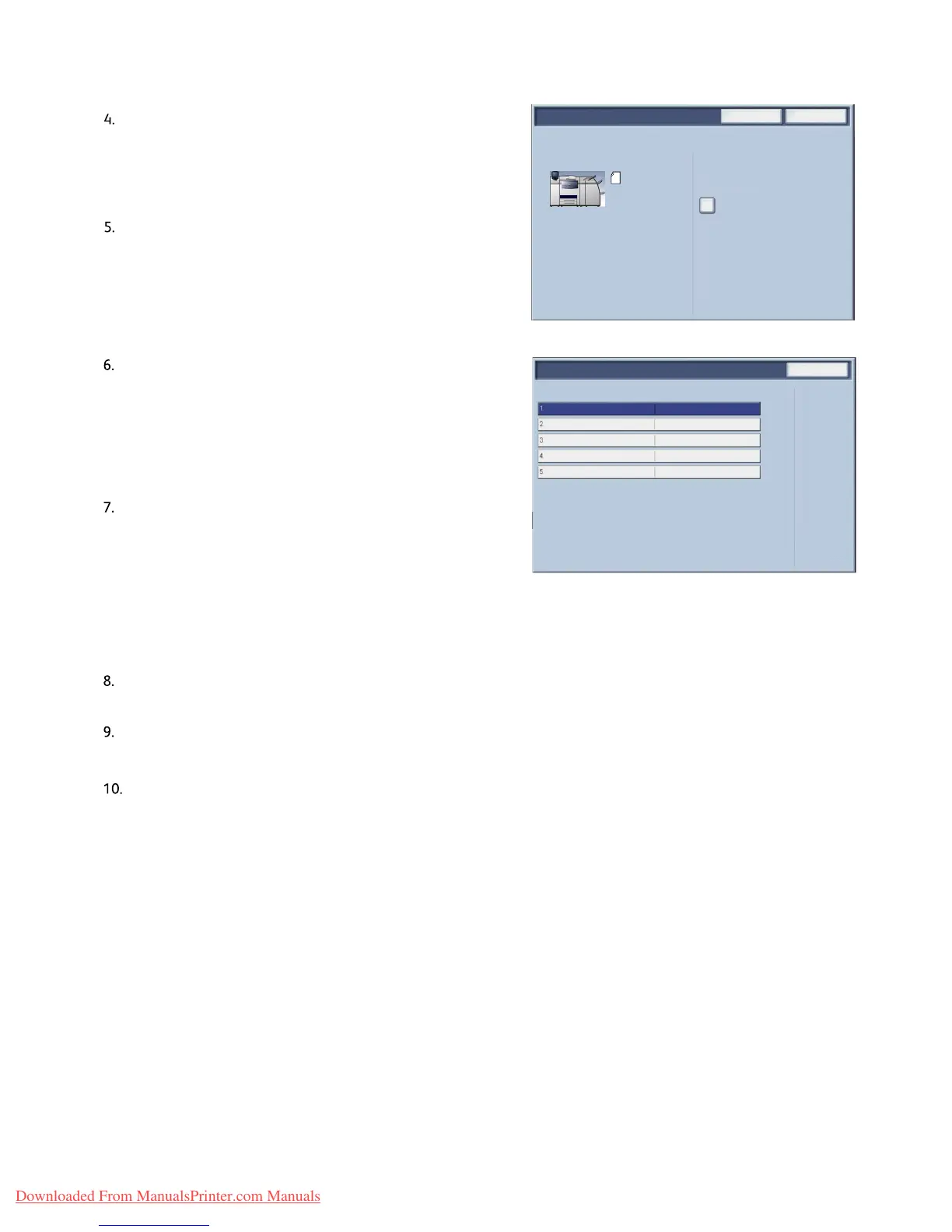User Guide3-16
Paper
Xerox 700 Di
ital Color Press
Off
Default
Off
Default
Paper Size
Close
Image Enhancement
Current Settings
Auto Size Detect
Paper Type/Paper Weight
White
Plain
Adjust Paper Decurler
Alignment Adjustment
Background Suppression:
Paper Color
Cancel
Confirm
Change Settings
The Paper Size options allow you to specify the size of the
paper you load into the paper tray.
The Auto Size Detect option allows standard sized paper
loaded in the trays to be automatically detected by the
machine.
The Paper Type/Paper Weight options allow you to select the
paper type (Heavyweight, Transparency, Tabs, Hole Punched,
etc.) from a list of available paper types.
Select the Save button to continue.
Select the Confirm button.
If enabled by your System Administrator, the Paper Tray
settings screen may be displayed on the touch screen.
Select the Change Settings button if changes have been made
to the paper tray; otherwise, press Confirm.
Select the Save button to continue.
Downloaded From ManualsPrinter.com Manuals
