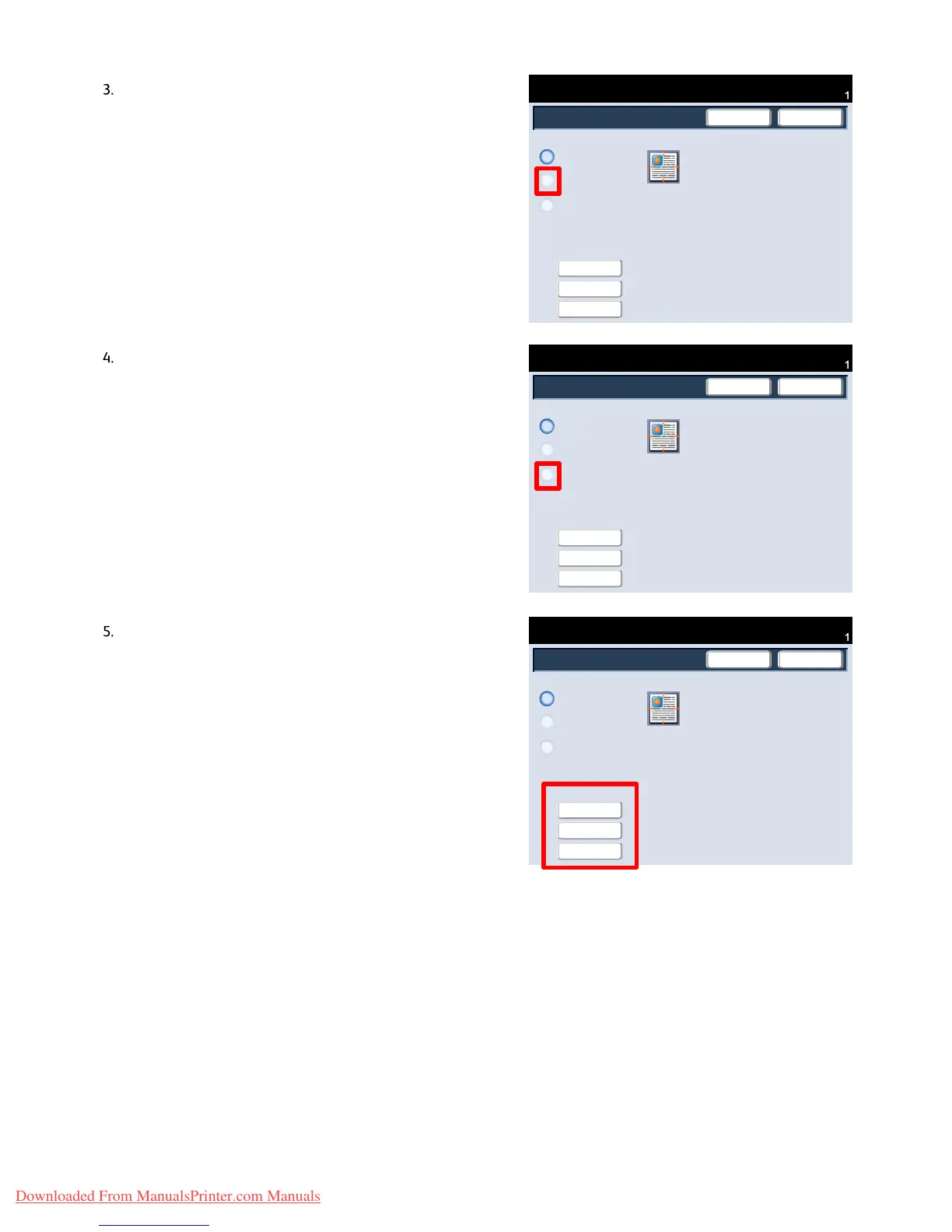User Guide 4-23
Copy
Xerox 700 Di
ital Color Press
No Shift
Auto Center
Ready To Copy
SaveCancel
Quantity
Margin Shift
Presets
Shift Right
Shift Down
Available
No Shift
Auto Center
Ready To Copy
SaveCancel
Quantity
Margin Shift
Presets
Shift Right
Shift Down
Available
No Shift
Auto Center
Ready To Copy
SaveCancel
Quantity
Margin Shift
Presets
Shift Right
Shift Down
Available
Auto Center automatically centers the scanned image on
the output paper. To work effectively, the original should
be smaller than the selected output stock or the image
should be reduced.
Margin Shift allows you to independently set the shift for
each side of your copied output. This feature is often used
to create a binding edge.
The Mirror Side 1 option enables the same settings for Side
2 as those enabled for Side 1.
Presets
These selections enable you to select various presets such
as Shift Right, or Shift Down presets.
Downloaded From ManualsPrinter.com Manuals
