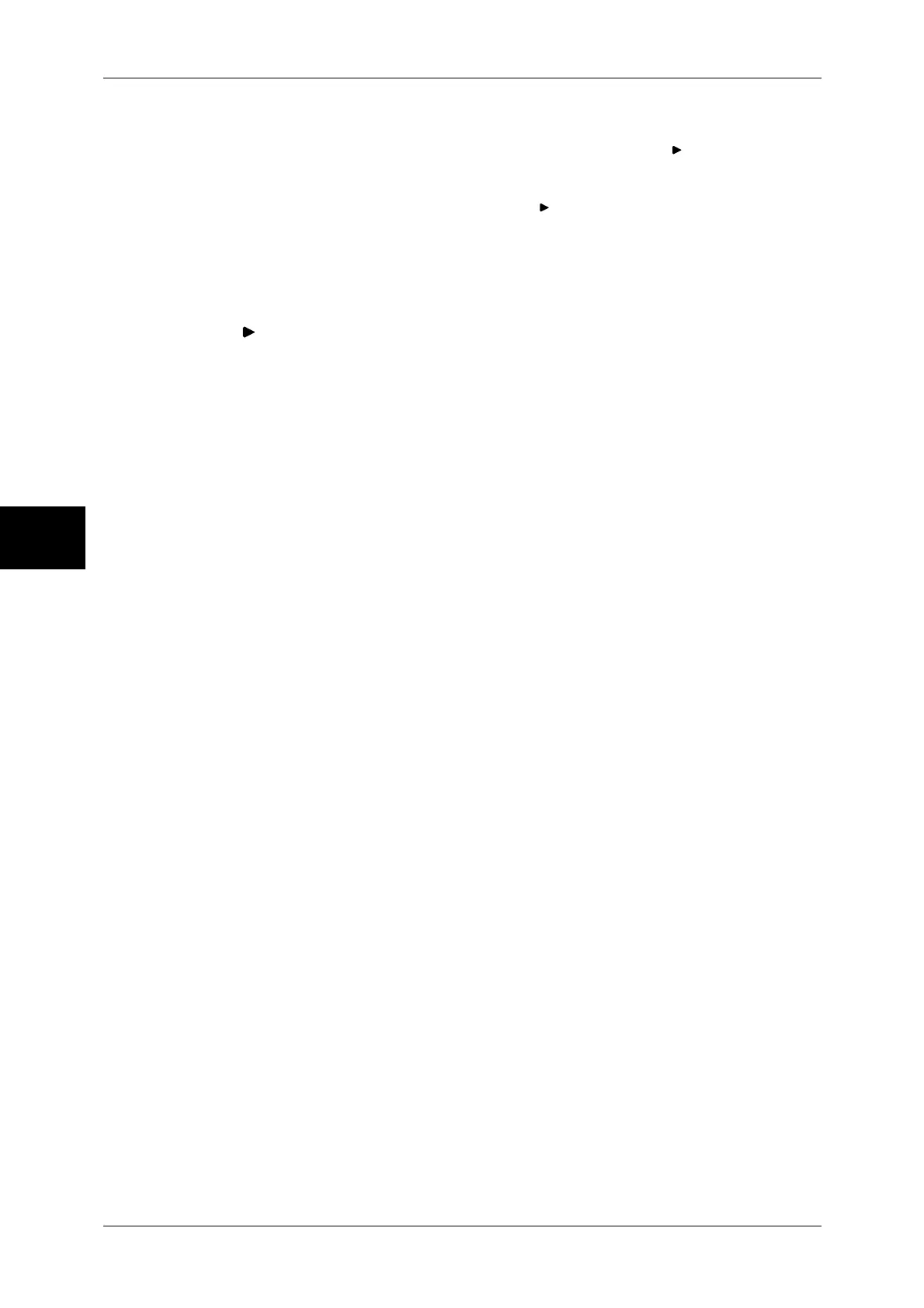3 Copy
104
Copy
3
5
Enter the value for Y2 into [Y2] using the numeric keypad, and select [Next].
Note • To change the coordinates you have entered, select [Next], move , and then enter the
value again.
• If all of [X1], [Y1], [X2], and [Y2] are set to [0], the area will be invalid.
• If you select <C> button, the value with the mark is cleared.
Clear Area 1
Clears the specified area.
Next
The mark moves to the next coordinate.