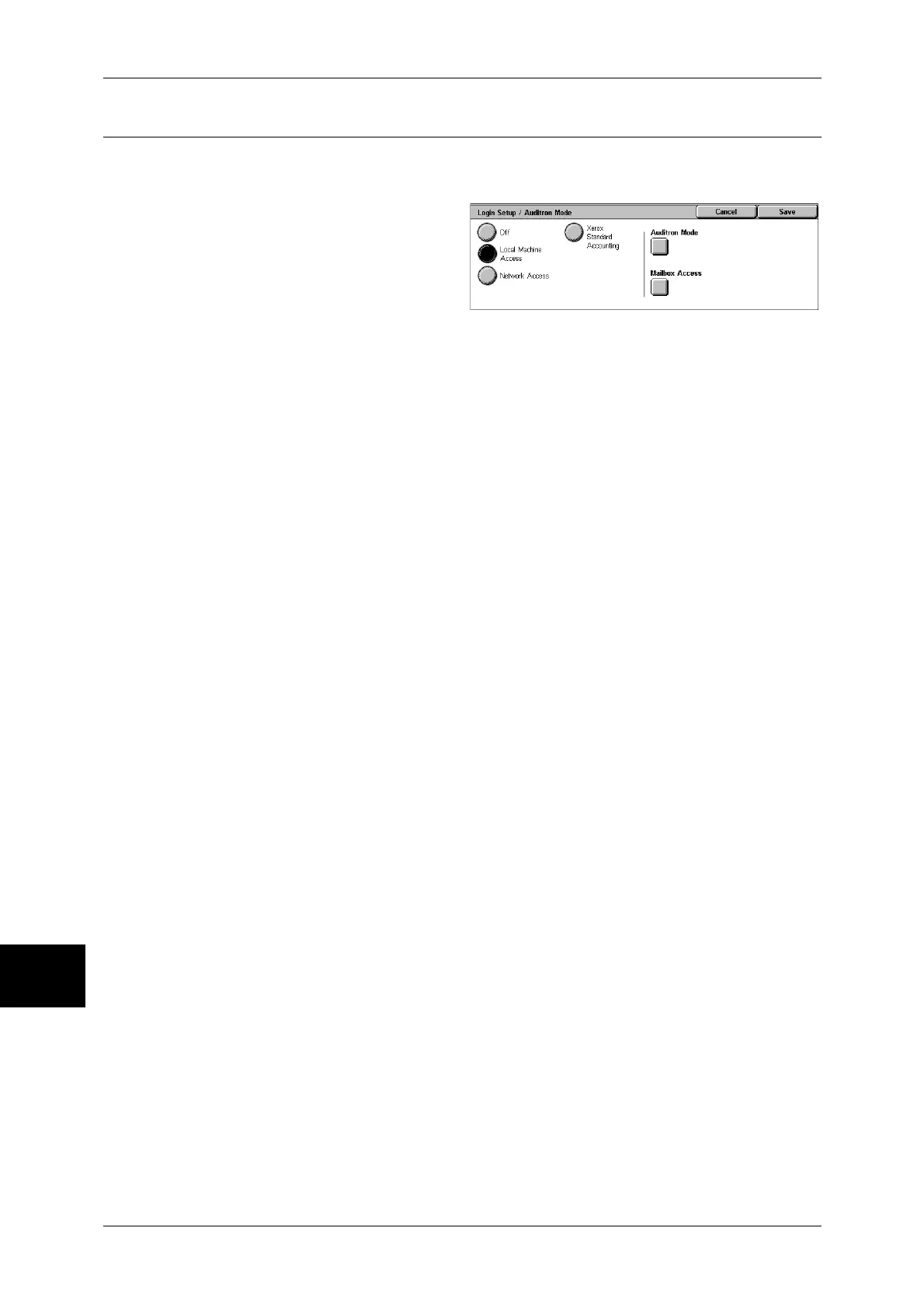10 System Settings
346
System Settings
10
Login Setup/Auditron Mode
Set whether the Auditron administration feature is enabled or not, and whether to
request an authentication operation.
1
Select [Login Setup/Auditron
Mode].
2
Select any item.
Off
No user login setup/auditron administration is required to operate the machine.
Note • When [Off] is selected, [Auditron Mode] and [Mailbox Access] are disabled even if they are
set to [On].
Local Machine Access
The auditron administration is carried out using the authenticated users already registered on
the machine.
For information about authentication on the machine, refer to "Authentication and Auditron
Administration" (P.397).
Network Access
Auditron administration is carried out using user information managed by the remote service.
User information is registered on the remote service.
For information about net authentication, refer to "Authentication and Auditron Administration"
(P.397).
Note • When [Network Access] is selected, you will be able to enter your account ID on the
[Authentication] screen that appears when the <Log In/Out> button is pressed on the control
panel.
Verify User Details
Set whether to access a remote service to verify user information.
z
No
Prompts for your user ID and account ID, but does not verify them. The entered information
is recorded in the machine.
z
Yes
Verifies user information and permits only authenticated users to use the corresponding
feature. To also perform verification for print jobs, select [Yes] for [For Print / Direct Fax Jobs].
Customize User Promp
Set the type of user information used for verification.
z
User ID & Account ID
Prompts for both your user ID and your account ID.
z
User ID only
Prompts for your user ID only.
z
Account ID only
Prompts for your account ID only.
z
None
Does not prompt for a user ID or account ID.
Xerox Standard Accounting
Carries out the auditron authentication based on accounting users registered on the machine.
