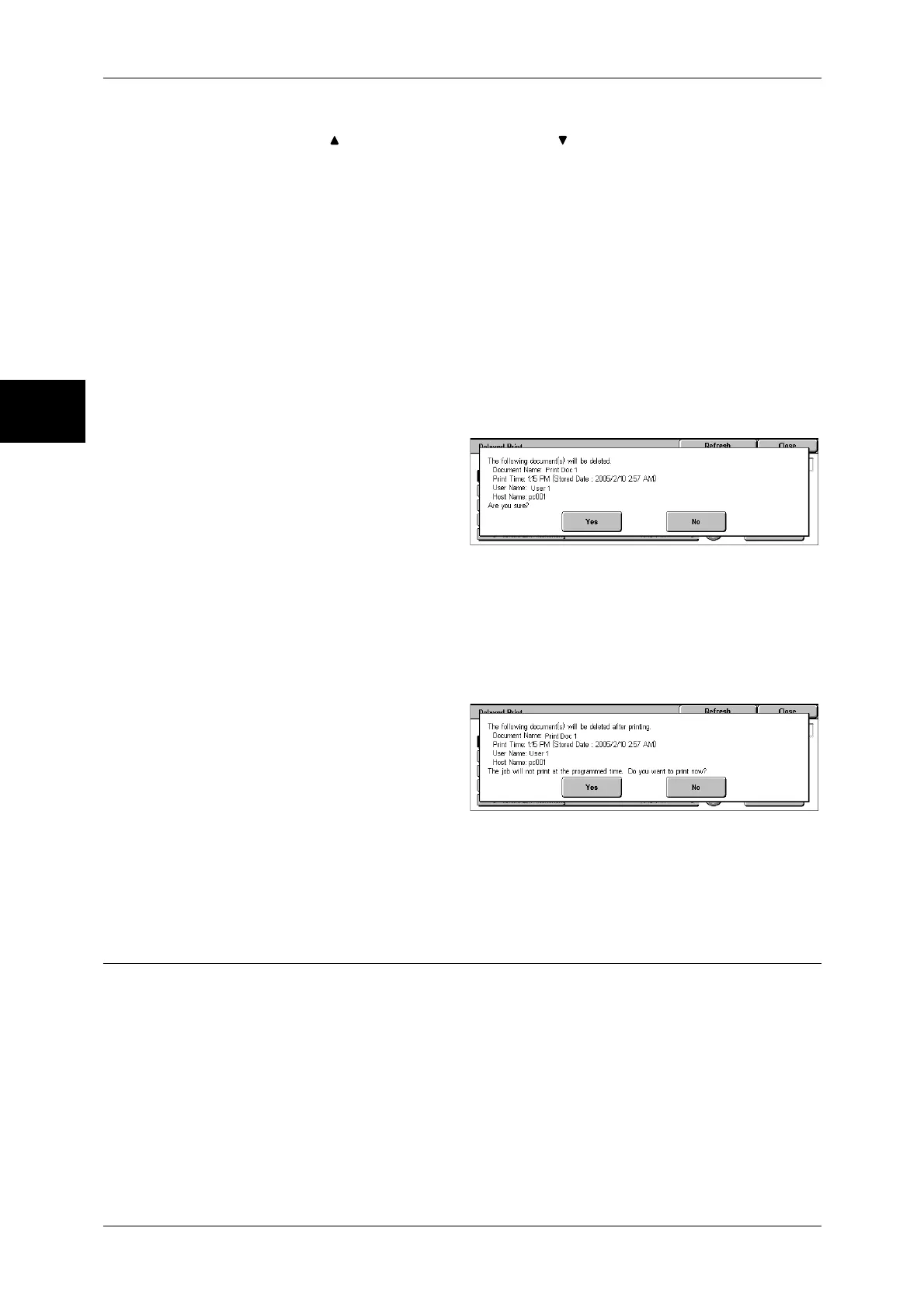11 Job Status
360
Job Status
11
Note • Select [Refresh] to display the updated information.
• Select [ ] to return to the previous screen or [ ] to move to the next screen.
• [Print Time] shows the time to start printing.
3
Select any item.
Delete
Deletes the selected document.
Refer to When [Delete] is Selected (P.360).
Print
Prints the selected document. After printing, deletes the document. If printed manually,
the document will not be printed at the specified time.
Refer to When [Print] is Selected (P.360).
When [Delete] is Selected
1
Select [Yes].
Yes
Deletes the document.
Important • Once the document is deleted, it cannot be restored.
No
Cancels deleting the document.
When [Print] is Selected
1
Select [Yes].
Yes
Starts printing the document. After printing, deletes the document.
No
Cancels printing the document.
Public Mailbox
This section describes how to print or delete a document stored in a public mailbox.
For information on how to operate Public Mailbox, refer to Store for Polling (Allowing Remote
Machines to Retrieve Documents from Your Machine) (P.155).
Note • This feature does not appear for some models. An optional package is necessary. For more
information, contact our Customer Support Center.