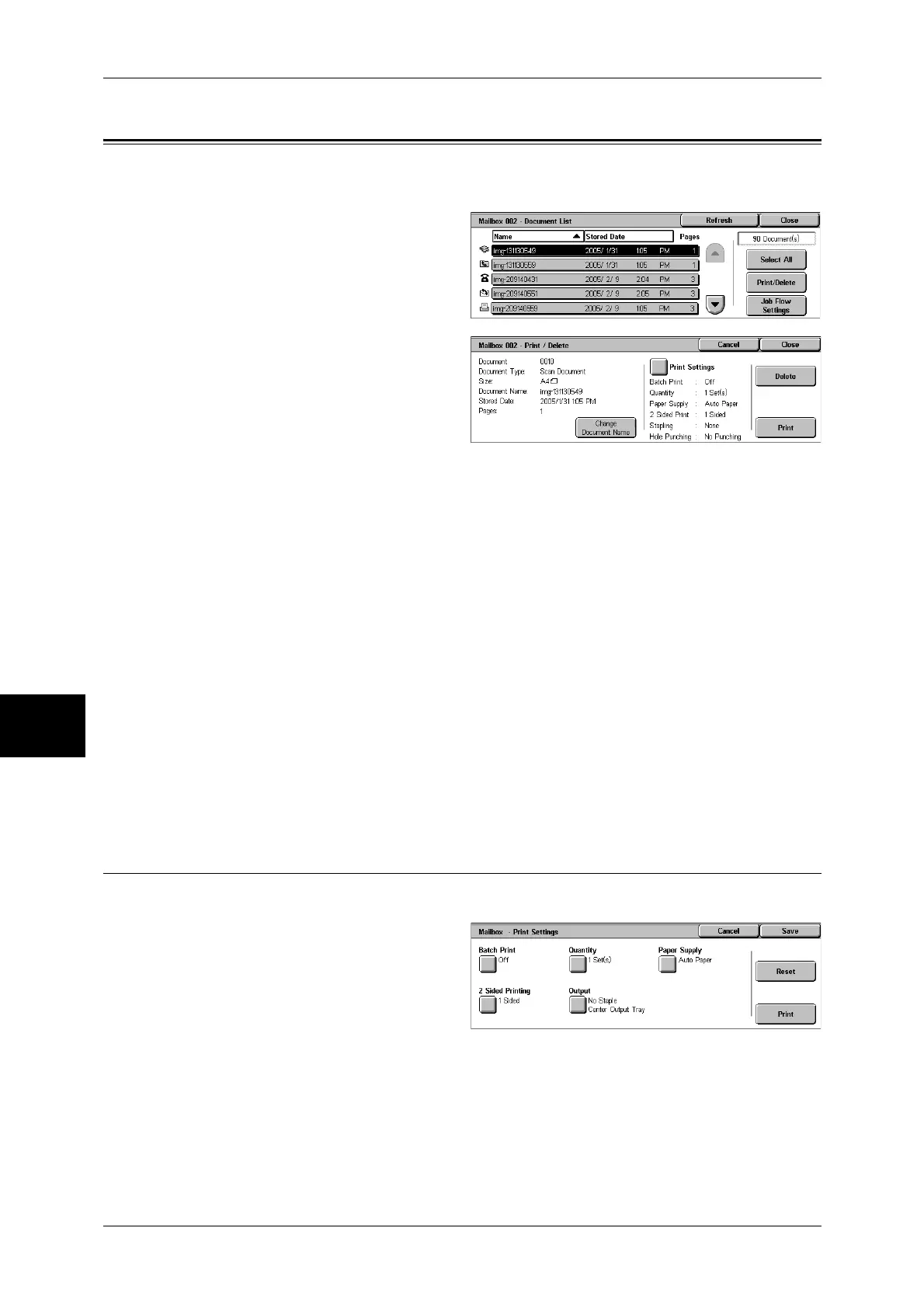6 Send from Mailbox
210
Send from Mailbox
6
Printing/Deleting Documents in the Mailbox
You can print/delete documents selected in the mailbox.
1
On the [Document List] screen,
select documents.
2
Select [Print/Delete].
3
Select any item.
Change Document Name
Allows you to change the name of the document. This is unavailable when multiple
documents are selected.
Print Settings
Displays the [Mailbox - Print Settings] screen. You can change the print settings of the
document.
Refer to "[Mailbox - Print Settings] Screen" (P.210).
Delete
Deletes the selected document.
Print
Prints the selected document.
Note • When a print document stored by [Save to Mailbox] of a print driver is printed, the
settings specified on the control panel or CentreWare Internet Services will
override the settings specified on the print driver except the [Multiple Up], [Skip
Blank Pages], and print position settings.
[Mailbox - Print Settings] Screen
You can change the print settings of the document.
1
Select any item.
Batch Print
Allows you to set batch printing.
You can print multiple documents as one document. Up to 100 documents can be
bound in selected order.
