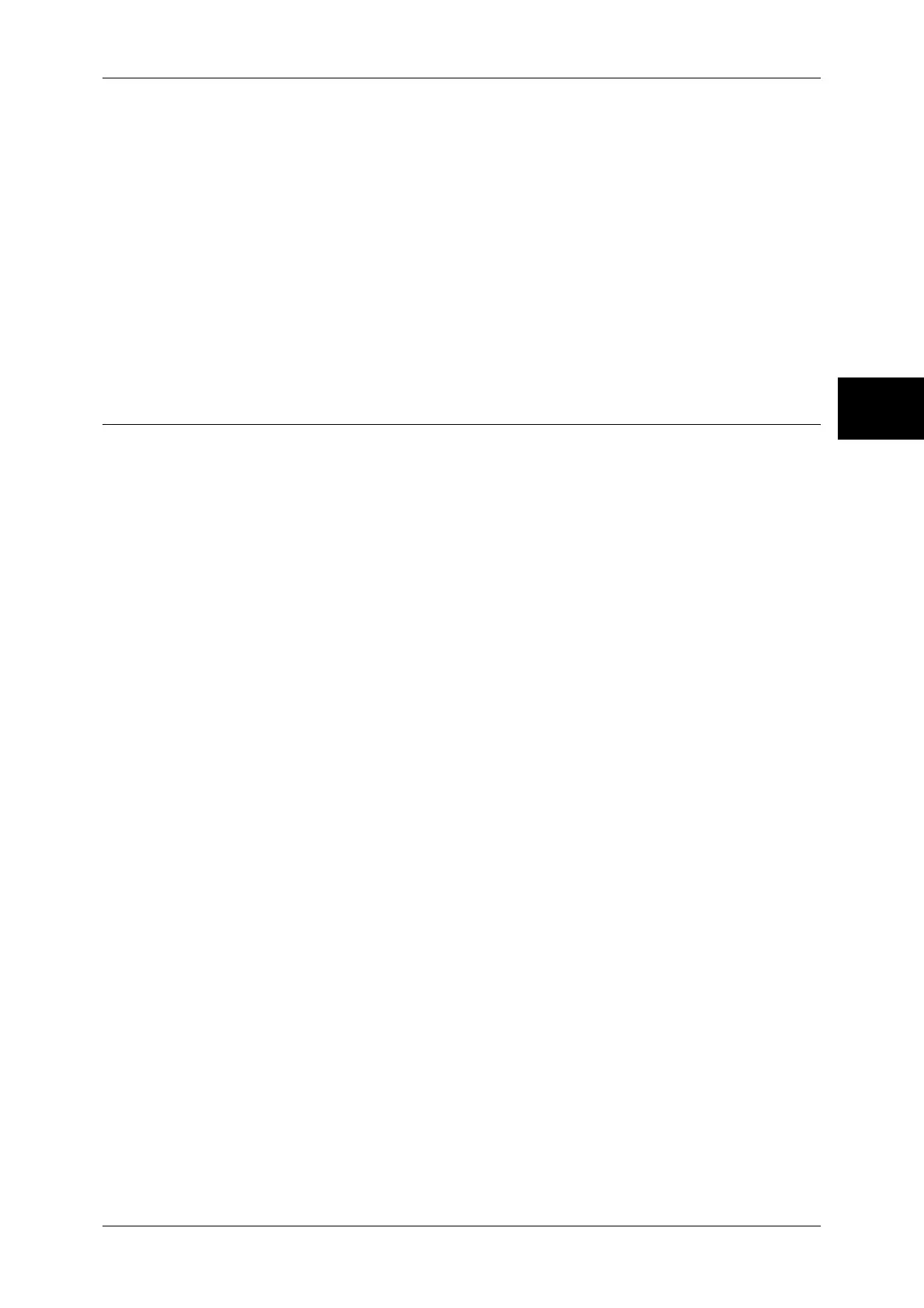Organization of This Guide
17
Before Using the Machine
1
14 Maintenance
Describes procedures for replacing consumables, cleaning the machine, calibration,
and printing reports/lists.
15 Problem Solving
Describes measures for paper jams, and actions when an error message appears.
16 Appendix
Describes the machine specifications, optional accessories, and cautions/restrictions.
17 Glossary
A glossary of terms used in this guide.
Conventions
z
In this document, "Computer" refers to a personal computer or a workstation.
z
The following terms are used in this guide:
Important :Indicates important information that you should read.
Note :Indicates additional information on operations or features.
z
The following symbols are used in this guide:
" " : Cross-references in this guide, messages displayed on the
touch screen, and input strings
[ ] : • The names of screens, tabs, buttons, features, and options
displayed on the touch screen
• The names of menus, windows, dialog boxes, buttons, and
other items displayed on computer monitors
< > button : Hardware buttons on the machine’s control panel
< > key : Keys on computer keyboards
> : • Indicates a path to a certain item within a procedure on the
control panel.
Example: When you see the procedure "select [System
Settings] > [Setup Menu] > [Mailbox]", this means that you
need to select [System Settings], select [Setup Menu], and
then select [Mailbox].
• Indicates a path to a certain item within a procedure on a
computer.
Example: When you see the procedure "to search for files
and folders, click [Start] > [Search] > [For Files or Folders]",
this means that you need to click [Start], click [Search], and
then click [For Files or Folders] in order to search for files and
folders.
• The reference is indicated in the following manner:
"Refer to "6 System Settings" > "Common Settings" > "Audio
Tone" in the Administrator Guide."
The sentence above means that you need to refer to the
section "Audio Tone", which can be found under "Common
Settings" in chapter 6 System Settings of the Administrator
Guide.