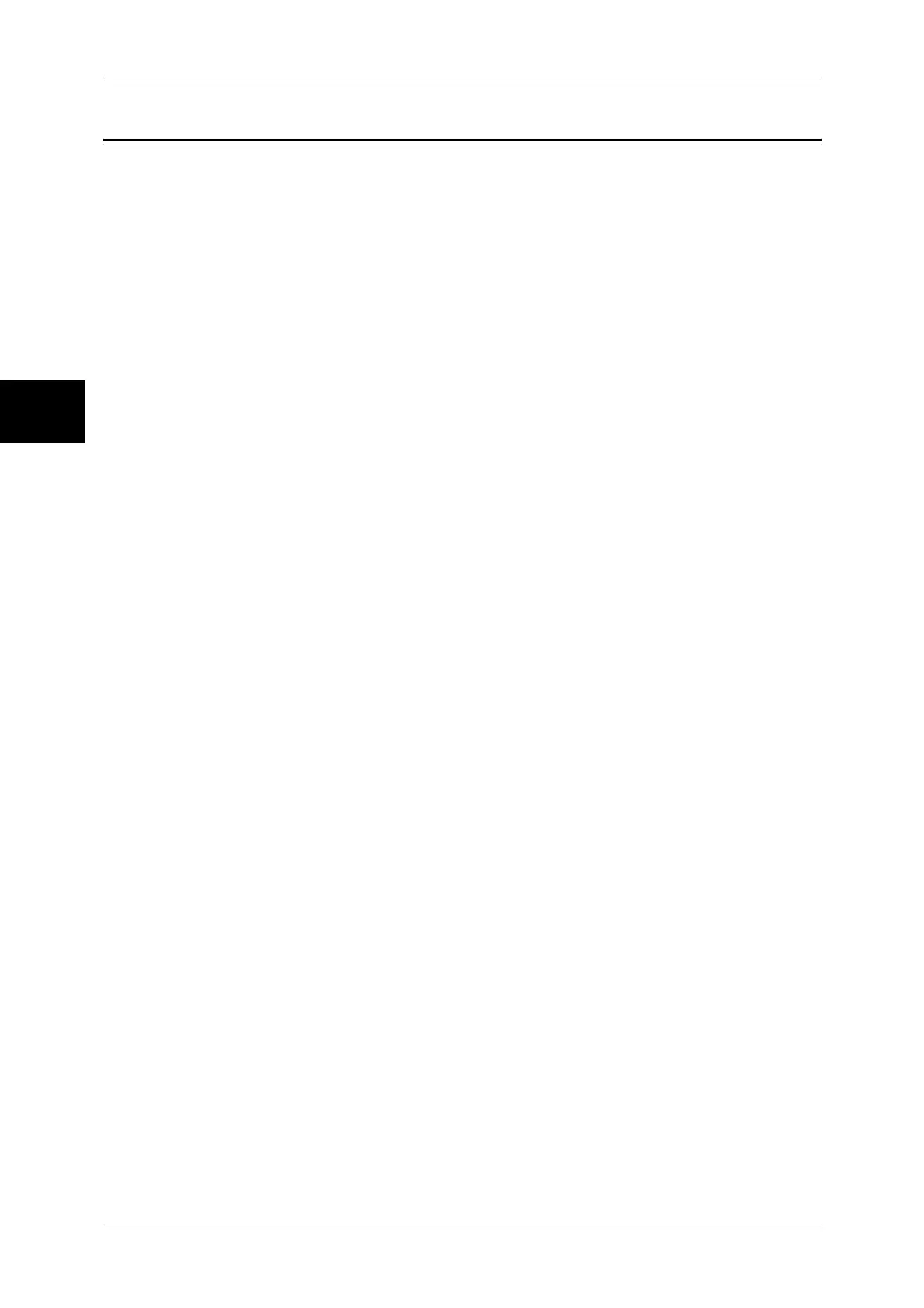11 Job Status
364
Job Status
11
Handling Error Terminations
This section describes how to handle error terminations.
For a Print Job
Select a job shown as an error termination in the [Completed Jobs] tab to check the
error code. Follow the error code instructions.
For information on error codes, refer to Error Code (P.452).
For a Fax Job
A transmission report (undelivered) is printed.
For more information on transmission reports (undelivered), refer to Transmission Report - Undelivered
(P.381). For details on how to print transmission reports (undelivered) automatically, refer to
Transmission Report - Undelivered (P.277).
For a Scan Job
A transmission report (undelivered) is printed.
For more information on transmission reports (undelivered), refer to Transmission Report - Undelivered
(P.381). For details on how to print transmission reports (undelivered) automatically, refer to Scan File
Transfer Report (P.278).
For Other Jobs
Print a job status/activity report, and check the execution results.
For information about job history reports, refer to Job Status/Activity Report (P.374).
