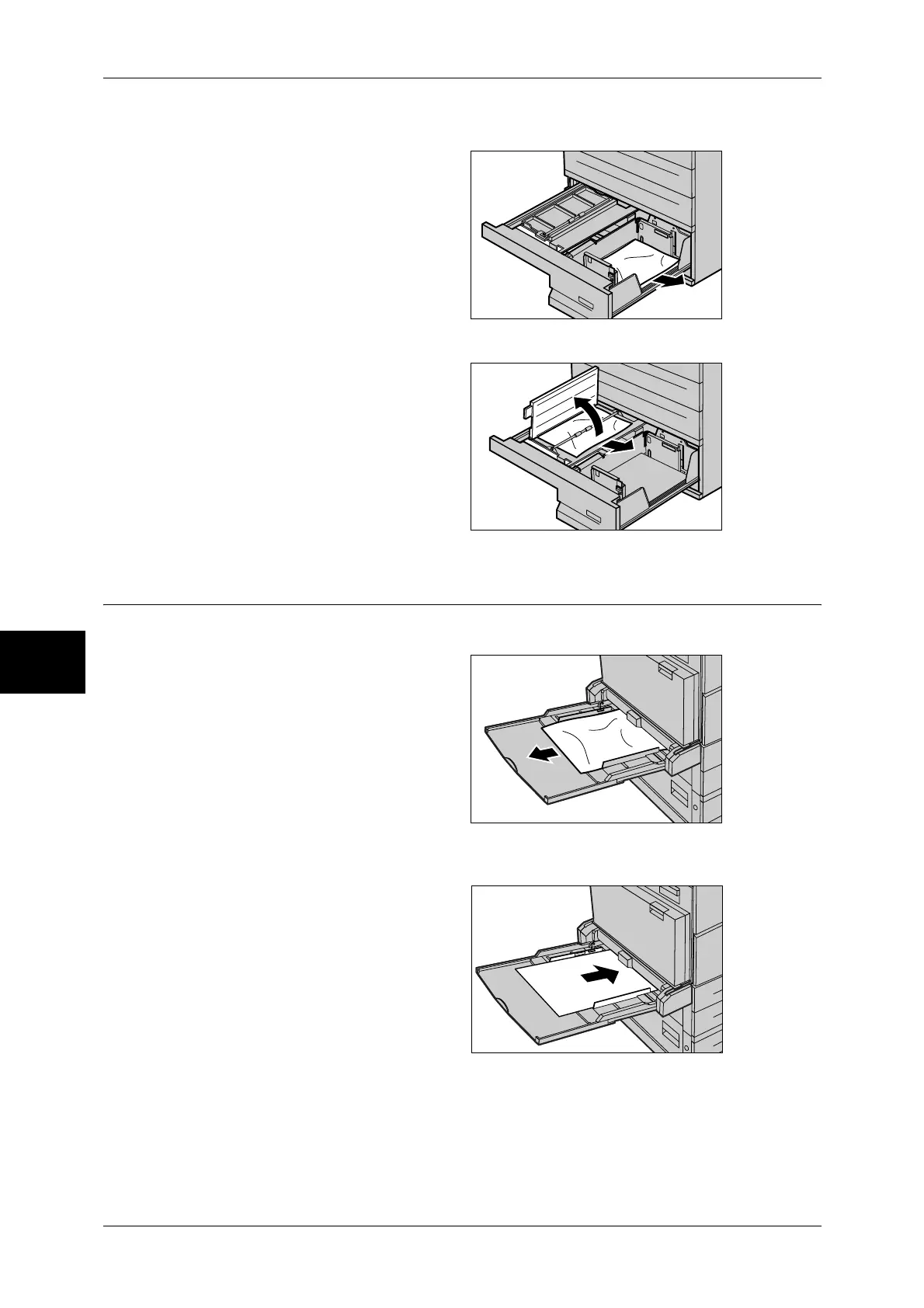15 Problem Solving
516
Problem Solving
15
Paper Jams in Tray 4
1
Pull out Tray 4.
2
Remove the jammed paper.
Note • If paper is torn, check for any
torn pieces of paper inside the
machine.
3
If paper is jammed underneath the
inner cover, open the cover and
remove the paper.
Note • If paper is torn, check for any
torn pieces of paper inside the
machine.
4
Push the tray in gently until it
comes to a stop.
Paper Jams in Tray 5 (Bypass)
The following describes how to clear paper jams in Tray 5 (Bypass).
1
Check the feed slot of Tray 5
(Bypass) to remove the jammed
paper.
Important • When two or more sheets of
paper are loaded, remove all
the sheets from the tray.
Note • If paper is torn, check for any
torn pieces of paper inside the
machine.
2
Fan the paper you removed making sure that all four corners are neatly aligned.
3
Insert the paper into the tray with
the printing side facing down until
its leading edge lightly comes up
against the feed slot.