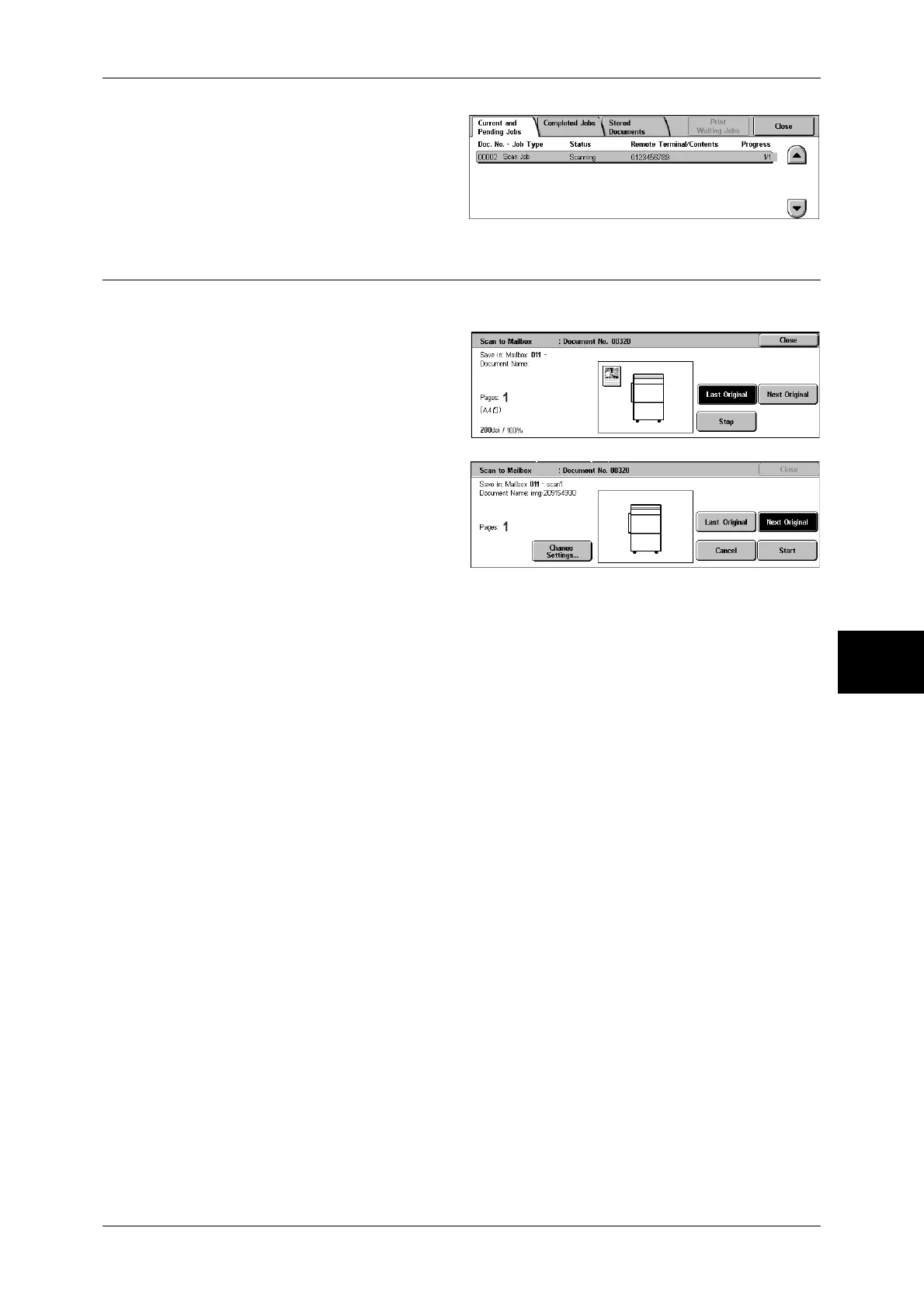Operations during Scanning
179
Scan
5
2
Select the job to cancel, and then
select [Stop].
Changing Scan Settings
You can change scan settings while scanning the document.
1
Select [Next Original].
2
Select [Change Settings...].
3
Set [Scan Resolution], [Original Size], [2 Sided Originals], [Lighten/Darken], and
[Original Type].
For each setting, refer to "Scan Resolution (Specifying a Scanning Resolution)" (P.197), "Original Size
(Specifying a Scan Size)" (P.199), "2 Sided Originals (Scanning Both Sides of a Document)" (P.197),
"Lighten/Darken (Adjusting the Scan Density)" (P.190), and "Original Type (Selecting the Document
Type)" (P.192).
4
Press the <Start> button.
