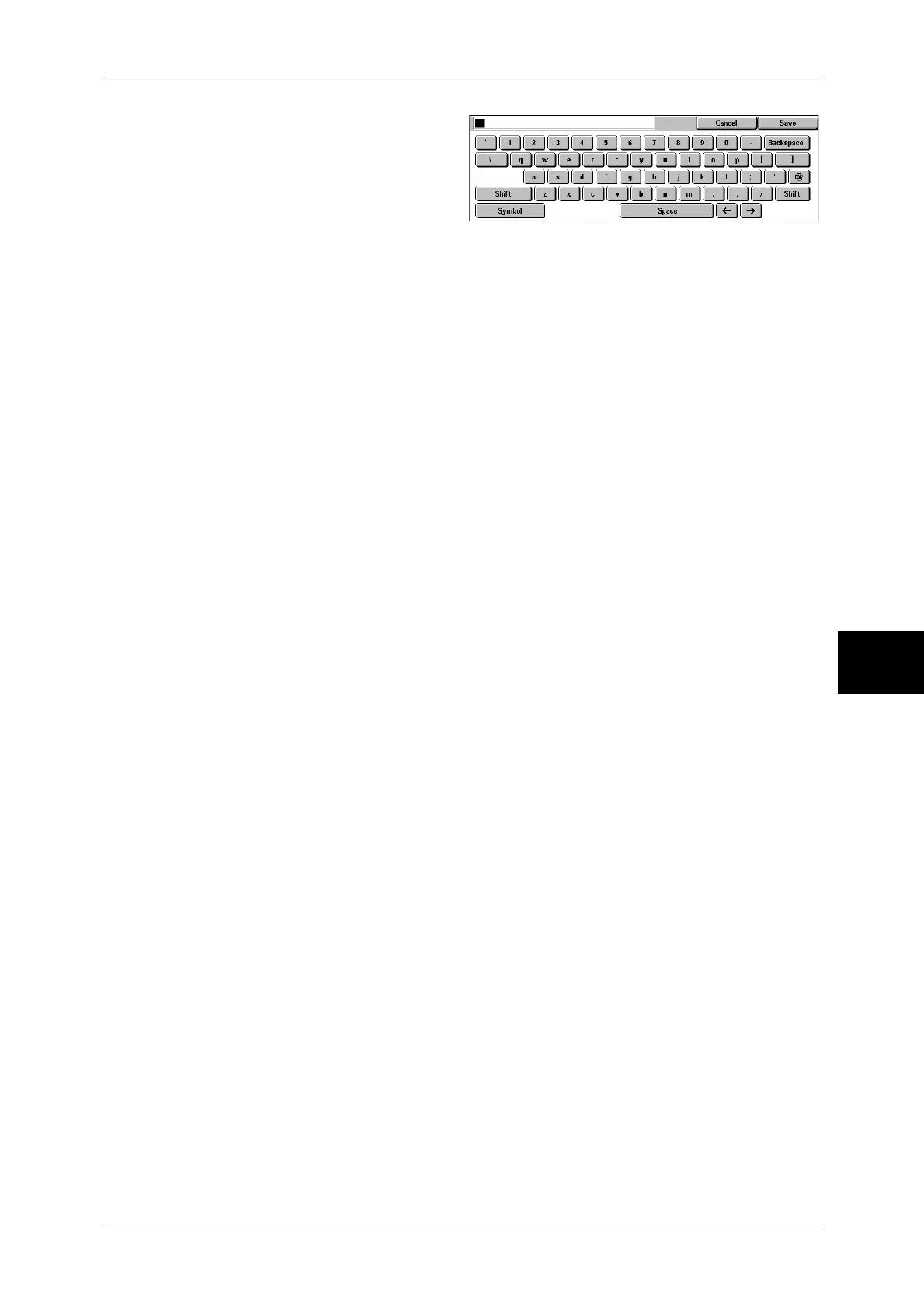Scan to PC
189
Scan
5
2
Enter information using the
keyboard on the screen.
For information on how to enter
characters, refer to "Entering Text"
(P.266).
Note • To delete characters, select
[Backspace].
Server
Displayed when [FTP] or [SMB] is selected for [Transfer Protocol]. Enter a server name
or IP address. Up to 64 characters are allowed.
Example: : myhost.example.com
(myhost: host name, example.com: domain name)
Shared Name
Displayed when [SMB] is selected for [Transfer Protocol]. Enter a shared name. Up to
64 characters are allowed.
Save In
z
When [FTP] or [SMB] is selected for [Transfer Protocol]:
Enter a directory name. Up to 128 characters are allowed.
z
When [SMB(UNC format)] is selected for [Transfer Protocol]:
Enter "\\Host Name\Shared Name\Directory Name". Up to 260 characters are
allowed.
User Name
Enter the user name of the computer you are forwarding to. When a user name is not
required for the destination, this field can be skipped.
When [FTP] is selected for [Transfer Protocol], up to 32 characters are allowed.
When [SMB] is selected for [Transfer Protocol], use one of the following formats.
z
For Active Directory:
User name@Domain name (user name: up to 32 characters, domain name: up to 64
characters)
Example: fuji@example.com (fuji: user name, example.com: domain name)
z
For Windows NT domains:
Domain name\User name (domain name: up to 64 characters, user name: up to 32
characters)
Example: example\fuji (example: domain name, fuji: user name)
z
For workgroups:
Local user (up to 32 characters)
Example: Fuji-Taro
Password
Enter the password for the user name. Up to 32 characters are allowed.