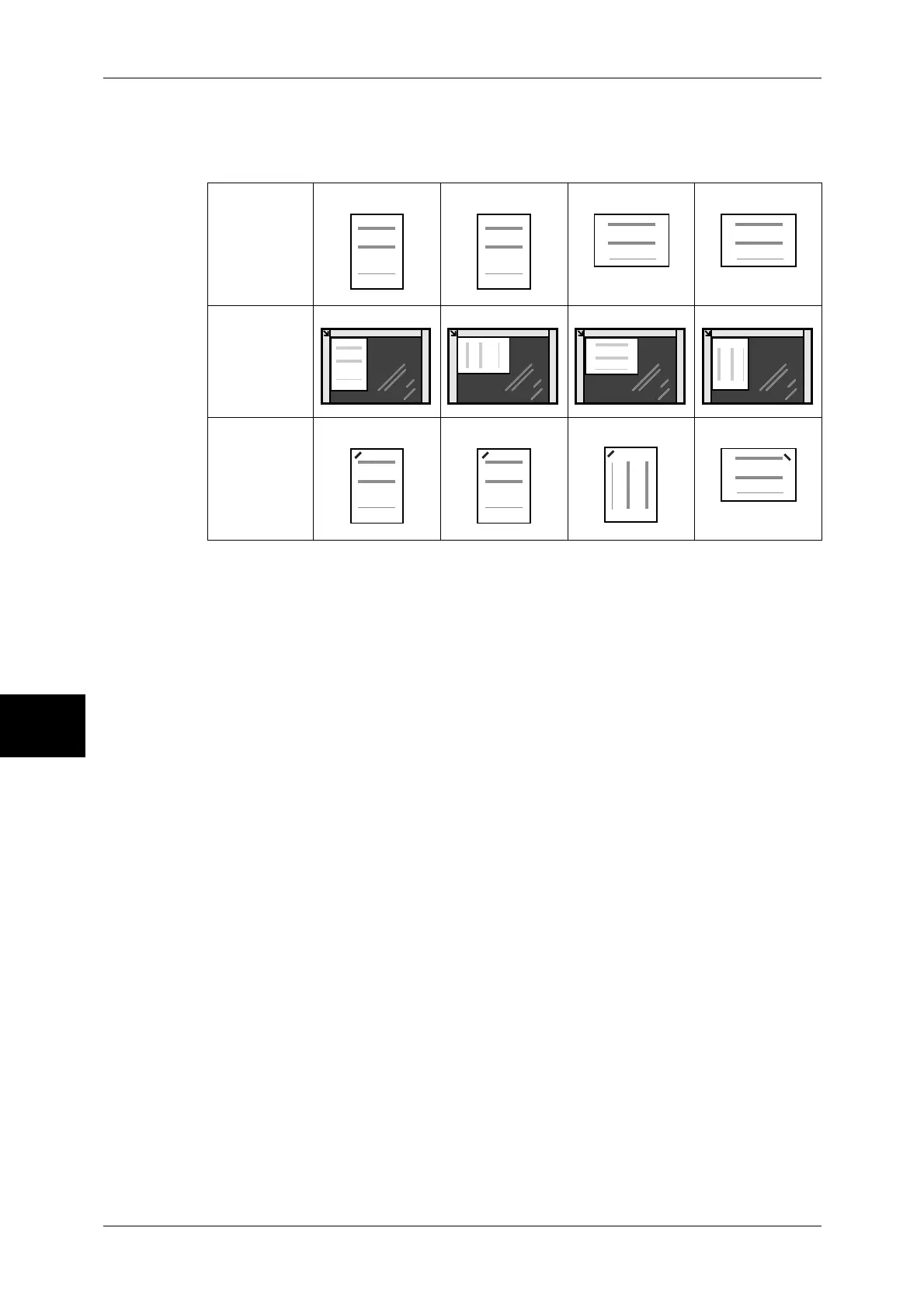6 Send from Mailbox
212
Send from Mailbox
6
z
For scanned documents stored in a mailbox
Important • Ensure that the orientation of the document, and the [Original Orientation] setting of [Edge
Erase] or the [2 Sided Originals] setting of [Layout Adjustment] tab, are the same.
Reset
Resets the print settings.
Print
Prints the selected document.
Original
Original
Orientation
Stapling
Position
Report Report
Report Report
Report
Report
Report
Report
Report Report
Report
Report
