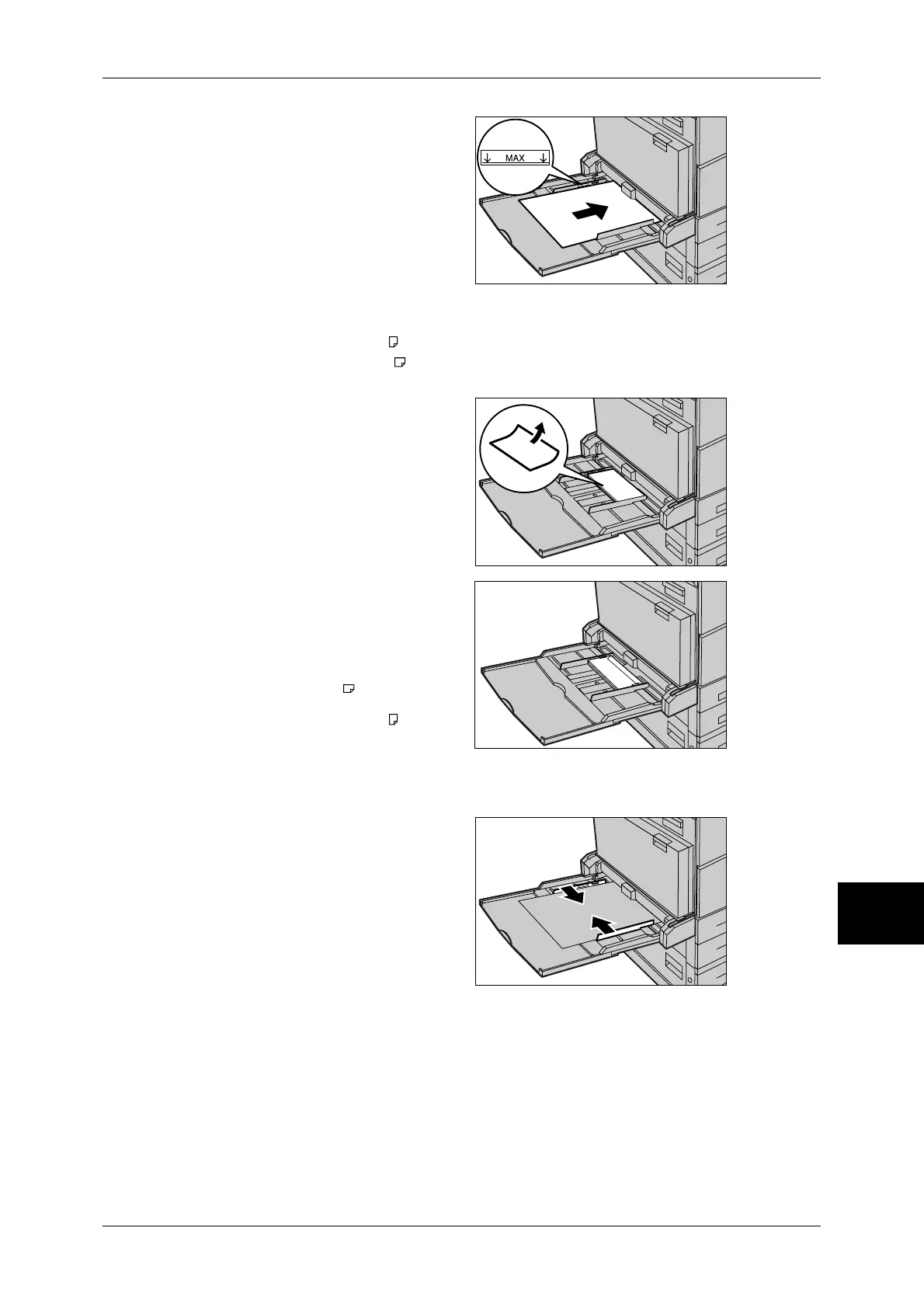Loading Paper
247
Paper and Other Media
9
2
Load paper face down, and insert
the paper lightly along the paper
guides until it comes to a stop.
Important • Do not load mixed paper types
into the tray.
• Do not load paper exceeding
the maximum fill line. It may
cause paper jams or machine
malfunctions.
• When [Label], [Heavyweight
1], or [Heavyweight 2] is
selected for the paper type,
load the paper as . If the
paper is loaded as , image
quality may deteriorate.
• When making copies or
printing on thick-stock paper
such as postcards, and the
paper is not fed into the
machine, apply a curl to the
leading edge of the paper as
shown in the figure on the
right. Note, however, that
excessively bending or folding
the paper may cause paper
jams.
• When loading envelopes,
make sure that the flaps are
closed, and that the flap side
edge feeds first.
• Depending on the type of the
heavyweight paper, paper
loaded as may not be fed to
the machine. If it happens,
load the paper as .
• Depending on the type of the
heavyweight paper, paper may
not be fed to the machine or
image quality may deteriorate.
3
Adjust the paper guides to just
touch the edges of the paper
loaded.
4
Select a copy or print job.