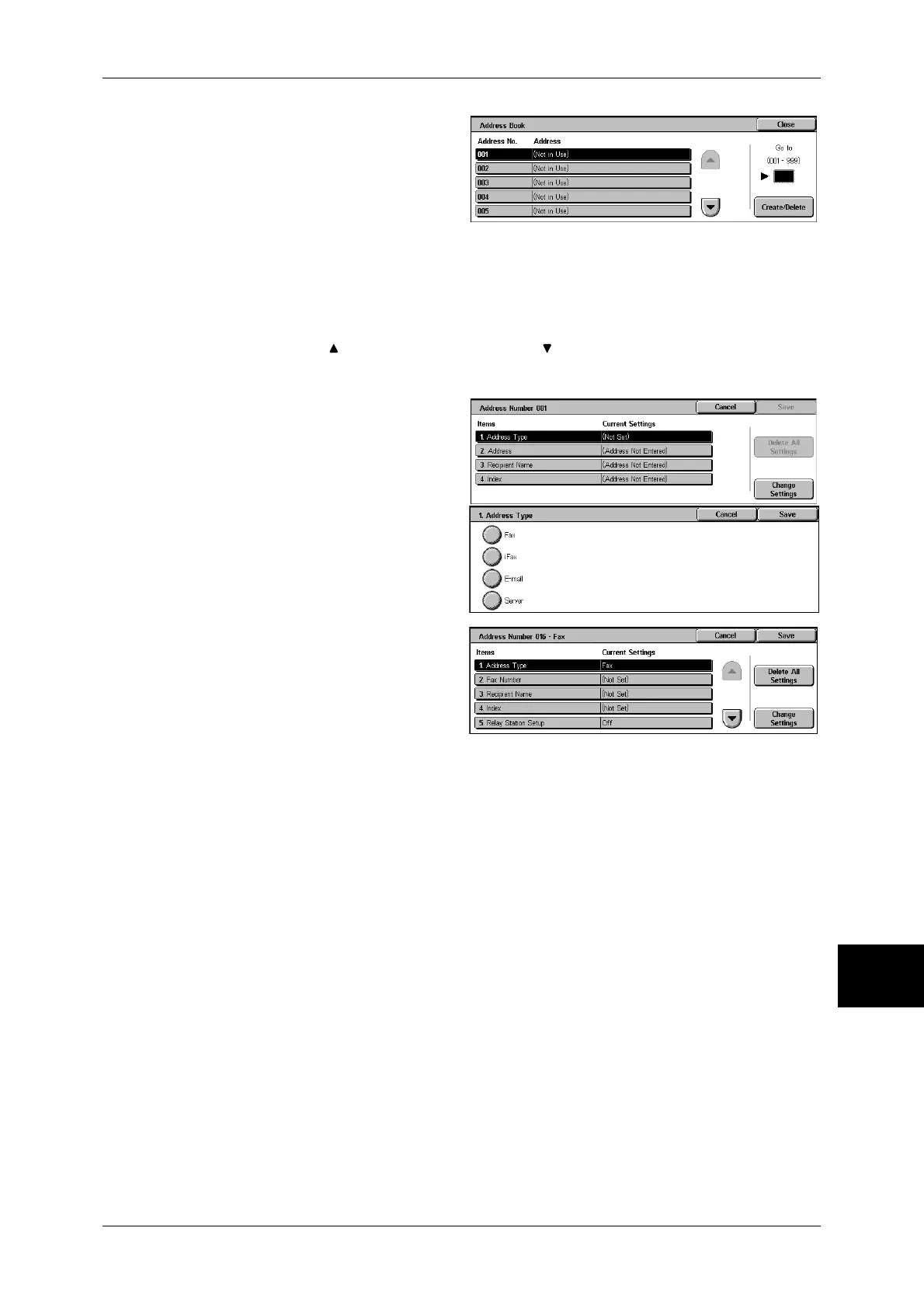Setup Menu
329
System Settings
10
1
Select [Address Book].
Note • To display the [Address Book]
screen, press the <Log In/
Out> button, enter the user ID,
and then select [System
Settings] > [Setup Menu] >
[Address Book]. If [Setup
Menu] is displayed on the
[Setup Menu] screen, select
[Setup Menu] > [Address
Book].
2
Press the abbreviated number you want to register, and select [Create/Delete].
Note • Select [ ] to return the previous screen or [ ] to move to the next screen.
• By entering a three-digit number with the numeric keypad, you can specify the abbreviated
number directly.
3
Select [Address Type], and select
[Change Settings].
4
Select the address type, and select
[Save].
5
Select the item to be set, and
select [Change Settings].
6
When the settings are completed,
select [Save].
When selecting [Fax] as the address type
The following items appear.
z
Address Type
z
Maximum Image Size
z
Fax Number
z
Delayed Start
z
Recipient Name
z
Remote Mailbox
z
Index
z
F Code
z
Relay Station Setup
z
Relay Broadcast
z
Communication mode
z
Billing - Day Time
z
Resolution
z
Billing - Night Time
z
Cover Note
z
Billing - Midnight
