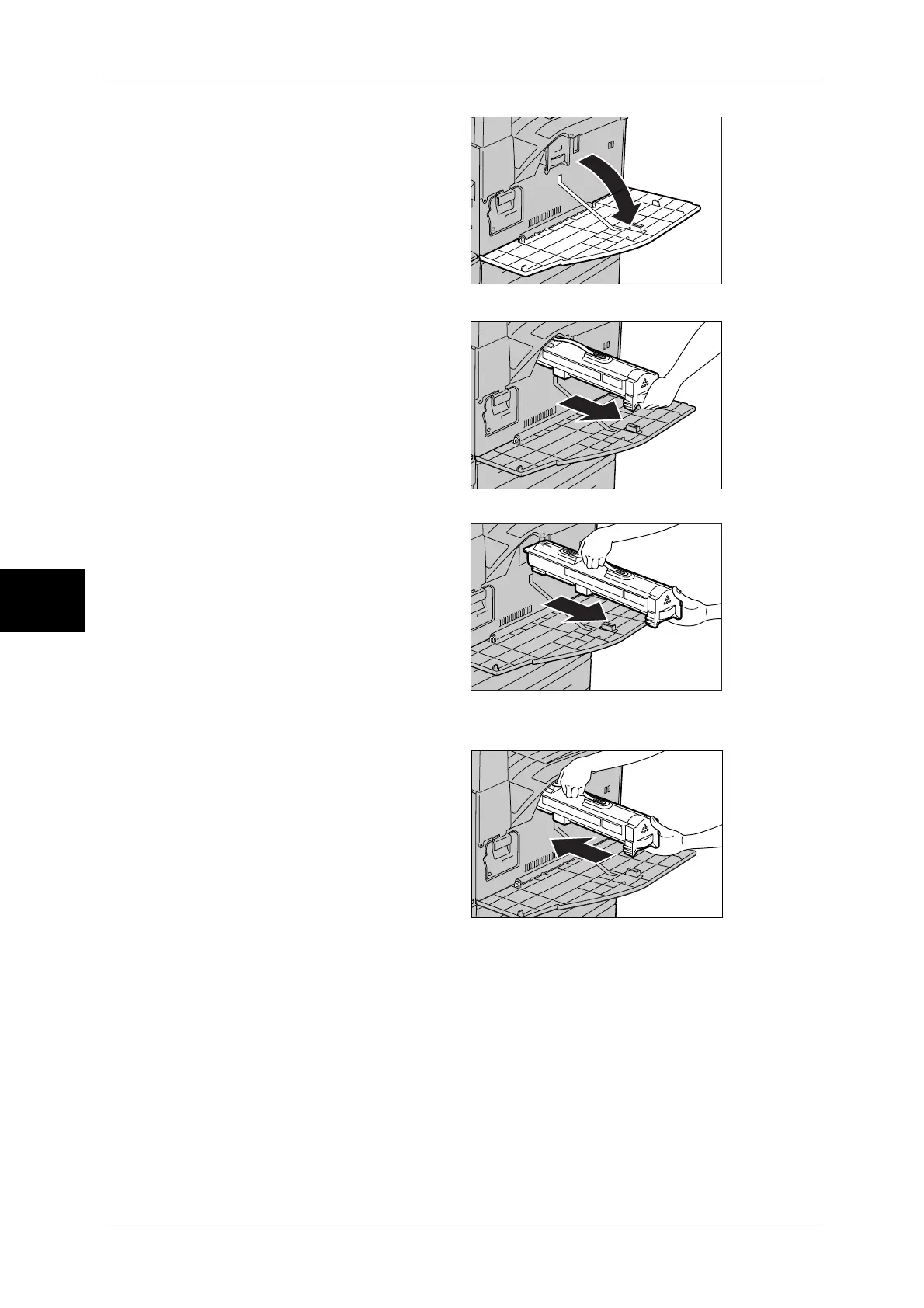14 Maintenance
408
Maintenance
14
1
Make sure that the machine has
stopped, and then open the front
cover.
2
Hold the bottom of the toner
cartridge and slide it out of the
machine.
3
Hold the toner cartridge by its
handle and pull it out slowly.
Important • Pull out the toner cartridge
gently. Otherwise, toner may
fly out of the cartridge.
• Return used toner cartridges
to our Customer Support
Center.
4
Remove the new toner cartridge
out of the box and shake it from side to side before removing it out of the bag.
5
Hold the toner cartridge by its
handle and slide it into the machine
until it comes to a stop.
Note • Be sure to insert the toner
cartridge into the machine
until it clicks into place.
6
Close the front cover.
Note • If you do not completely close the front cover, the machine will display a message and not
resume operation.
