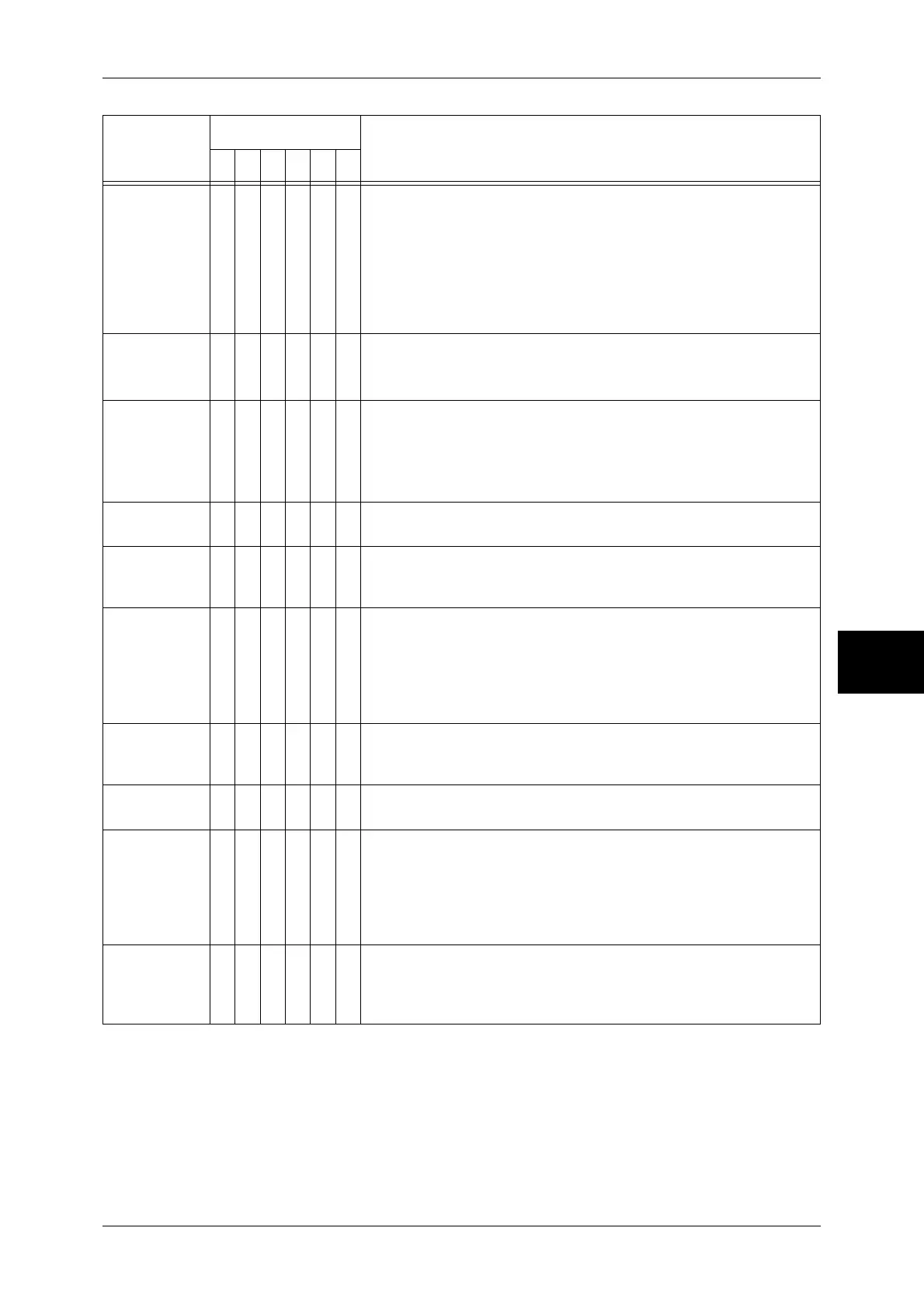Error Code
463
Problem Solving
15
016-727
O [Cause] A job was cancelled without storing a document into a
mailbox because the document was determined as 0
page.
[Remedy] The document could not be stored into the mailbox
because the machine determined the print document as 0
page. Disable [Skip Blank Pages] on the Print Options
setting, or add text to the document if the document is
blank.
016-728
O [Cause] An unsupported tag is included in the TIFF file.
[Remedy] Check the print data.
Refer to "Layout Adjustment" (P.197).
016-729
O [Cause] Unable to print because the number of colors or the
resolution of the TIFF file is out of allowed range.
[Remedy] Change the number of colors/resolution for the TIFF file,
and try again.
Refer to "Layout Adjustment" (P.197).
016-731
O [Cause] Unable to print TIFF data because it was interrupted.
[Remedy] Retry printing.
016-732
O [Cause] The form specified by the emulation has not been
registered at the host side.
[Remedy] Resend the form data.
016-733
O O [Cause] 1. Unable to obtain the IP address (the string after "@" in
the destination e-mail address) when sending e-mail.
2. Unable to resolve the Internet address (the string after
"@") by the DNS server when sending e-mail.
[Remedy] For Cause 1: Check the e-mail address.
For Cause 2: Check the DNS server address.
016-735
O O [Cause] Attempted to print [Job Template List] while updating the
job template.
[Remedy] Retry printing after waiting for a while.
016-746
O [Cause] An unsupported feature is included in the received PDF.
[Remedy] Print using a print driver.
016-747
O [Cause] The memory became insufficient when using both the
[Repeat Image] and [Annotation] features simultaneously.
[Remedy] Take one of the following actions:
z
Use the bigger annotation image size.
z
Use less [Repeat Image].
z
Increase memory.
016-748
O O O O [Cause] Unable to print due to insufficient hard disk space.
[Remedy] Reduce the number of print pages by dividing up the print
data or printing one copy at a time when making multiple
copies.
Error Code
Category
Cause and Remedy
CPFSMO
* If the error persists after following the listed solution, contact our Customer Support Center. The contact number is
printed on the label or card attached on the machine.
