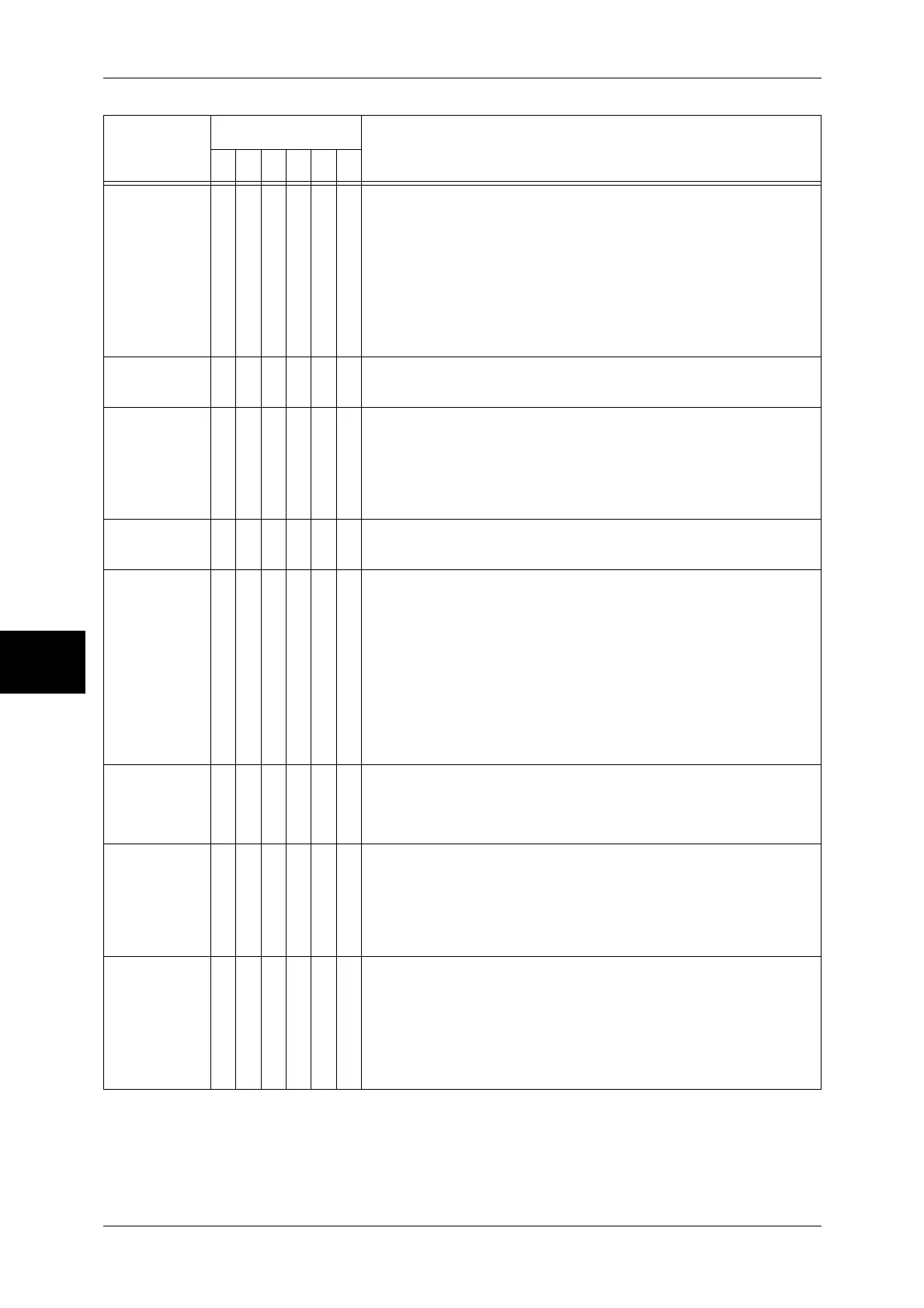15 Problem Solving
494
Problem Solving
15
034-758
034-759
034-760
034-761
034-762
034-763
034-764
034-765
O [Cause] Unable to communicate due to an incorrect phone number.
[Remedy]Check the phone number, and try again.
034-766
034-767
O Refer to 034-508.
034-768
034-769
034-770
034-771
034-772
O [Cause] Communication error
[Remedy] When this error was caused by a sending operation, try
again.
034-773
034-774
O [Cause] Unable to communicate due to an incorrect phone number.
[Remedy] Check the phone number, and try again.
034-775
034-776
034-777
034-778
034-779
034-780
034-781
034-782
034-783
O [Cause] An error occurred during fax transmission.
[Remedy] Check the settings and the phone number, and send the
fax again.
034-784
O [Cause] Unable to communicate due to an incorrect phone number.
[Remedy] Check the phone number, and try again.
If DP (dial pulse) is used for G3, check that "∗" and "#" are
not included in the phone number.
034-785
034-786
034-787
034-788
034-789
O Refer to 034-508.
034-790
034-791
034-792
034-793
034-794
034-795
O [Cause] Is the telephone line (modular jack) correctly connected?
[Remedy] Check the telephone line connection, and try again.
Error Code
Category
Cause and Remedy
CPFSMO
* If the error persists after following the listed solution, contact our Customer Support Center. The contact number is
printed on the label or card attached on the machine.
