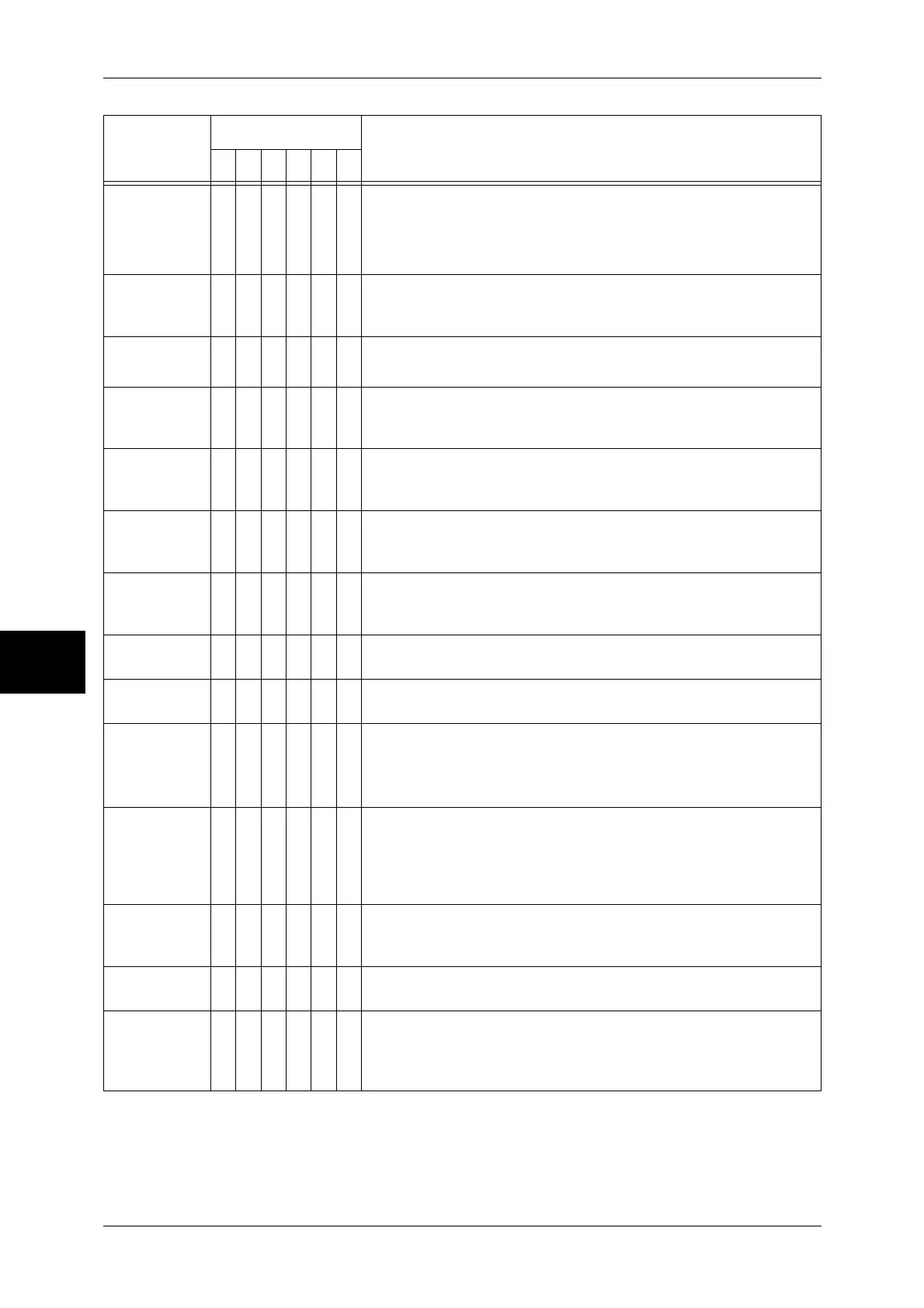15 Problem Solving
502
Problem Solving
15
065-210
065-211
065-212
065-213
O [Cause] An error occurred with the machine.
[Remedy] Contact our Customer Support Center.
065-215
065-216
O [Cause] An error occurred with the document feeder.
[Remedy] Power-cycle the machine. If the problem persists, contact
our Customer Support Center.
065-219
065-220
O [Cause] The document feeder is defective.
[Remedy] Contact our Customer Support Center.
071-210
071-211
O [Cause] Tray 1 malfunction
[Remedy] Contact our Customer Support Center. Trays other than
the Tray 1 can be used.
072-210
072-211
O [Cause] Tray 2 malfunction
[Remedy] Contact our Customer Support Center. Trays other than
the Tray 2 can be used.
073-210
073-211
O [Cause] Tray 3 malfunction
[Remedy] Contact our Customer Support Center. Trays other than
the Tray 3 can be used.
074-210
074-211
O [Cause] Tray 4 malfunction
[Remedy] Contact our Customer Support Center. Trays other than
the Tray 4 can be used.
077-211
O [Cause] A different type of paper tray is attached.
[Remedy] Contact our Customer Support Center.
077-213
O [Cause] A different type of Duplex Kit is attached.
[Remedy] Contact our Customer Support Center.
112-700
O [Cause] The finisher's hole punch container is full.
[Remedy] Empty the hole punch container.
For more information, refer to "Emptying the Hole Punch Container (When
C-Finisher or C-Finisher with Booklet Maker is Installed)" (P.416).
116-324
O [Cause] An error occurred on the machine.
[Remedy] Turn off the machine once, then hold down both the
<Start> and <Stop> buttons simultaneously for 6 seconds
when turning the machine back on. This will delete the
print data which caused the error.
116-701
O O [Cause] Unable to use the 2-sided printing feature due to
insufficient memory.
[Remedy] Add memory.
116-702
O [Cause] A print job was processed using a substitute font.
[Remedy] Check the print data.
116-703
O [Cause] An error occurred during PostScript (optional) processing.
[Remedy] Either check the print data, or click [Spool Settings] on the
[Details] tab in the print driver to set bi-directional
communication to off.
Error Code
Category
Cause and Remedy
CPFSMO
* If the error persists after following the listed solution, contact our Customer Support Center. The contact number is
printed on the label or card attached on the machine.
