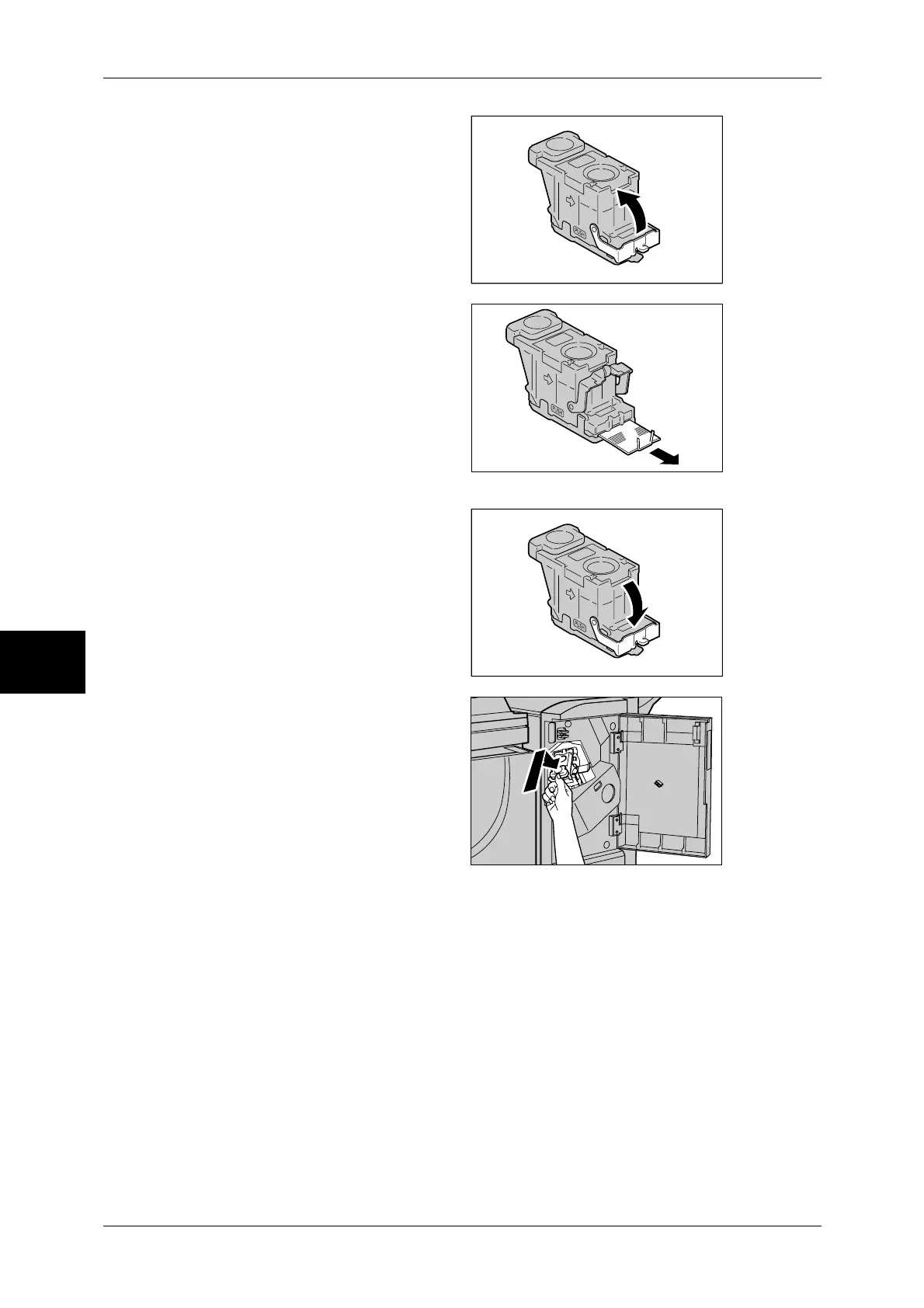15 Problem Solving
532
Problem Solving
15
5
Pull up the metal part of the staple
cartridge as shown in the figure.
6
Remove the entire staple sheet
including the bent staples.
Important • Be sure to remove the entire
staple sheet. Do not remove
the bent staples only.
7
Pull down the front lever on the
staple cartridge until you hear it
click into place.
8
Return the staple cartridge to its
original position, and pull the lever
down until you hear it click into
place.
9
Close the front cover of the finisher.
Note • If you do not completely close the front cover, the machine will display a message and not
resume operation.
If you cannot remove jammed staples even after you use the above procedure, contact
our Customer Support Center.