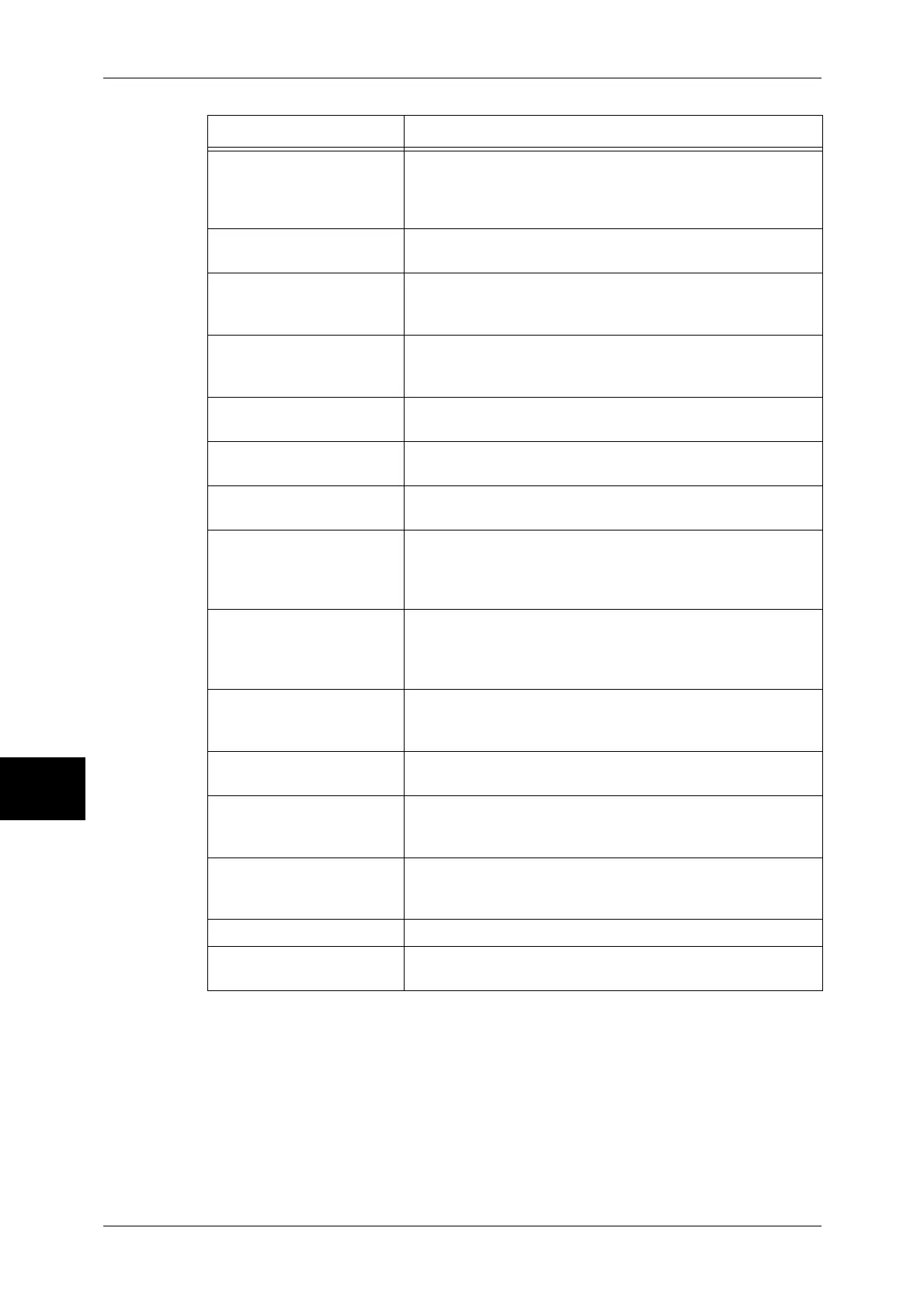17 Glossary
602
Glossary
17
Scan Sensing or reading a paper document and converting the
optical image of the document to an electronic image.
The machine offers two scanning devices: document glass
and document feeder.
Screen The screen that is displayed on the touch screen. It displays
messages and feature buttons.
Select In this document, "Select" refers to highlighting a feature
selection by touching the feature button on the touch screen
with your finger.
Send Password This feature requires to enter an "S" and the ID of a remote
terminal after entering its fax number. This prevents
transmission errors.
Sender Originator of a communication. It is used as opposed to
"recipient".
Separator A blank, colored, or copied paper inserted between two copy
sets.
Side Tray A feature that outputs copies to the Side Tray with the copied
face up.
SMTP Simple Mail Transfer Protocol.
A communications protocol (an agreement governing the way
data is transmitted) commonly used for sending and receiving
e-mail.
Start Reservation In this guide, this refers to loading a document, selecting
features, and pressing the <Start> button immediately after
switching the power on. Once the machine is warmed up and
ready, it will automatically start copying.
Status Display Code A code that indicates the machine status. When an error
occurs on the machine, a status display code appears on the
touch screen.
Store In this guide, it is referred to as scanning an image of a
document and saving the image on the machine.
Stored Programming By registering a series of operations, the machine executes
the operations with just one press of [Stored Programming] on
the touch screen.
Super G3 (SG3) A G3 communication system conforming to ITU V.34.
This system offers higher transmission speed (33.6 kbps) than
the normal G3 mode.
Transmission Interval The period between transmissions.
Transparency Copy A feature that copies on transparency films or inserts a sheet
of blank or copied paper between transparency films.
Term Description
