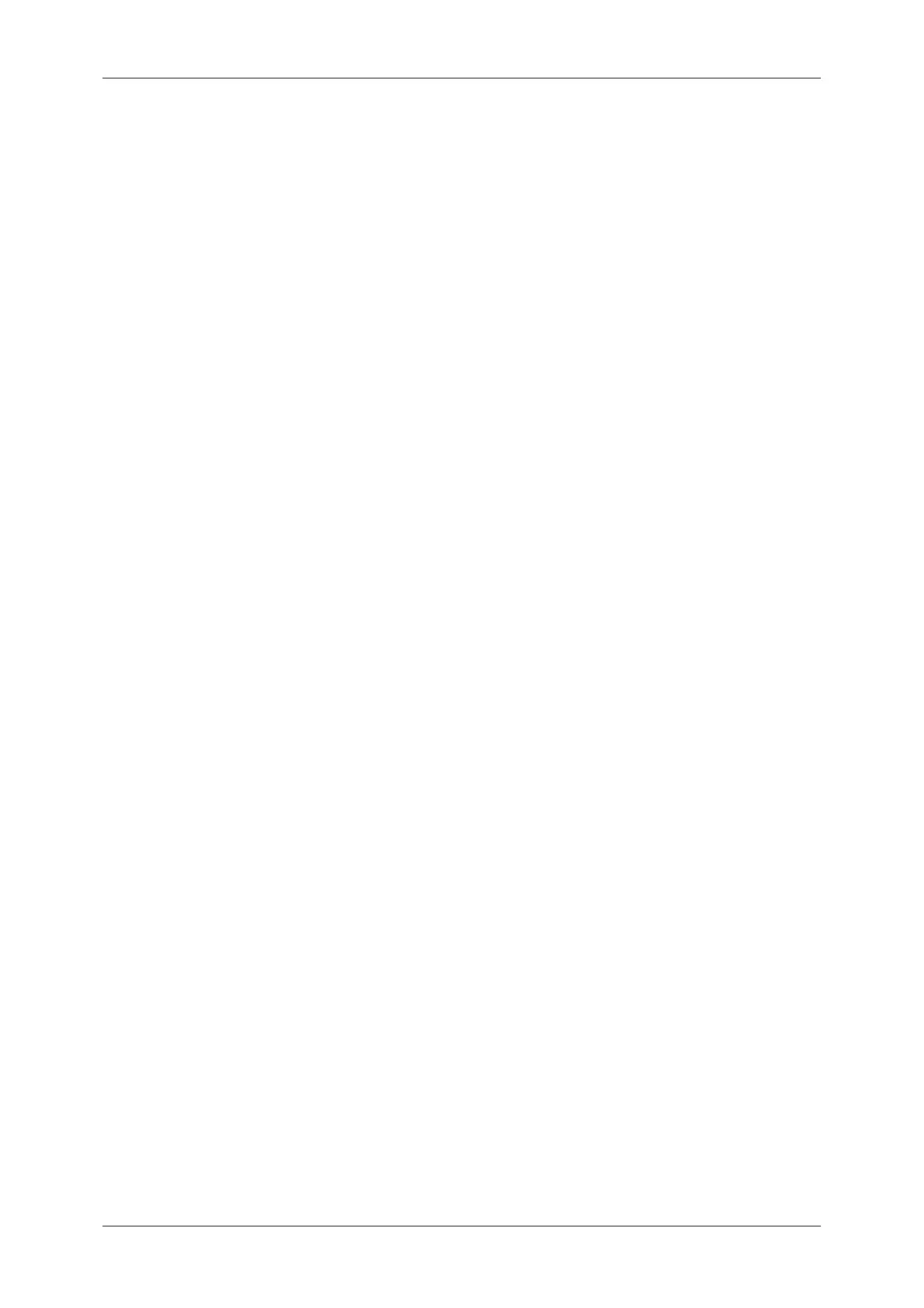Table of Contents
7
Step 4 Selecting a Menu Button on the [System Settings] Screen ..................... 255
Step 5 Setting a Feature ..................................................................................... 256
Step 6 Exiting the System Administration Mode ................................................. 256
System Settings Menu List ...................................................................................... 257
Entering Text ........................................................................................................... 266
Common Settings .................................................................................................... 267
Machine Clock/Timers ........................................................................................ 267
Audio Tones........................................................................................................ 269
Screen/Button Settings ....................................................................................... 271
Paper Tray Settings ............................................................................................ 272
Watermark .......................................................................................................... 274
Secure Watermark .............................................................................................. 275
Image Quality...................................................................................................... 276
Reports ............................................................................................................... 277
Maintenance ....................................................................................................... 279
Other Settings ..................................................................................................... 279
Copy Mode Settings ................................................................................................ 287
Copy Tab ............................................................................................................ 287
Copy Defaults ..................................................................................................... 288
Copy Control ....................................................................................................... 291
Original Size Defaults ......................................................................................... 293
Reduce/Enlarge Presets ..................................................................................... 293
Annotation - Create Stamps................................................................................ 293
Network Settings ..................................................................................................... 294
Port Settings ....................................................................................................... 294
Protocol Settings................................................................................................. 294
Machine’s E-mail Address/Host Name ............................................................... 295
Outgoing / Incoming E-mail Settings................................................................... 295
PKI (Public Key) Settings.................................................................................... 295
Other Settings ..................................................................................................... 296
Print Mode Settings ................................................................................................. 297
Allocate Memory ................................................................................................. 297
Delete Form ........................................................................................................ 299
Other Settings ..................................................................................................... 300
Scan Mode Settings ................................................................................................ 302
General Settings Tab .......................................................................................... 302
Scan Defaults...................................................................................................... 302
Scan to PC Defaults............................................................................................ 304
Original Size Defaults ......................................................................................... 304
Output Size Defaults ........................................................................................... 304
Reduce/Enlarge Presets ..................................................................................... 304
Other Settings ..................................................................................................... 305
Fax Mode Settings................................................................................................... 306
Screen Defaults .................................................................................................. 306