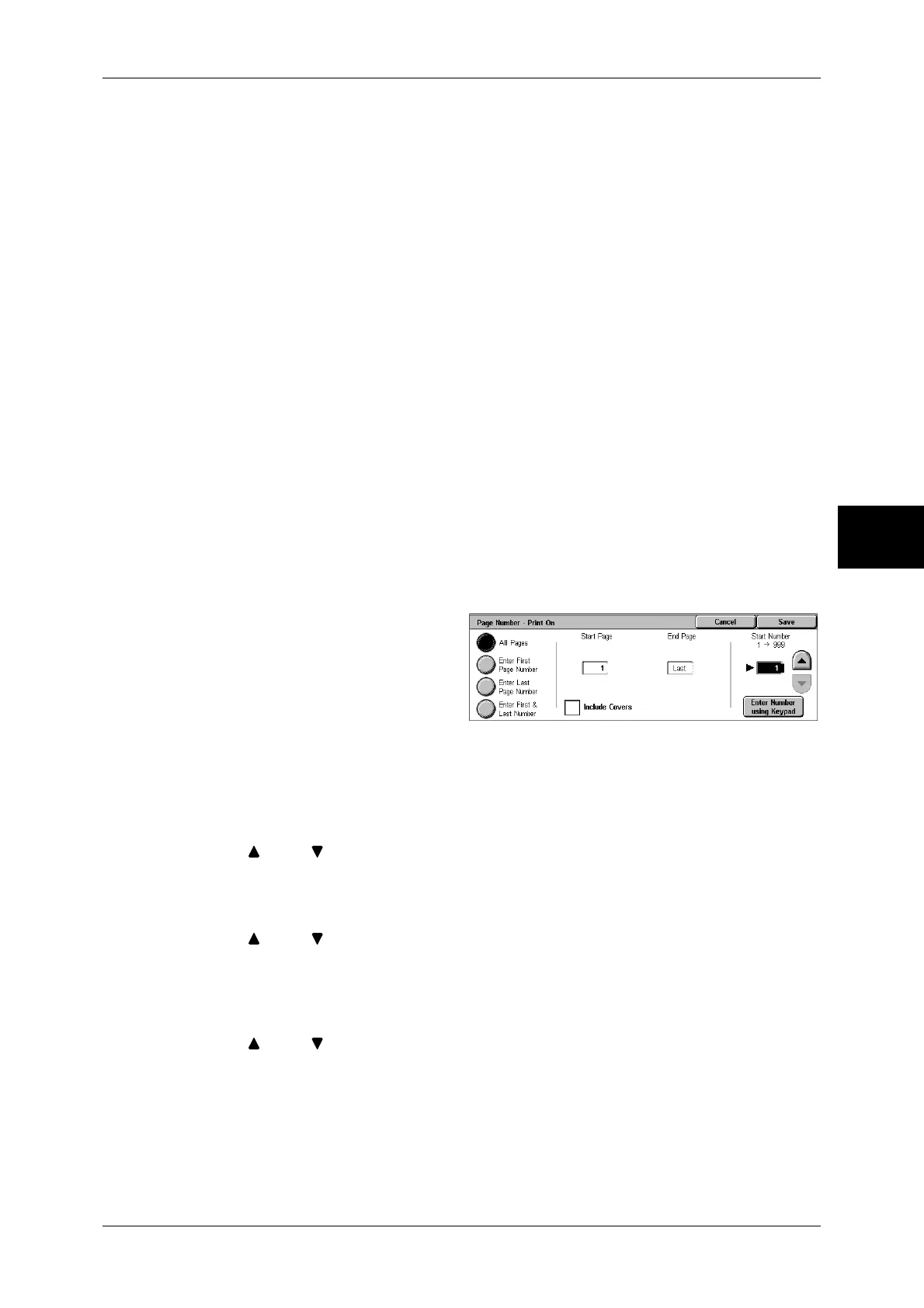Output Format
91
Copy
3
1, 2, 3
Adds page numbers only.
-1-, -2-, -3-
Adds page numbers, and hyphens before and after each page number.
(Example: -1-)
1/N, 2/N, 3/N
Adds page numbers, and the total number of pages to the right of each page number
(Example: 1/50, 2/50)
If [1/N, 2/N, 3/N] is selected, you can select the following items:
z
Auto
Automatically calculates the total number of pages.
z
Enter Number
Allows you to manually specify the total number of pages in the range of 1 to 999.
Page1, Page2, Page3
Adds page numbers, and the text "Page" before each page number.
(Example: Page1, Page2)
[Page Number-Print On] Screen
This screen allows you to specify a page range to add page numbers.
1
Select any item.
All Pages
Adds page numbers to all copy pages.
Enter Start Page Number
Allows you to specify the start page to add a page number, in the range of 1 to 999.
Use [ ] and [ ], or select [Enter Number using Keypad] to enter a page number.
Enter End Page Number
Allows you to specify the end page to add a page number, in the range of 1 to 999.
Use [ ] and [ ], or select [Enter Number using Keypad] to enter a page number.
Enter Start & End Page Number
Allows you to specify the start and end pages to add page numbers, in the range of 1
to 999.
Use [ ] and [ ], or select [Enter Number using Keypad] to enter page numbers.
Include Covers
To also include covers, place a check mark.
Start Number
Allows you to specify a starting number. Select [Enter Number using Keypad] to enter
a value with the numeric keypad.