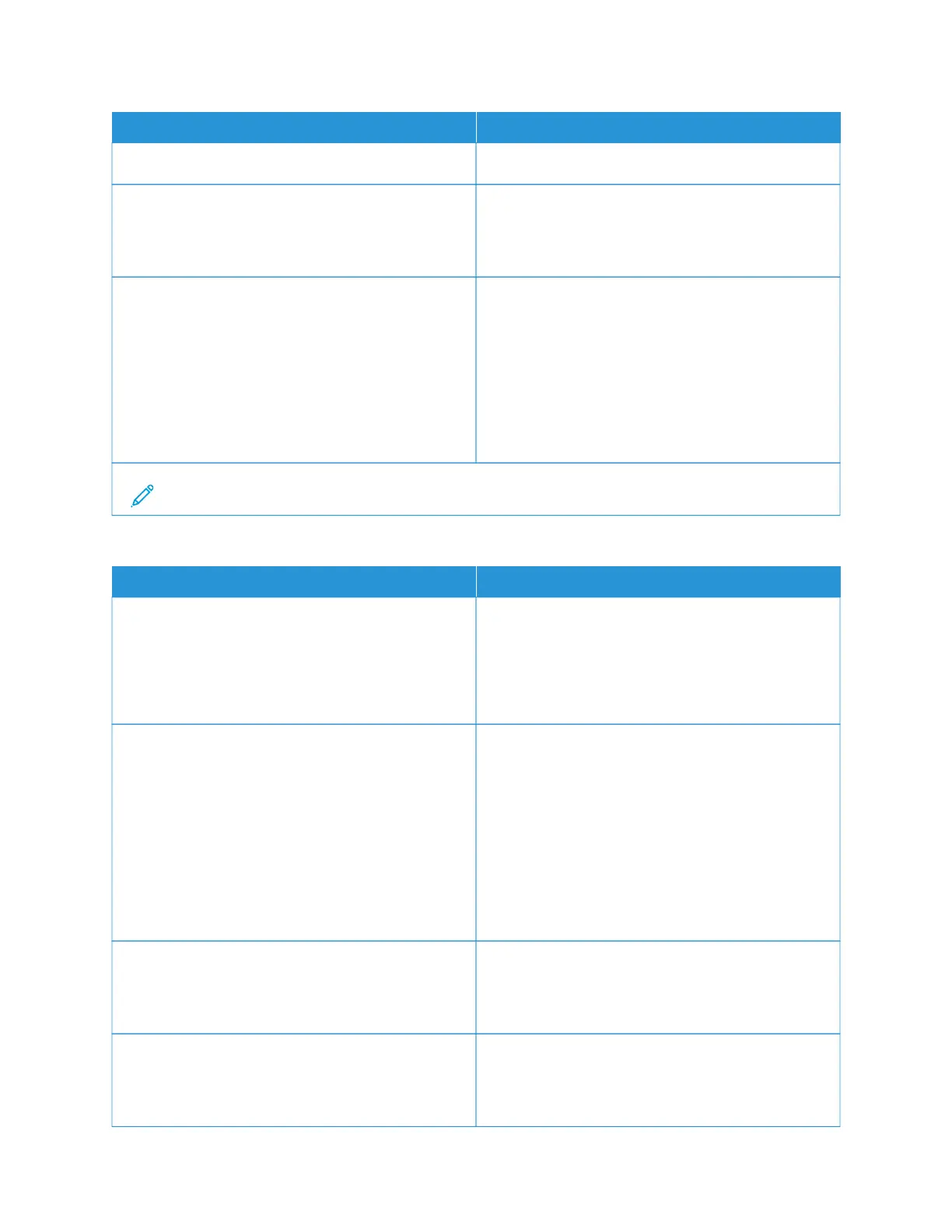MMEENNUU IITTEEMM DDEESSCCRRIIPPTTIIOONN
Forward
FFoorrwwaarrdd TToo
Destination 1
Destination 2
Specify where to forward received fax.
This menu item appears only when Fax Forwarding is
set to Print and Forward or Forward.
MMaaxx SSppeeeedd
33600*
14400
9600
4800
2400
Set the maximum speed for transmitting fax.
Note: An asterisk (*) next to a value indicates the factory default setting.
Fax Log settings
MMEENNUU IITTEEMM DDEESSCCRRIIPPTTIIOONN
TTrraannssmmiissssiioonn LLoogg FFrreeqquueennccyy
Always*
Never
Only for Error
Specify how often the printer creates a transmission
log.
TTrraannssmmiissssiioonn LLoogg AAccttiioonn
Print
On*
Off
E-mail
On
Off*
Print or e-mail a log for successful fax transmission or
transmission error.
RReecceeiivvee EErrrroorr LLoogg
Print Never*
Print on Error
Print a log for fax-receive failures.
AAuuttoo PPrriinntt LLooggss
On*
Off
Print all fax activity.
Xerox
®
B305/B315 Multifunction Printer User Guide 163
Use printer menus
