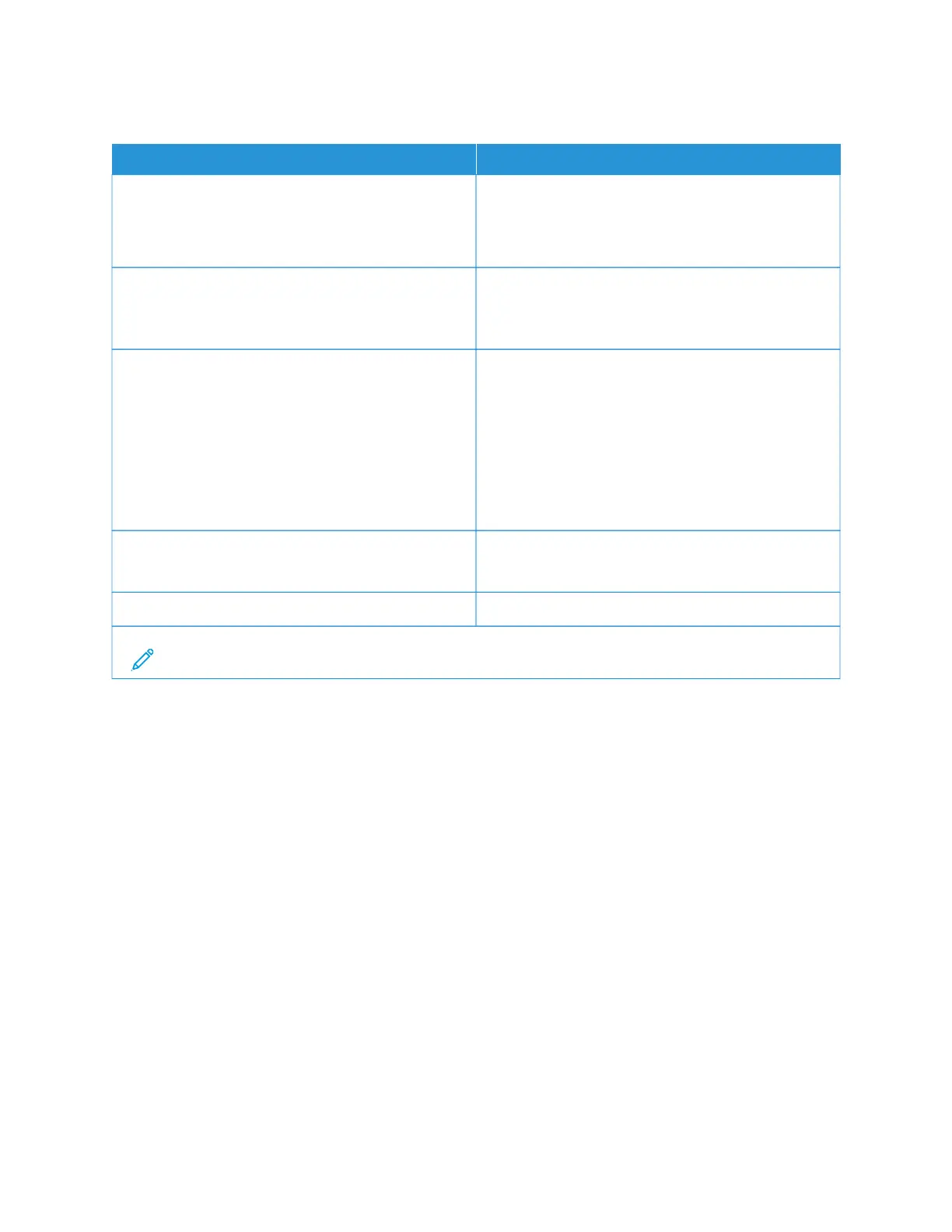MISCELLANEOUS
MMEENNUU IITTEEMM DDEESSCCRRIIPPTTIIOONN
PPrriinntt PPeerrmmiissssiioonn
Off*
On
Allow the user to print.
DDeeffaauulltt PPrriinntt PPeerrmmiissssiioonn LLooggiinn Shows the default permission used for the user to print.
This setting shows only when one or more Login
Methods are created.
SSeeccuurriittyy RReesseett JJuummppeerr
Enable “Guest” access*
No Effect
Specify user access to the printer.
• The jumper is located beside a lock icon on the
controller board.
• Enable “Guest” access gives anyone access to all
aspects of the printer.
• No Effect may make access to the printer
impossible when the required security information
is unavailable.
MMiinniimmuumm PPaasssswwoorrdd LLeennggtthh
0–32
Specify the password length.
EEnnaabbllee PPaasssswwoorrdd//PPIINN RReevveeaall Showthe password or personal identification number.
Note: An asterisk (*) next to a value indicates the factory default setting.
202
Xerox
®
B305/B315 Multifunction Printer User Guide
Use printer menus
