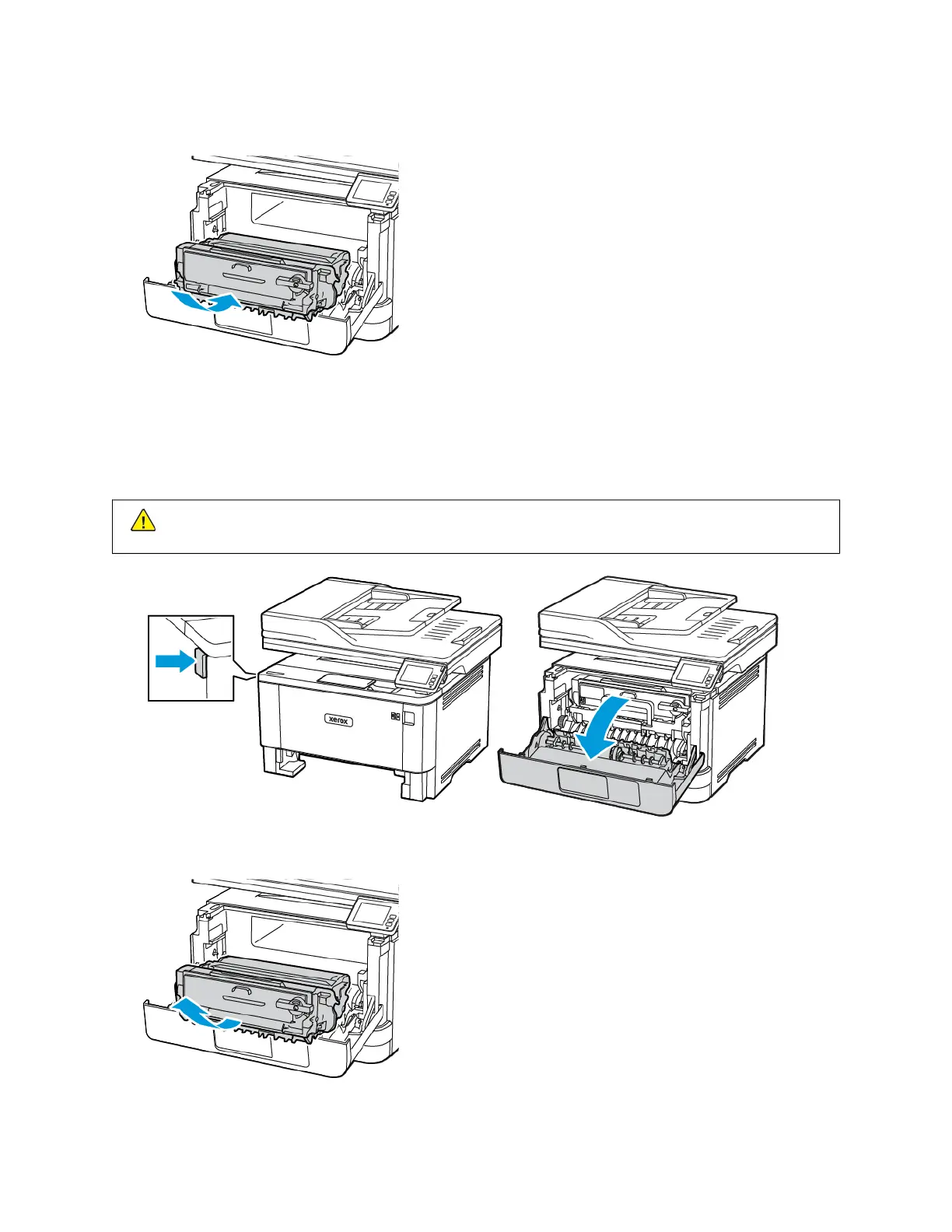7. Insert the imaging unit.
8. Close the door.
REPLACING THE IMAGING UNIT
1. Open the front door.
WWaarrnniinngg:: To prevent damage from electrostatic discharge, touch any exposed metal frame of the printer
before accessing or touching interior areas of the printer.
2. Remove the used imaging unit.
Xerox
®
B305/B315 Multifunction Printer User Guide 215
Maintain the printer
