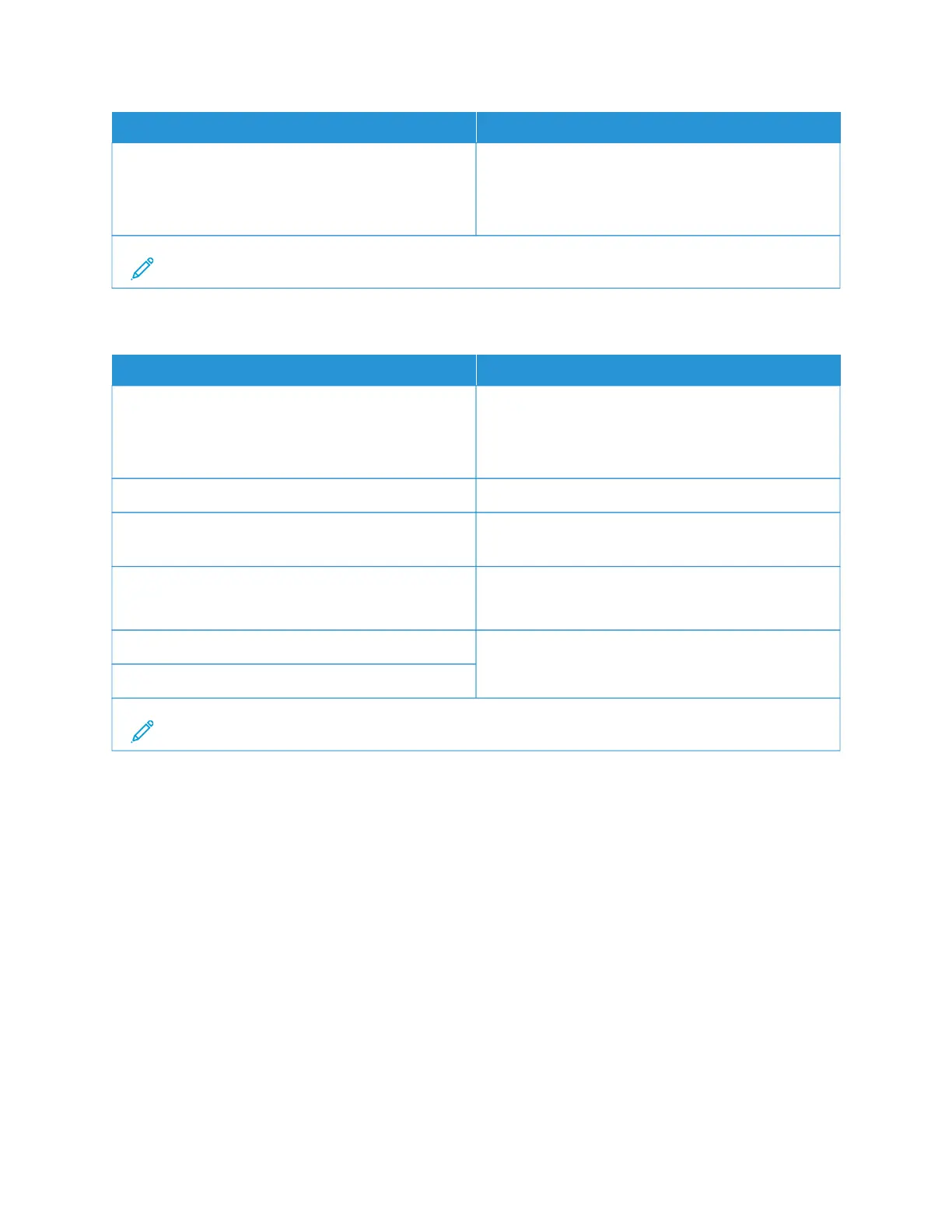MMEENNUU IITTEEMM DDEESSCCRRIIPPTTIIOONN
EEnnaabbllee UUSSBB PPoorrtt
Disable
Enable*
Enable the standard USB port.
Note: An asterisk (*) next to a value indicates the factory default setting.
RESTRICT EXTERNAL NETWORK ACCESS
MMEENNUU IITTEEMM DDEESSCCRRIIPPTTIIOONN
RReessttrriicctt eexxtteerrnnaall nneettwwoorrkk aacccceessss
Off*
On
Restrict access to network sites.
EExxtteerrnnaall nneettwwoorrkk aaddddrreessss Specify the network addresses with restricted access.
EE--mmaaiill aaddddrreessss ffoorr nnoottiiffiiccaattiioonn Specify an e-mail address to send a notification of
logged events.
PPiinngg ffrreeqquueennccyy
1–300 (10*)
Specify the network query interval in seconds.
SSuubbjjeecctt Specify the subject and message of the notification e-
mail.
MMeessssaaggee
Note: An asterisk (*) next to a value indicates the factory default setting.
Xerox
®
B305/B315 Multifunction Printer User Guide 193
Use printer menus
