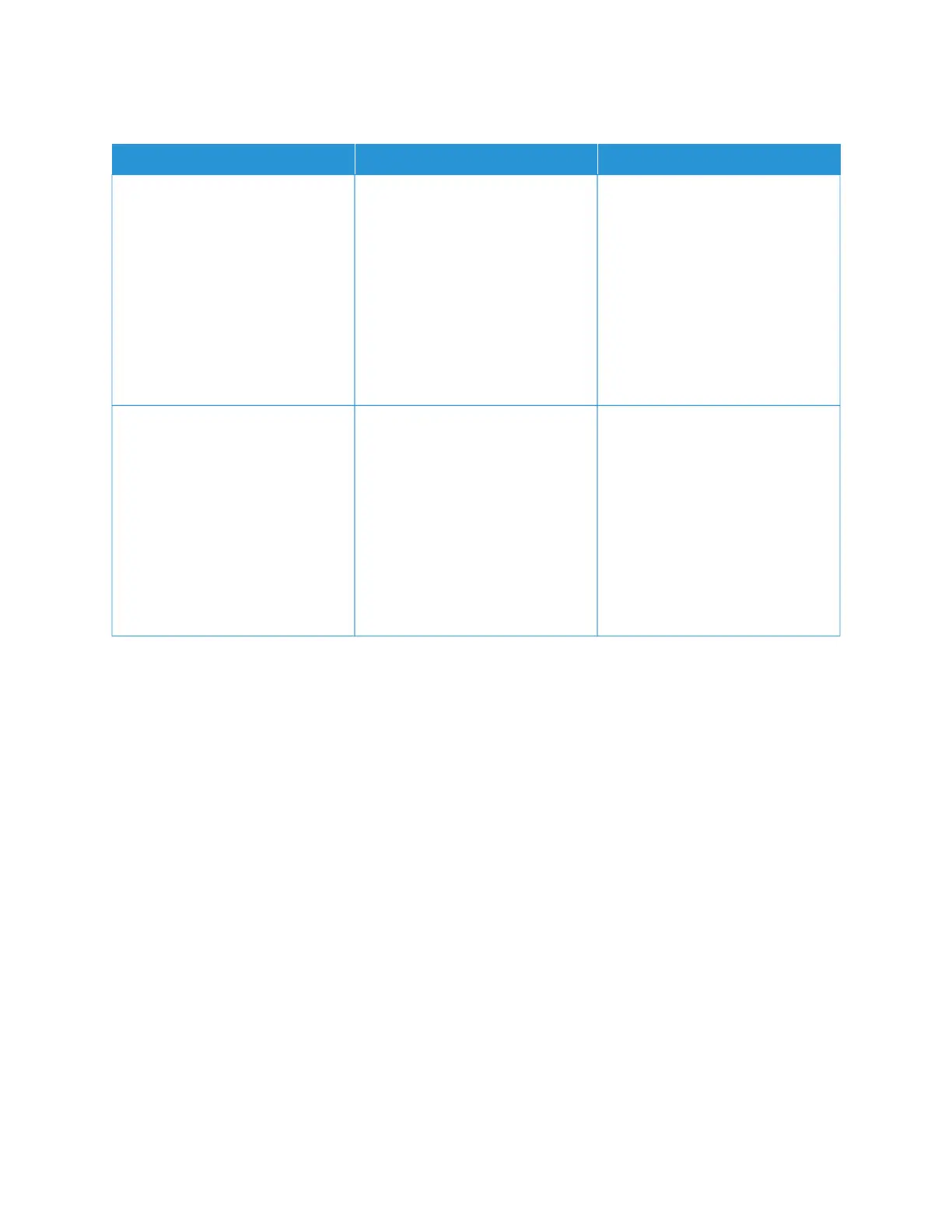CONFIDENTIAL AND OTHER HELD DOCUMENTS DO NOT PRINT
AACCTTIIOONN YYEESS NNOO
SStteepp 11
1 From the control panel, check if
the documents appear in the
Held Jobs list.
If the documents are not listed,
then print the documents using
the Print and Hold options.
2 Print the documents.
Are the documents printed?
The problem is solved. Go to step 2.
SStteepp 22
The print job may contain a
formatting error or invalid data.
• Delete the print job, and then
send it again.
• For PDF files, generate a new
file, and then print the
documents.
Are the documents printed?
The problem is solved. Go to step 3.
258
Xerox
®
B305/B315 Multifunction Printer User Guide
Troubleshoot a problem