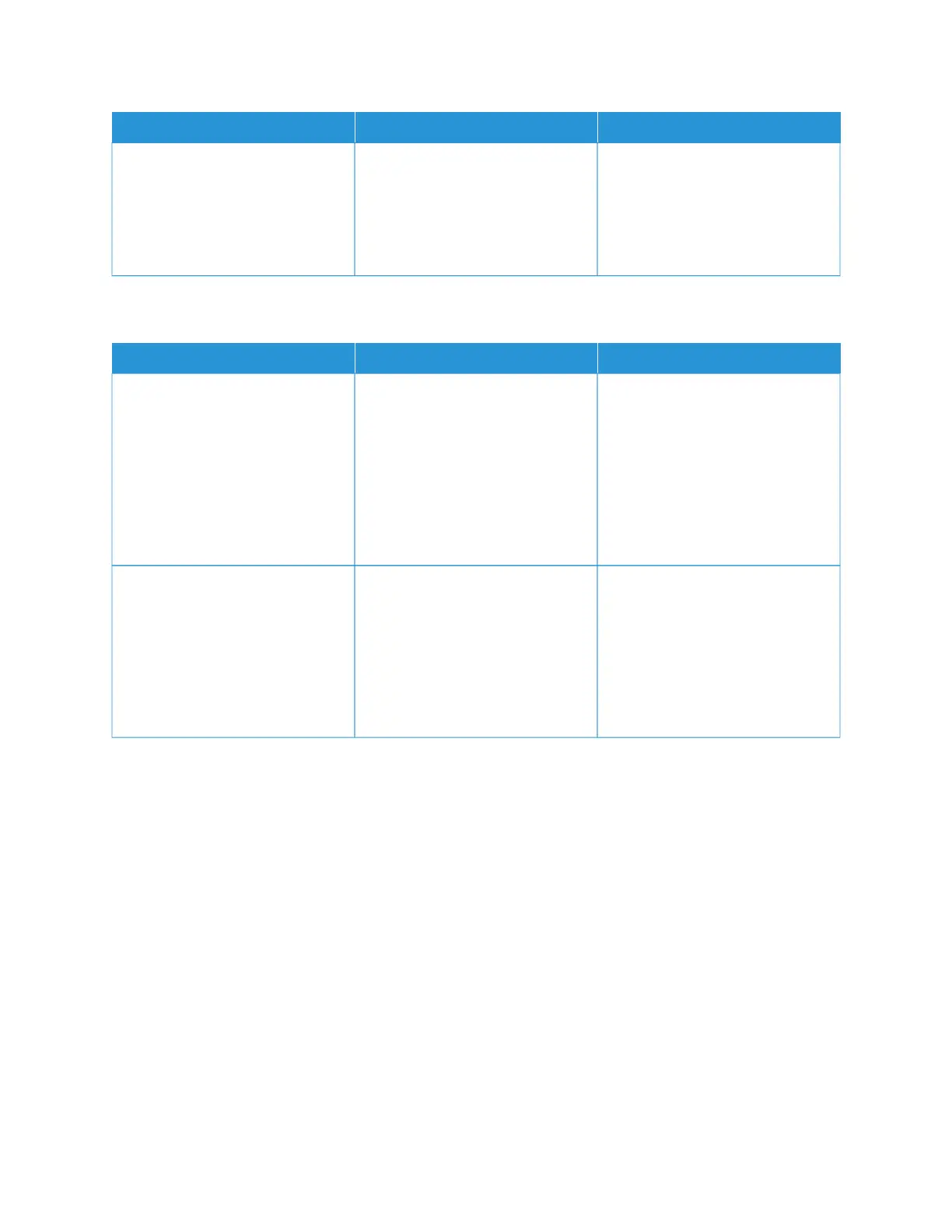AACCTTIIOONN YYEESS NNOO
Make sure that the printer and the
network folder are connected to the
same network.
Can you scan a document and save
it to a network folder?
PARTIAL COPIES OF DOCUMENT OR PHOTO
AACCTTIIOONN YYEESS NNOO
SStteepp 11
1 Make sure that the document or
photo is loaded facedown on
the upper left corner of the
scanner glass.
2 Copy the document or photo.
Is the document or photo copied
correctly?
The problem is solved. Go to step 2.
SStteepp 22
1 Match the paper size setting
and the paper loaded in the
tray.
2 Copy the document or photo.
Is the document or photo copied
correctly?
The problem is solved. Contact Customer Support.
Xerox
®
B305/B315 Multifunction Printer User Guide 299
Troubleshoot a problem
